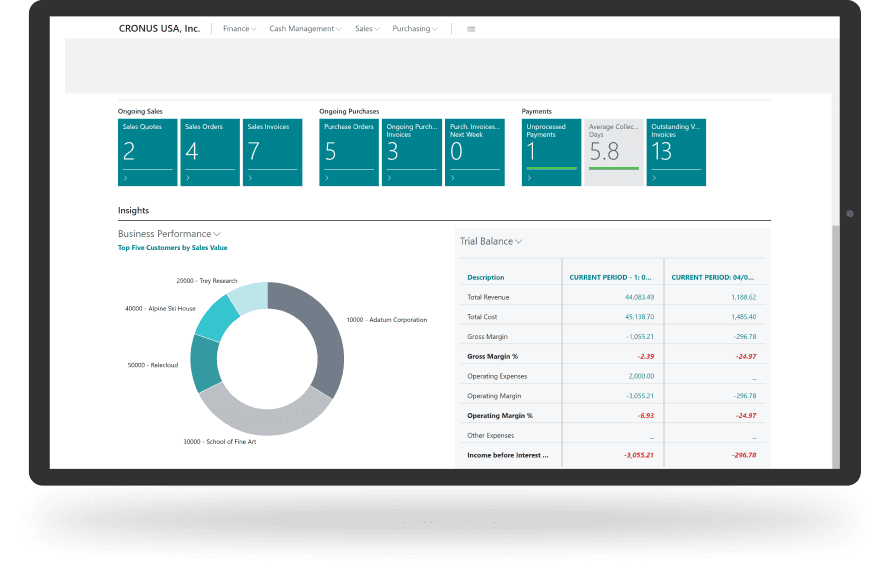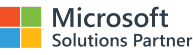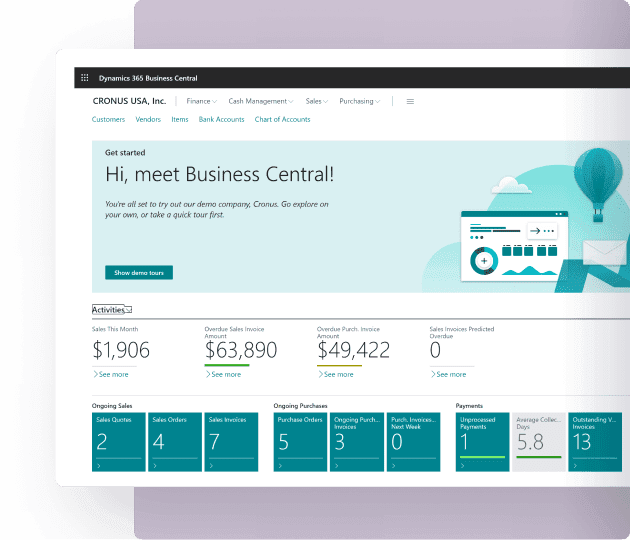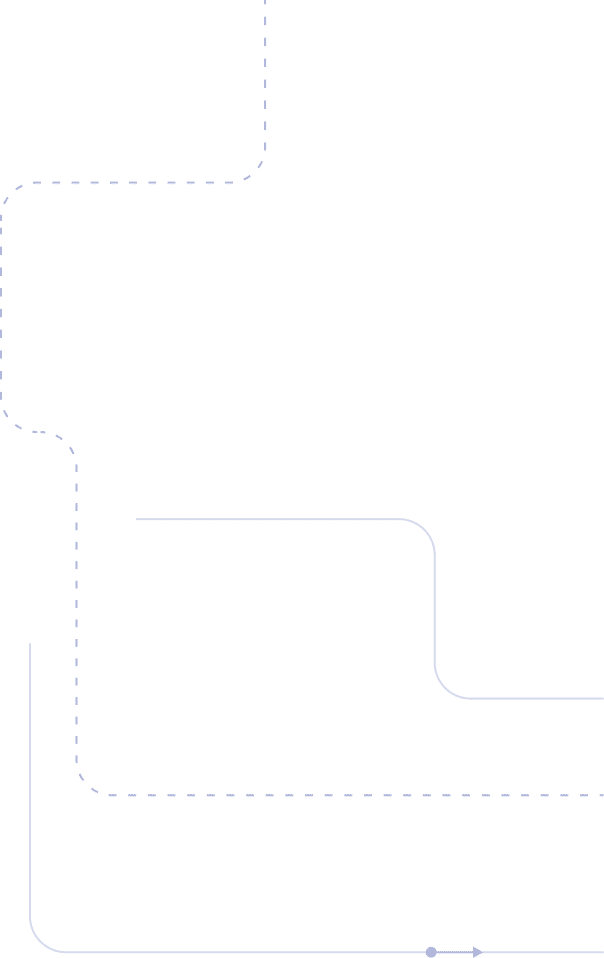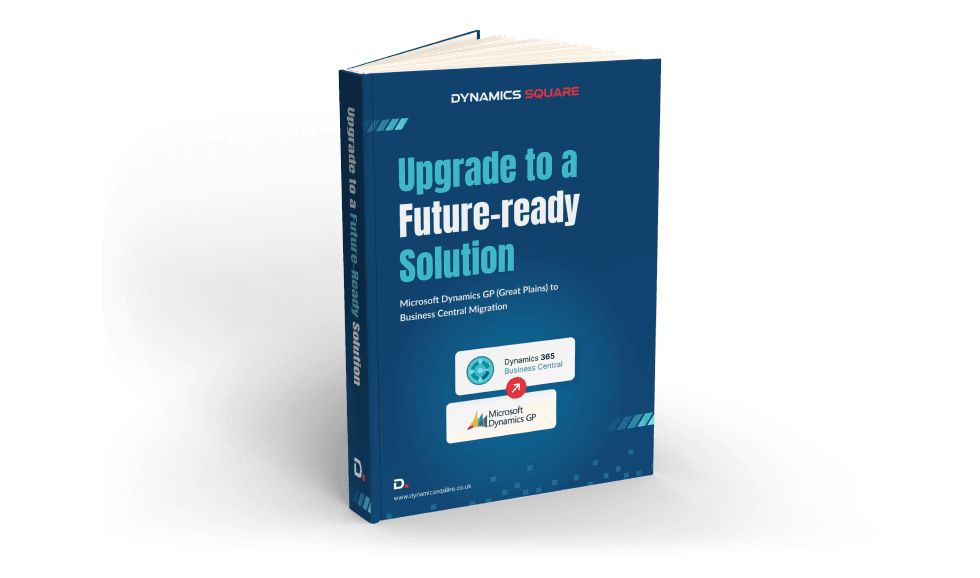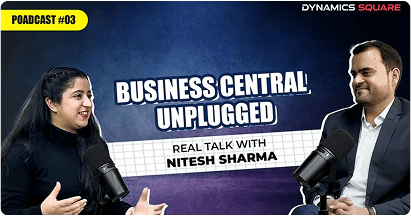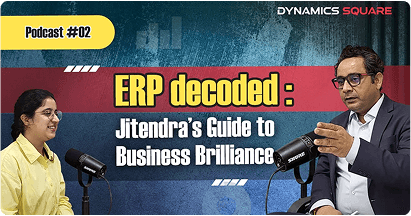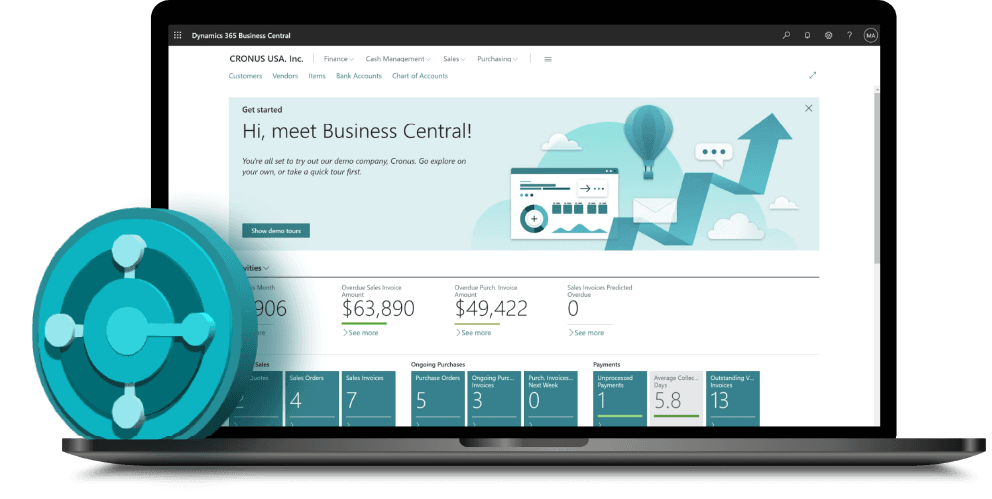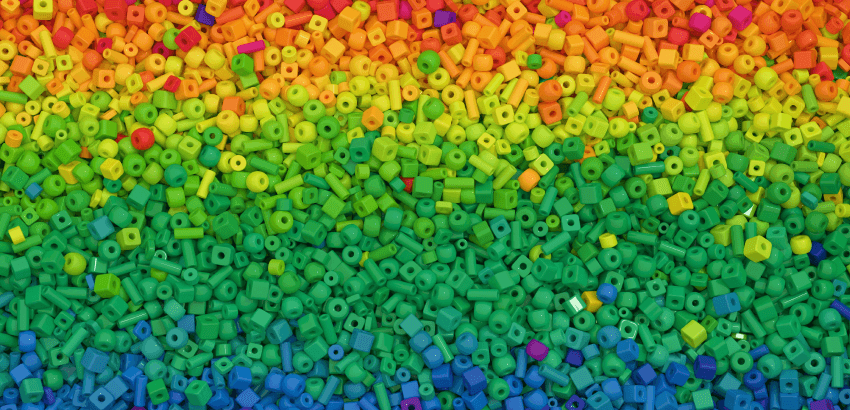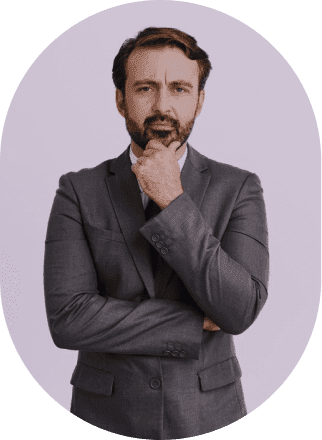
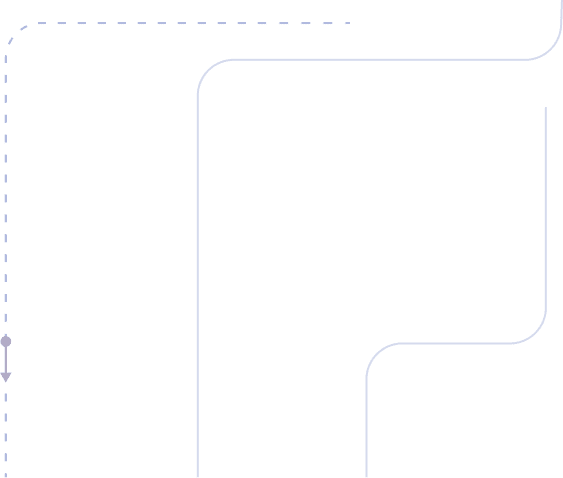
- Operating on outdated, legacy solutions like Dynamics NAV
- Disconnected systems (no single source of truth)
- Reduced productivity due to repetitive manual tasks
- Issues navigating complex processes or data-heavy systems
- Financial close cycles take too long, causing reporting delays
- Poor forecasting due to fragmented data & manual entries
- No multi-site capabilities, resulting in errors and duplication
- Bank reconciliations wasting hours and remain prone to human error
- Difficulty staying compliant with local tax and reporting laws
And the list goes on…
Business Central ERP is an integrated system that addresses all these aforementioned problems and beyond. It helps future-proof your business whether you are a startup that has just kicked off its operations or a promising growing business.
Whether starting small or growing fast, D365 Business Central is what you need.
Business Central Financial Management Features:
General ledger, accounts payable and receivable, VAT and tax management, dimensions, budgets, cost accounting, deferrals, allocation accounts, multiple currencies, consolidation, intercompany postings, fixed assets, cash management, bank reconciliation, reminders, check writing, subscription billing, and recurring and consumption-based billing.
Business Central Financial Management Overview:
Dynamics 365 Business Central Finance functionality simplifies daily accounting and covers advanced financial operations.The Business Central Financial Management module contains features like ledger posting, dimensions, VAT management, AP and AR, budgets, bank connectivity, reconciliations, subscription billing, and more. Leaders have access to timely Business Central reporting with reliable numbers for planning and compliant close.
Business Central Financial Management Benefits:
- Faster financial close
- Accurate forecasting
- Stronger compliance
- Improved, real-time visibility
Business Central Supply Chain Management Features:
Purchasing, vendor management, invoice discounts, alternative vendors, product information management, item attributes and variants, item references, substitutions with Copilot, inventory control and costing, item tracking, multiple locations, SKUs, transfers, shipping agents, item charges, planning and availability, demand forecasting, ATP or CTP, reservation, calendars, warehouse management, bins and picks, FEFO picking, cross docking, and manufacturing.
Business Central Supply Chain Management Overview:
Microsoft Business Central Supply Chain module helps manage inventory, vendors, and logistics with real-time visibility and automation.
D365 Business Central (BC) Supply Chain Management functionality comes with features like end-to-end flow across purchasing, inventory, planning, warehouse, and manufacturing.
Teams manage vendors and prices, maintain rich item data, track stock with serial or lot, plan supply through MPS or MRP, promise dates with ATP or CTP, and run warehousing with bins, picks, and put aways. This way, operations stay coordinated and timely.
Business Central Supply Chain Management Benefits:
- On-time deliveries
- Lower stock holding
- Stronger supplier control
- Efficient warehouse flow
Business Central Sales Management Features:
Customer records, quotes, blanket orders, sales orders, flexible line pricing and discounts, campaign pricing, invoice discounts, partial shipping, returns management, and Microsoft Copilot sales assistance.
Business Central Sales Management Overview:
Dynamics 365 Business Central Sales streamlines quotes, orders, and pricing to build stronger customer relationships.
Business Central Sales functionality handles the order to invoice journey. Teams create quotes and orders, apply price lists and discounts, ship partially when required, manage returns and credit, and generate accurate invoices. Microsoft Copilot in Business Central can suggest sales lines from natural prompts or files, which speeds document creation and reduces manual entry.
Business Central Sales Management Benefits:
- Faster order cycle
- Accurate pricing logic
- Happier repeat customers
- Stronger sales control
Business Central Ecommerce Management Features:
Shopify connector, multi store scenarios, sync items, inventory, customers, orders and transactions, Shopify DTC and B2B, metafields support, scheduled background sync, export posted invoices, and electronic documents handling with Microsoft Copilot mapping.
Business Central Ecommerce Management Overview:
D365 Business Central Ecommerce module helps connect online stores and business processes for seamless selling and fulfilment.
Products, variants, prices, and stock flow to Shopify, while orders, customers, edits, refunds, and fulfilments flow back. Teams run DTC and B2B models, map metafields, and schedule sync tasks, with electronic documents supported for compliant billing.
Business Central Ecommerce Management Benefits:
- Unified commerce data
- Fewer order errors
- Faster fulfilment cycles
- Connected operations
Business Central Customer Relationship Management Features:
Contacts and accounts, profiling and ABC segmentation, campaigns, interaction and document history, email logging with Exchange, opportunity management, and Dynamics 365 Sales integration.
Business Central Customer Relationship Management Overview:
Dynamics 365 Business Central CRM module centralises customer data to improve campaigns, sales, and engagement.
This Business Central CRM functionality covers contact centric selling. Teams manage people and companies, track calls, meetings, and files, plan and run campaigns, score segments, and follow opportunities through defined stages. Integration with Dynamics 365 Sales supports lead to cash flow, shared price lists, inventory checks, and order sync for fulfilment and billing.
Business Central Customer Relationship Management Benefits:
- Centralised customer view
- Targeted campaigns
- Better pipeline clarity
- Higher retention rates
Business Central Project Management Features:
Project setup and tasks, budgets, resource and capacity planning, timesheets, WIP calculation, project invoicing, project-specific prices and costs, and project-based replenishment.
Business Central Project Management Overview:
Microsoft Dynamics 365 Business Central Project Management functionality supports planning, tracking, and billing for successful project delivery.
Project Management functionality in Business Central allows managers to create tasks and budgets, allocate resources, collect time, calculate WIP to the ledger, and invoice fixed price or time and materials. Projects draw items through assembly to order or purchase creation, with role-based pages and reports for progress, costs, and profitability.
Business Central Project Management Benefits:
- On schedule delivery
- Controlled project costs
- Accurate phased billing
- Clear profitability view
Business Central Service Management Features:
Planning and dispatching, service contracts, warranties, service items, service orders and repairs, service price management, and Dynamics 365 Field Service integration.
Business Central Service Management Overview:
Microsoft Business Central Service Management functionality enhances service delivery with better scheduling and contract management.
The role of Service Management functionality in Business Central is to ensure service as a connected workflow. Teams dispatch technicians, manage contracts and entitlements, track service items and parts, set price groups for labour and materials, and invoice completed work.
Integration with Dynamics 365 Field Service carries work orders, consumption, and completion data back for accurate billing and inventory impact.
Business Central Service Management Benefits:
- Faster service response
- Lower service costs
- Contract-driven control
- Higher satisfaction levels
Business Central Human Resources Management Features:
Employee records, contracts and qualifications, absence registration and analysis, and employee payments and reimbursements.
Business Central Human Resources Management Overview:
D365 Business Central Human Resources module simplifies employee data management and streamlines HR tasks.
The HR functionality in Business Central helps HR teams to maintain accurate employee data, register leave with category or period filters, and process reimbursements through journals, including foreign currency claims. Clean records and basic reporting support compliance needs and smooth handling of day-to-day HR tasks.
Business Central Human Resources Management Benefits:
- Organised employee records
- Clear absence trends
- Smooth reimbursements
- Lighter admin effort
Business Central Business Intelligence Features:
Power BI reports, 300+ built-in KPIs, self-service financial reporting, Excel export and layouts, built-in Data Analysis, Analysis Assist with Copilot, 400+ built-in reports, and ESG figures in statements.
Business Central Business Intelligence Overview:
Dynamics 365 Business Central Business Intelligence delivers insights and reporting tools for smarter decision-making.
Using Microsoft Business Central, teams can view reports in the client or mobile, set thresholds, share scorecards, and build statements from the chart of accounts. Besides, features like Lists support pivot-style analysis, while Microsoft Copilot prepares analysis tabs from plain prompts. Excel layouts and OneDrive links streamline reporting cycles.
Business Central Business Intelligence Benefits:
- Deeper KPI insight
- Faster ad hoc analysis
- Flexible reporting stacks
- Confident analysis daily
Business Central Security Features:
Role-based access, privacy controls, audit and compliance foundations, Microsoft Cloud security, tenant data separation, and multi-factor authentication.
Business Central Security Overview:
Microsoft Dynamics 365 Business Central Security protects data with enterprise-grade security and compliance features.
In Business Central, access aligns with roles and permissions, privacy controls apply across services, and compliance frameworks support regional obligations. Authentication and tenant separation keep information segmented while teams work efficiently across integrated business processes.
Business Central Security Benefits:
- Strong data protection
- Regulatory compliance
- Granular access control
- Enterprise-level cloud trust
Business Central Workflows and Automation Features:
Approval workflows, Power Automate integration, and out-of-the-box Microsoft Copilot (AI) assistance for steps and mapping.
Business Central Workflows and Automation Overview:
Business Central Workflows and Automation streamline approvals and reduce manual tasks.
Business Central supports approvals and background processing across finance, purchasing, and sales. Power Automate connects workflows across teams, while Microsoft Copilot in Business Central assists with mappings and repetitive steps, which shortens cycle times and reduces manual entry. Processes keep moving while teams focus attention on higher value work.
Business Central Workflows and Automation Benefits:
- Faster approvals flow
- Reduced manual errors
- Smarter workflows
- Smarter workflows
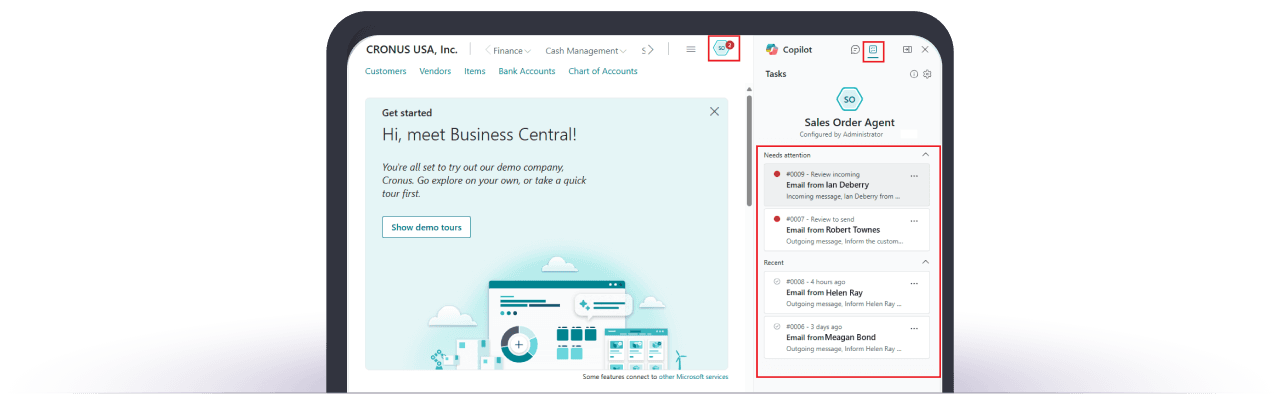
Chat with Copilot Gives Guidance Inside Business Central
Ask questions in plain words, learn features, and follow guided steps directly in the app to complete daily work faster.
Responsible AI Safeguards Company Data Always
Data remains within tenant boundaries, with permissions carried through, and privacy and compliance supported by Microsoft’s Responsible AI principles.
Bank Reconciliation Assist Matches Transactions with Confidence Faster
AI improves matching of bank statement lines, suggests ledger accounts, and helps finance teams reconcile balances with less manual effort.
Electronic Document Mapping Links Vendor Invoices with Purchase Orders
Copilot speeds invoice processing by suggesting mappings between vendor e-documents and purchase orders, reducing errors and saving processing time.
Item Substitution Suggestions Save Time and Prevent Duplicates
Copilot identifies close alternatives for items by scanning descriptions, which helps staff avoid duplicates and improves catalogue accuracy.
Marketing Text Suggestions Speed Product Listings and Pages
AI drafts item descriptions based on product attributes, giving brand-friendly phrasing to list items faster across sales channels.
AI Agents Like Sales Order Agent Transform Daily Workflows
Agents such as the Sales Order Agent handle customer requests end-to-end, turning conversations into orders with user oversight.
Copilot Studio Builds Conversational Experiences Tied to Data
Businesses can design chat experiences connected to records and workflows, enabling staff to query data and act on processes easily.
Ready to move faster? See Copilot in Action!
Book a Demo!
265%
Return over 3 years
< 6 months
Of payback on investment
Up to 12.5%
Productivity boost for finance and ops teams*This report was commissioned by Microsoft and conducted by Forrester Consulting. All rights belong to their respective owners.
Stats speak for themselves. When a solution is trusted by over 45,000 SMBs, it is for a reason. It is for the results that Microsoft Business Central has delivered.
Business Central Success Stories:
Business Central is the best cloud-based ERP for growing businesses.
Key aspects:
Integrated Microsoft ERP
Integrated Microsoft ERP: Connects easily with Microsoft 365 apps like Outlook, Excel, Teams, OneDrive, and Power Platform to boost productivity and collaboration.
Out-of-the-box Microsoft Copilot
First AI assistant across business functions that simplifies daily tasks such as creating sales lines, reconciling banks, analysing data, and mapping e-documents.
Cloud-based flexibility
Delivers scalability, easier onboarding, and frees IT resources while ensuring security, privacy, and compliance.
Fast to implement, easy to configure
Businesses can start quickly, tailor settings for specific industries, and use in-product wizards and Microsoft Learn resources.
Built-in analytics
Out-of-the-box KPIs, dashboards, and Power BI integration provide insights for every role.
Global-ready
Supports 50+ languages and 170+ localisations to meet local compliance and reporting needs.
Rated highly by leading tech platforms

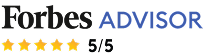

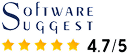

Our team of specialists is ready to help you make Business Central work for your business. Speak with us today and take the next step in managing finance, supply chain, sales, and service through one trusted system.
Act Now or Watch Others Take the Lead
Every moment without an integrated and AI-powered system is a lost opportunity, wasted time, and unnecessary expense. Choose Business Central: The Smartest Cloud ERP for Your Business!
If Not Now, When?
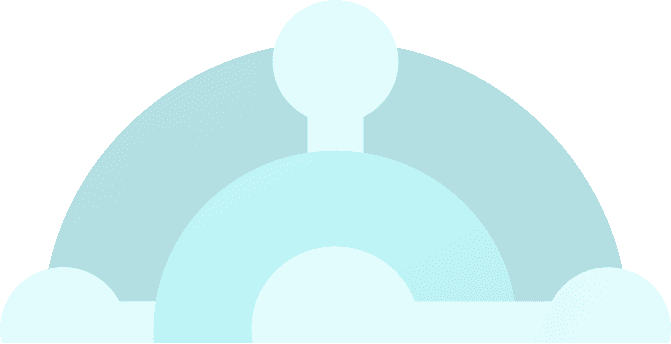
Business CentralFree Trial
Begin a 30-day trial to see how finance, sales, service, and operations align within a single experience. Engage with the platform and see real results.
£0.0*
Try for Free*Get a 30-day free trial to see it for yourself.
Business CentralEssentials
Handle finance, sales, and operations through one smart system. Built-in Copilot (Microsoft AI) helps you drive clarity, speed, and stronger outcomes.
£61.50/user/month
Contact us*Excluding VAT
Business CentralPremium
Access every feature from the Essentials plan, along with advanced tools for service and manufacturing. Designed for expanding teams seeking better clarity.
£84.60/user/month
Contact us*Excluding VAT
Business CentralTeam Member
Gain access to view records, approve requests, and edit specific details. A perfect match for those supporting daily tasks across departments.
£6.60/user/month
Contact us*Excluding VAT
Dynamics 365 Business Central is a 360-degree business management solution that helps you manage your finance, operations, sales, service, and CRM on a unified platform.
To put it simply, Business Central serves as a complete ERP solution for SMBs. This AI-powered, cloud-based Microsoft ERP solution has a modular structure, which makes it extremely versatile when it comes to deployment and meeting the unique needs of businesses.
Get in touch with our Dynamics 365 Business Central experts for a demo and a complete Dynamics 365 Business Central overview.
Dynamics 365 Business Central suits small and mid-sized businesses looking for a modern ERP to streamline daily operations.
Yes, Dynamics 365 Business Central runs on Microsoft Cloud, making it a secure ERP solution that can be accessed anytime from any device.
Dynamics 365 Business Central comes with AI capabilities. AI agents in Microsoft Business Central like Sales Order Agent simplify the process of capturing sales orders from customers’ emails. Besides, Business Central automates manual tasks, improves visibility, and simplifies accounting, customer service, and inventory tracking.
Yes, Microsoft designed Dynamics 365 Business Central as an ERP system to manage financials, supply chains, projects, and more.