Microsoft Dynamics 365 Copilot: Unlock Your Business Potential With AI Assistance
Microsoft Copilot is an advanced solution to help humans innovate, maximise creativity, and enhance productivity using the power of next generation AI. In short, a copilot is available at your ease to tackle complex tasks via simple prompts.
Copilot helps business professionals automate essential tasks of their daily routine using natural language, enhancing productivity. It is not only capable of automating the tasks but is also able to understand your query and offer the most practical solution for it.
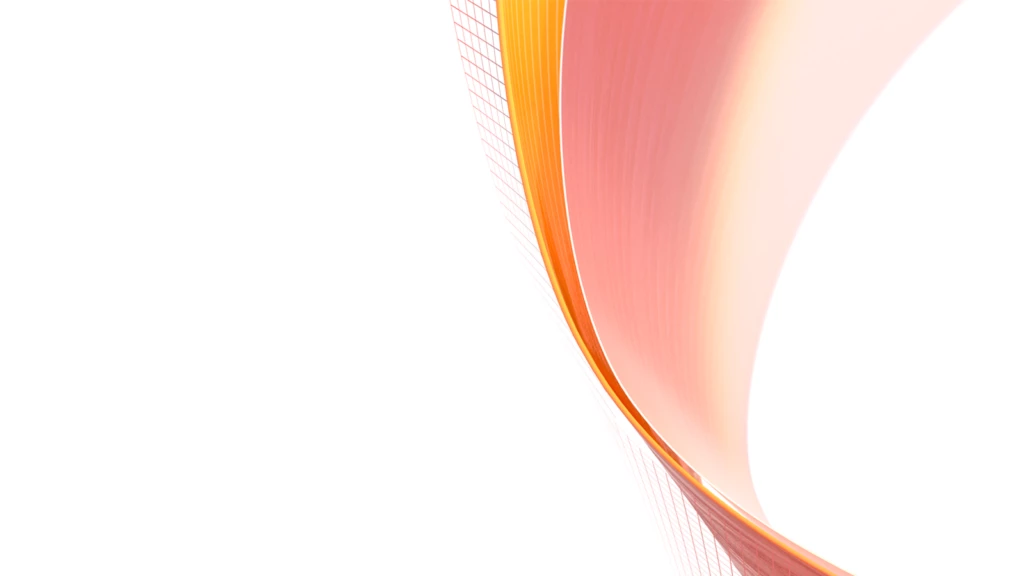
Microsoft Copilot uses the LLM (large language model) and machine learning embedded in natural language to learn users’ behaviour and offer a personalised experience. As it learns from user interactions, it adapts and refines its responses, making it an intelligent assistant that adapts to users’ preferences and needs.
Now, most of the Microsoft business solutions come embedded with Copilot to assist you in every scenario. You can avail of this AI assistance in Word, Excel, PowerPoint, Dynamics 365 ERP, and CRM solutions. Even Microsoft has made Copilot available in Windows, offering one-click assistance.
Copilot in Microsoft Dynamics 365 ERP Solutions
In Microsoft Dynamics 365, there are various ERP solutions that streamline business operations while enhancing profitability. Copilot comes embedded with such ERP solutions, and it helps in numerous ways.
1. Copilot in Microsoft Dynamics 365 Business Central
It is an all-in-one ERP solution for SMBs capable of connecting different departments and streamlining operations. With Copilot with Business Central, you can process numerous operations with ease.
Find things with simple search
It allows users to find relevant information by simply searching in natural language. You can ask questions, locate records, and learn about the new Business Central functionality.
Simplified bank reconciliation
Bank reconciliation is a complex task that needs to be performed accurately. With Copilot, you can analyse bank statements, track transactions, and find the desired entry.
Text suggestions
Copilot helps you write compelling descriptions by offering suggestions and recommendations based on product parameters that include colour and material.
Predict Inventory data
Leverage the power of data insights to predict inventory data related to procurement, stocks, and accurate fulfillment. This will ensure a smooth transition of data from storage to delivery.
Payment prediction
Copilot is capable of analysing and tracking payments from customers and predicting the pattern too. In case of delay in payment, it will notify the concerned person to take significant action.
2. Copilot in Microsoft Dynamics 365 Finance
Microsoft Dynamics 365 Finance is an ERP solution specifically designed to deal with the complex financial operations of a business. Though it comes with other capabilities too, large businesses implement this solution for its advanced financial functionalities.
Reduced Manual Data Entry
Copilot enables a business to connect different applications with Dynamics 365 Finance for the sake of streamlined data collection. It will reduce manual data collection and maximise accuracy.
Real-time Data Validation
After collecting data from different sources, Copilot can validate the data based on master data from different accounts, ensuring data integrity.
Automatic Report Generation
You can set up triggers using Copilot, considering different parameters, to generate the required report and share it with the concerned people.
AI-enabled Data Analysis
Copilot can analyse vast amounts of financial data to find trends, market fluctuations and predict customer behaviour.
Data Visualisations
You can visualise the data to find useful insights about financial transactions using custom dashboards. It enables data-driven decision-making using financial insights.
3. Copilot in Dynamics 365 Supply Chain
D365 SCM ensures smooth data flow from the stage of raw material procurement to the final delivery of products to the right person. Copilot helps businesses with Dynamics 365 supply chain management in various ways, among which some are discussed next:
Demand Analysis
Embedded AI enables you to analyse demand based on historical data and customer behavior. Also, it tracks various factors that influence demand to ensure proper inventory levels.
Active Risk Identification
Copilot identifies disruptions in the entire supply chain process, utilising different data sources and supplier performance, that lead to proactive measures to reduce potential risks.
Scenario Planning
Based on changing scenarios, businesses can make comprehensive decisions for better results based on price fluctuations and potential disruptions in the supply chain.
Dynamic Supplier Selection
Copilot empowers businesses to choose the supplier based on different parameters that include performance, quality, delivery time, pricing, reliability, and trustworthiness.
Smooth Communication
You can generate interactive reports and dashboards to visualise the data and grasp essential information. This will help you streamline supply chain performance and foster communication.
Copilot in Microsoft Dynamics 365 CRM Solutions
In the previous section, we learned how Copilot in Dynamics 365 ERP solutions can help businesses in various ways. Now, it’s time to understand the essence of Microsoft Copilot in Dynamics 365 CRM solutions.
1. Copilot in Microsoft Dynamics 365 Sales and Viva Sales
Viva Sales and Microsoft Dynamics 365 Sales CRM are the major offerings under Dynamics 365 CRM solutions. Microsoft has enabled Copilot in both solutions to offer seamless automation and AI assistance to users.
Streamlined Workflows and Automation
Microsoft Copilot empowers sales teams to reduce efforts by automating repetitive tasks and streamlining different workflows. It frees up time to build good customer relationships.
AI-powered Email Generation
Write personalised emails (new and reply) for customers based on context, data, and queries. Also, you can automate sending emails to the right customer at the right time.
Improved Sales Meeting Efficiency
You can easily summarise key points and action items from a sales meeting using the conversational intelligence functionality of Copilot to collect essential information without any hassle.
Seamless integration and user-friendly interface
Integrate important applications, like Outlook and Teams, with Dynamics 365 Sales to collect data and automate time-consuming processes.
Increased Productivity and Success
Copilot empowers the team to automate tasks, resulting in better productivity, increased efficiency, and improved communication to achieve greater sales numbers.
2. Copilot in Microsoft Dynamics 365 Customer Service
Dynamics 365 Customer Service is a powerful and flexible solution that enables businesses to offer exceptional customer service and experiences. Copilot in Customer Service provides different features and accessibility to users, like:
Personalised Response Generation
You can draft personalised responses to customers by understanding context, suggestions, interactions, and query captures through different communication channels.
Increased Agent Productivity
Automate the content retrieval and generating email draft processes using Copilot to reduce the time agents spend searching and crafting personalised messages.
Improved Customer Experience
Copilot enables you to submit faster responses to customers with custom communication to offer a positive customer experience.
Cost-Effective Solution
You can avail Copilot at no extra cost with your existing full-user Dynamics 365 licence, making it a valuable and accessible tool for customer service teams.
3. Copilot in Dynamics 365 Customer Insights – Journey (Marketing)
D365 Customer Insights (earlier Dynamics 365 Marketing) comes with powerful capabilities to simplify the entire customer journey and reach a diverse customer base while building strong relationships. Some of the major benefits of Copilot in Dynamics 365 Marketing are:
Audience Segmentation
Based on the data, you can shortlist customers in different groups based on various parameters to ensure the targeting of the right customers through marketing campaigns.
Marketing Content Recommendations
You can pitch customers with relevant marketing content because of previous interactions. It increases the chances of converting customers by sending relevant content.
Smart Automation and Optimisation
Copilot comes with smart automation that reduces the number of repetitive and recurring tasks in the system. Also, it optimises resources to enhance the overall system performance.
Real-time Data Insights
Copilot in Dynamics 365 Customer Insights – Journey leverages AI, BI, and ML to capture real-time insights and resolve queries using simple language based on the LLM (large language model).
Performance Monitoring
You can monitor and track the performance of all marketing campaigns using metrics like CPC and CTR to optimise them for enhanced profitability.
4. Copilot in Dynamics 365 Field Service
Microsoft Dynamics 365 Field Service is a Microsoft CRM solution that empowers businesses to offer smooth onsite services while connecting field service executives with remote experts. Copilot in field service offers various benefits to simplify offering field support to customers.
Work Order Assistance
Regardless of job complexity, Copilot empowers the agent with the required set of information, suggestions, and recommendations to troubleshoot the issue in the shortest amount of time.
Dispatcher Assistance
The copilot is capable enough to understand the complexity of the complexity of the issue and dispatch the best person as per skills and location. This will help you assign the right executive to the right task.
Predictive Maintenance Insights
You can maintain your equipment and other machines by analysing the historical and captured IoT data to eliminate any chances of process downtime and failures.
Appointment Scheduling
Copilot enables users to track and schedule appointments based on customer requirements. Also, you can send the confirmation through email or a preferred communication channel.
Post-service Feedback Collection
Once onsite service is done, you can collect feedback from customers to check the level of quality you are offering.
Microsoft Copilot – is it the future?
Copilot comes with endless opportunities and features to push your business towards scalability and sustainable profitability. It can lead your business towards digital transformation, eliminating redundancies from the system.
However, it is not here to replace anyone but to upgrade all with advanced AI assistance that can increase your productivity by 66%, according to research by Nielsen Norman Group.
What’s stopping you from leveraging the endless capabilities of Copilot? Let’s discuss. For more details contact your trusted Microsoft Dynamics partner today. Email: info@dynamicssquare.co.uk or call 0207 193 2502.
.png)
