What Happens When You Don’t Have Proper Service Management?
Every misfired ticket, technician routed late, and asset history lost in a spreadsheet adds up to lost trust, time, and money.
Your service team becomes firefighting support staff, not strategic brand ambassadors. Consequences? Churn, bad reviews, internal fatigue, and cost blowouts.
Clients expect fast, consistent, and reliable fixes. The moment you can't deliver, they move on. You can’t afford guesswork anymore, or can you?
Every delayed ticket costs trust.
Talk to Us!What Is Business Central for Service Management?
Dynamics 365 Business Central Service Management is the system that keeps your customers loyal and your service teams sharp.
It enables you to:
Schedule service personnel and equipment efficiently
Maintain full visibility over service history, contracts and warranties
Automate service orders, invoicing and reporting
Manage service inventory and spare parts in real-time
Track profitability across service orders and contracts
This is not a help desk ticket tool. It’s a full-featured service management in Business Central ERP that treats service like a business line, not an afterthought.
Run on Business Central to Own the Edge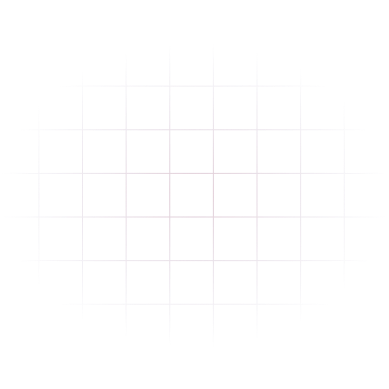
Core Functionalities in Service Management in Business Central ERP
These core functionalities in service management in Business Central ERP exist to protect time, trust, and margin.
Service Contract Management
- Define SLAs, billing cycles and response times
- Automate renewals and notifications
- Track contract profitability
- Associate service items and warranties
Service Order Handling
- Create, track and complete service orders from anywhere
- Link jobs to contracts, equipment or customers
- Assign tasks based on availability and skills
- Track labour, part usage and resolution time
Service Item Lifecycle
- Register and track customer assets
- Monitor usage history, warranties, replacements
- Plan proactive maintenance schedules
Real-Time Inventory Coordination
- See part availability across locations
- Trigger purchase or transfer orders automatically
- Allocate parts to specific jobs
Resource Allocation and Skills Matching
- Assign jobs based on technician skill and availability
- View workload calendars
- Avoid idle time and overlapping schedules
Mobile Accessibility and Updates
- Service teams can access assignments on any device
- Real-time updates on job status and customer feedback
- Upload photos, notes, and time logs directly from the field
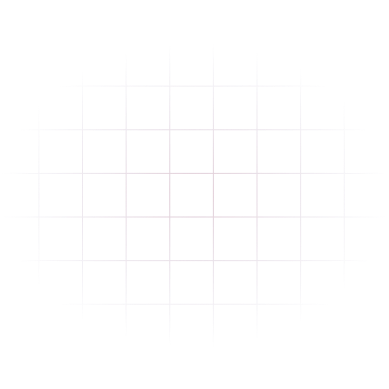
Every missed service call costs trust. Don’t let it happen.
Competitors who deploy Business Central for service management are not just gaining efficiency. They are raising expectations in the market.
Your Next Step Is the Only Step That Matters
You’ve read the real problems. You’ve seen how service management in Business Central ERP changes the service game from reactive to revenue-generating.
Don’t let service chaos take the lead.
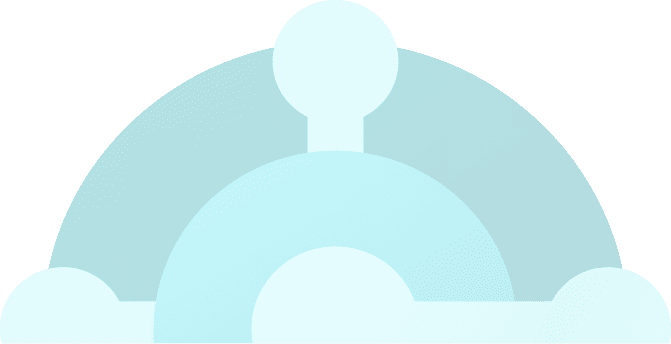
Who Is Business Central Service Management For?
Dynamics 365 Business Central Service Management is designed for any business where service delivery, field response, and asset uptime aren’t negotiable. If your teams operate on-site, if your revenue depends on consistent service contracts, and if downtime equals cost, this system is what you need.
Field Service Providers: HVAC, telecoms, repair services, IT maintenance
OEMs and Equipment Sellers: Manufacturers with service obligations
Retail Chains and Franchises: Who need to service in-store assets
Facilities Management Firms: Handling diverse contracts and buildings
Utilities and Infrastructure: Managing public services and equipment
If job tickets still get printed, contract renewals live in inboxes, and no one knows what’s been serviced, your system isn’t serving you. It is no less than a liability.
Service Better. Now.
Book a DemoLet’s build the future of your business—together!
The right technology can change everything, and Dynamics Square ensures your business gets the tools it needs to succeed. Take the first step towards smarter solutions now!