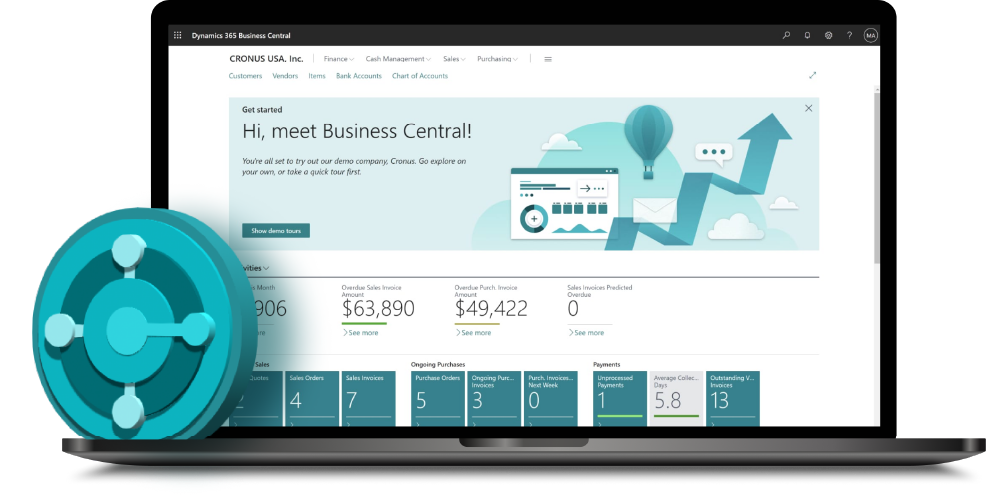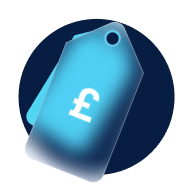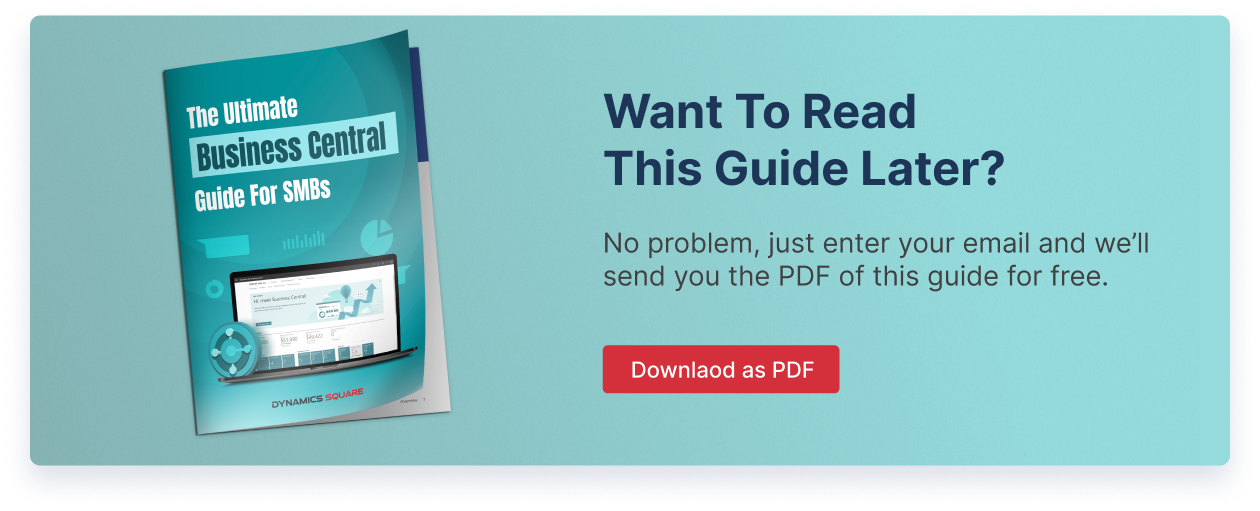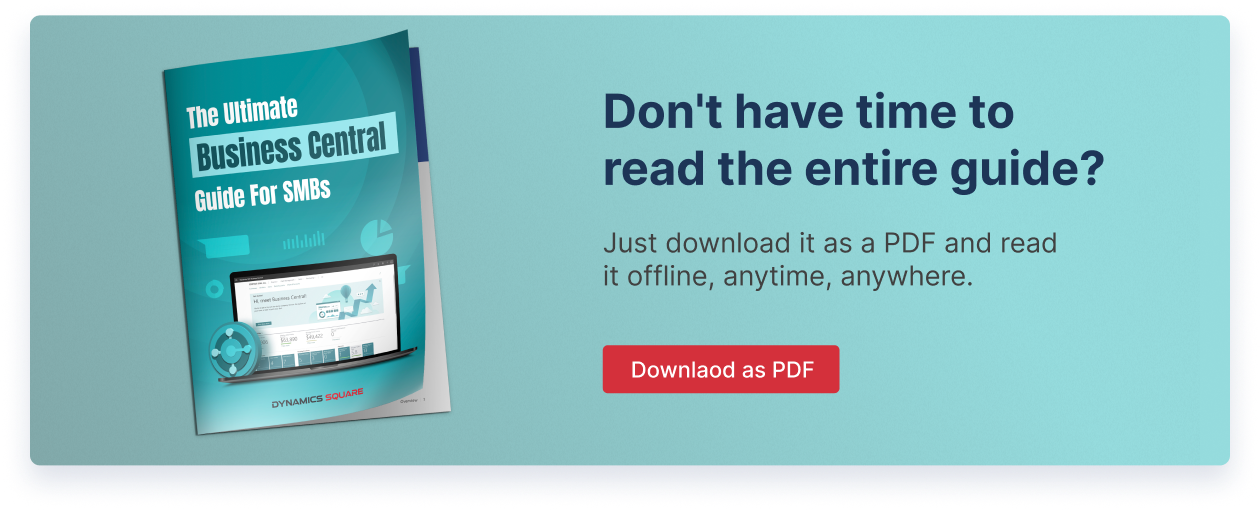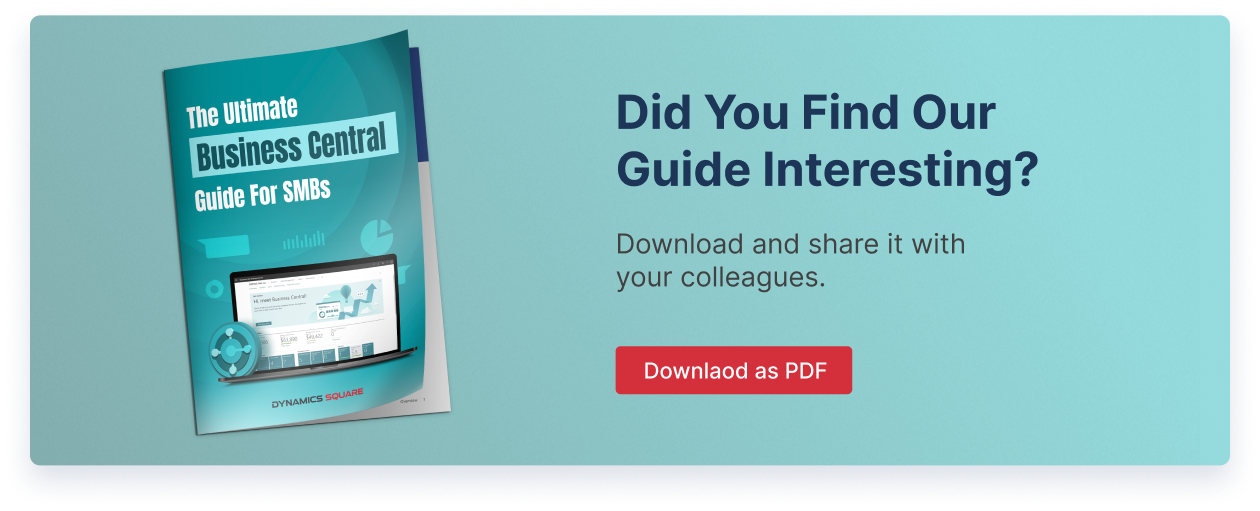Table of Contents
Chapter 1 Understanding ERP and Business Central
In this chapter, we will get to know about the need of ERP for SMBs, and its various aspects
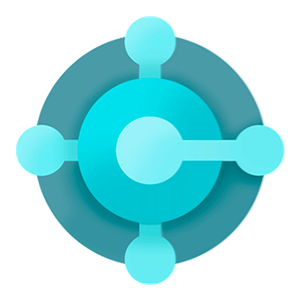
Mostly all small businesses work on the same psychology and desire the same factors, like earning more customers, growing daily, minimising the competition, understanding the exact customer requirements, providing seamless support, and much more.
They put a lot of effort and resources into meeting customer demand, and whenever the organisation meets its target, that means it is growing and generating revenue as well.

As per the various studies, it is found that small business owners are confident, motivated, and optimistic about changing market demands. They accept the digitalization of businesses and work all day and night to cope with the changing business environment, including inflation, increases in labour wages, recession, and increasing prices of raw materials.
And it is a truth for such small businesses that, as they grow with time, they start to use the latest technologies in the form of different applications and tools. These tools simplify complex processes, but managing them is itself a tidy task.

To eliminate such situations, SMBs have to integrate a unified, powerful, personalized, and robust application rather than choosing different applications for different operations. Here comes the role of an ERP (Enterprise Resource Planning) system that can manage all departments to build a strong infrastructure for seamless data flow and accelerate business growth with more opportunities for revenue generation.

A lot of ERPs are available on the market right now that claim to be SMB-oriented solutions. Among those, Microsoft Dynamics 365 Business Central is the most popular, efficient, cost-effective, and powerful ERP built specifically to deal with SMBs and their core processes. Before getting more into Business Central, let's understand the top issues a SMB has to face without a proper ERP solution.
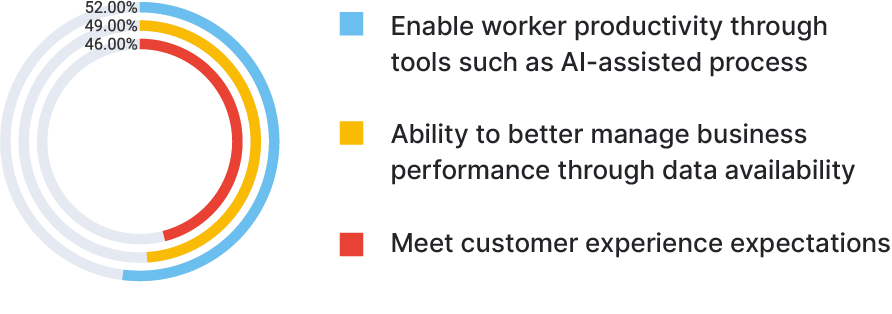
Unaligned Systems, Departments, and People
How can we measure the growth of a company? Whenever a company grows, it hires more workers, adopts more tools, aligns with modern technologies, starts global functions, and much more. But we forget a critical factor here: complexity. With expansion comes increased complexity, which can stymie smooth business operations and create gaps between systems, departments, and people.
The inefficient ERP or outdated legacy system makes the overall situation worse as their core technology becomes obsolete and is unable to meet the basic requirements to even sustain the current business flow.
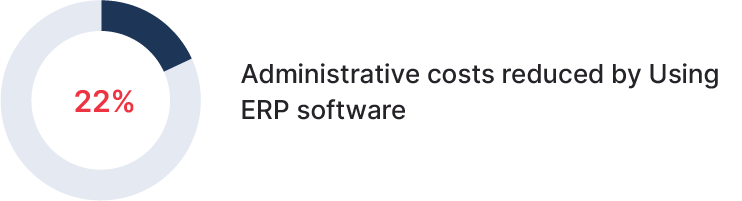
When you start to grow, customers start to expect a better experience from the business. And failure to deliver may result in both customer and revenue loss. If you want to eliminate all such situations, you need to implement a unified business management solution capable of understanding your business requirements and adapting to future needs too.
Understanding Business Demands
As a result of market and competitor influences, customer demands are constantly changing. The tools and applications you used or relied on to understand customer behaviour might be blocking your ability to understand customer expectations or the exact scenario of the market.
Your current tools might be supporting you today, but do they guarantee you will be supported in the future too? We understand that it isn't easy to implement an ERP solution overnight, but you can start building the perfect ERP strategy today.

You might feel like planning can be done in a day or money can make implementation possible in a single day. If so, you are totally wrong. Just make a rough calculation of the cost of lost sales over time, the number of dissatisfied customers, the low overall customer experience, losing customers to competitors, not predicting the customer's requirements, and much more. Once you calculate the cost, you would leave this guide in place and start ERP planning. Below are some signs you need to evaluate right now as per your current business condition.
- Unable to simplify the complex data silos?
- Tired of removing duplicate data from your system?
- Perform recurring operations using manual methods?
- Have a fear of data leaks and data security?
- Facing issues while creating and sharing reports?
If you are dealing with such issues, your business has an urgent requirement for the right ERP solution.

How to Check a Legacy ERP System Outdated or Not?
If you are currently using an ERP system for your business and want to know whether it is outdated or not, you can check the below signs:
- There is no longer any support available from the ERP company.
- The vendor doesn't support your system.
- Unable to make any customizations as desired.
- Fed up with performing manual and recurring processes?
- Unable to get real-time updates on processes.
- Report generation and sharing become crucial, and your ERP lacks these capabilities.
- Your system isn't adaptable to changing business needs.
- The user interface is not easy to understand.
- You are facing a lot of lag and performance issues while dealing with daily tasks.
- Operational and maintenance costs become high.
- Hardware and software updates are costly.
The above-listed points are the basic signs you should check with your existing system. If only a few of them match, you need to consider migrating to another ERP solution.
Before choosing an ERP solution, you need to do a lot of research because a perfect ERP solution can accelerate your business' growth, whereas a wrong choice can cause you huge financial loss and downgrade the business' growth too.
You need to put effort into choosing an ERP system rather than aligning your business with it later.

There are a lot of factors to consider before selecting an ERP, including company type and size, number of processes, different departments, complexity of operations, deployment mode, data size, and number of users.
Various ERP systems are currently available on the market to address both specific and general requirements. Among these, Microsoft Dynamics 365 Business Central is one such solution that can adapt to all business requirements while also being adaptable with customizations to meet specific business needs.
What is Dynamics 365 Business Central?
Microsoft Dynamics 365 Business Central is a SaaS (Software as a Service) based, simple yet powerful application capable of streamlining entire business operations toward continuous growth and sustainability.
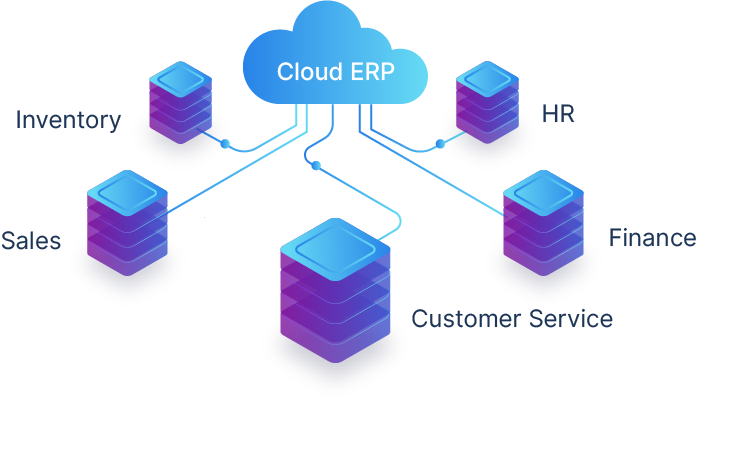
It is a cloud-based business management application that can manage and connect almost all departments together, including finance, sales, operations, customer service, inventory, and production. It helps growing businesses supervise and control their operations while eliminating redundancies and complexities from the system.
Previously known as Dynamics NAV or Navision, it carries powerful functionalities to give SMBs an upper hand with smooth and efficient business management. When we compare the capabilities of NAV with modern business methodologies, they become weak and useless. This is where Microsoft understood the needs of modern businesses and introduced Business Central as an evolved version of Business Central in 2018.

MS Dynamics Business Central provides a unified platform to establish a strong connection between data and people. Specially built for SMBs, it offers incredible customization to meet any kind of unique business needs. Such personalization helps the business offer a great customer experience while improving business efficiency.
Microsoft BC uses the latest technologies, including AI (artificial intelligence), ML (machine learning), big data, and mixed reality, to offer automation, eliminating most of the manual and recurring tasks from the system's complex data silos.
Microsoft ERP provides unexceptional flexibility when it comes to deploying the servers of Microsoft BC. In the next section, we will learn about the different deployment options offered by Microsoft Dynamics 365 and which option is best for your business.

Kambukka, a Belgian premium brand, has implemented Business Central and integrated a Shopify store to streamline invoicing and update inventory in real-time.
After implementation, the company is now able to check inventory levels and replenish them before products run out of stock. Also, it lets you understand the customer's preferences to provide a better experience.
All of the changes brought about by Business Central enable the company to increase its sales every month while focusing on the needs of its customers.
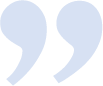
Chapter 2Where Business Central can be Deployed?
In this chapter, we will understand the various deployment options and their fundamental differences.
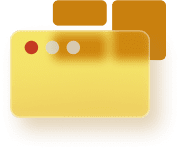
Generally, there are three deployment options available for all business needs, i.e., cloud, on-premises, and hybrid. You need to be proactive while selecting the best deployment option because it can enhance the overall efficiency of the business if chosen correctly. For example, if you choose on-premises deployment options but do not want to invest in a high initial cost, you are making the wrong decision. Likewise, if you have high security concerns and can't trust anyone when it comes to securing data at any cost, the cloud deployment option will be your only option.
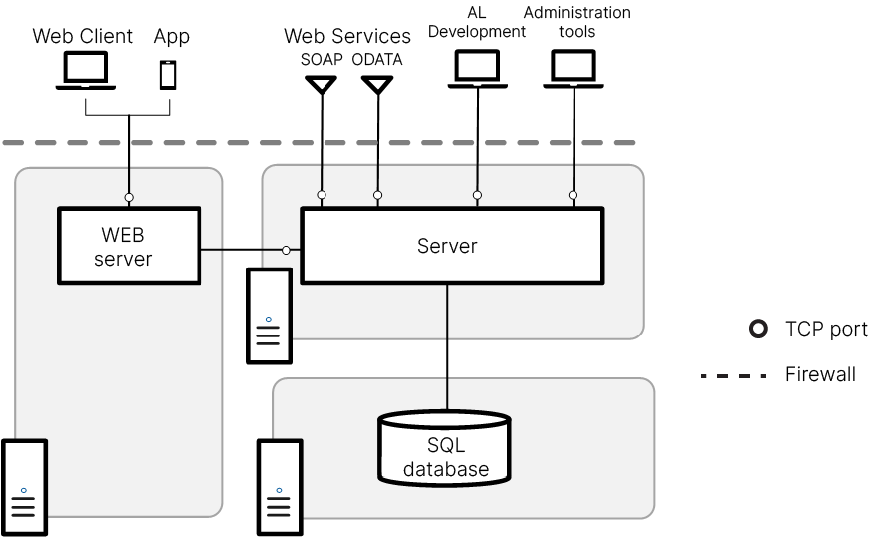
Microsoft understands both the business and its customers, and it offers solutions to meet all needs. You can choose any deployment option based on your business requirements, available resources, complexity of business operations, and much more.
Before choosing a deployment option, you need to evaluate the following factors:
- Do your company's requirements change as the market and customer demands change?
- What suits you best—heavy initial and maintenance costs or recurring monthly payments?
- Do you have global operations?
- Do you have an in-house IT support team?
Once you have an answer to these questions, you can proceed to understand the deployment options.
Cloud Deployment
Cloud deployment is the most cost-effective and flexible deployment option of all. One of the primary advantages of cloud deployment is that it allows users to stay connected to the servers 24 hours a day, seven days a week, and make actionable decisions based on real-time insights. Users can connect with the data using any device, whether it is a web browser or a designated app.

It offers numerous benefits to users, which are:
- Lower up-front cost - Due to monthly subscription-based model.
- Zero maintenance cost - Microsoft will manage it.
- Auto installation of updates and upgrades - Microsoft will take care of it automatically.
- Suitable for all - Irrespective of business type and size.
- Secured servers - Fully secured servers and data centres with the trust of Microsoft.
- Real-time insights - Users can access the processes and operations anytime and from anywhere.
- Easy to Scale - Users can enhance the server's performance while adding more hardware easily.
Microsoft Azure is the cloud deployment service available through a monthly subscription based on specific business requirements and the desired Business Central license. About licencing, we will read about it in the Business Central Pricing and Licensing section.
On-Premises Deployment
The on-premises deployment model has been around for a long time, and people still prefer it over other options when data security is a top priority. You can deploy it on your own servers, depending on your desired hardware and software specifications. To run the system 24×7, you will need a lot of resources, including IT support and other resources to support the entire system.
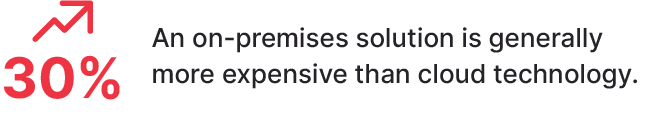
Some of the on-premises deployment benefits are:
- Personal servers: Own your personal IT infrastructure rather than relying on others.
- No internet dependency: Users can connect to the system at any time, but only on company premises.
- Total data control: Users control the data's ownership and secure it as required.
- Upgrade only when needed: You have the choice to upgrade and apply the latest changes whenever required.
- No subscription fee: There is no need to pay any fees because you have complete control over everything. You only have to deal with the software purchase and implementation costs.
- Easy customizations: You can personalise the software as desired.
Hybrid Deployment
The hybrid deployment has mixed capabilities of cloud as well as on-premises deployment options. It allows you to host a set of data on company premises and store the rest on cloud servers as per your requirements.

For example, most secure data can be accessed in-house, whereas data required for global operations can be hosted on the cloud. It totally depends on you as well as your business requirements. Also, the hybrid deployment option allows the users to try out both deployments so that they can determine which is the best option as per their needs and later move the entire data to a specific deployment option.
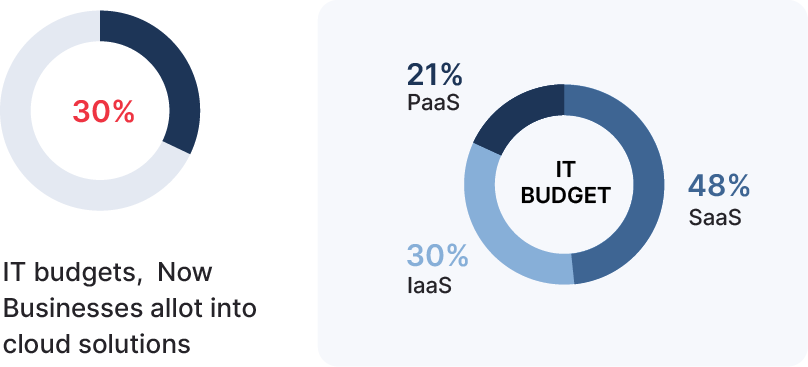
Differences Between Cloud and On-Premises
In general, cloud deployment and on-premises deployment are totally different. Below, a few basic differences are given:
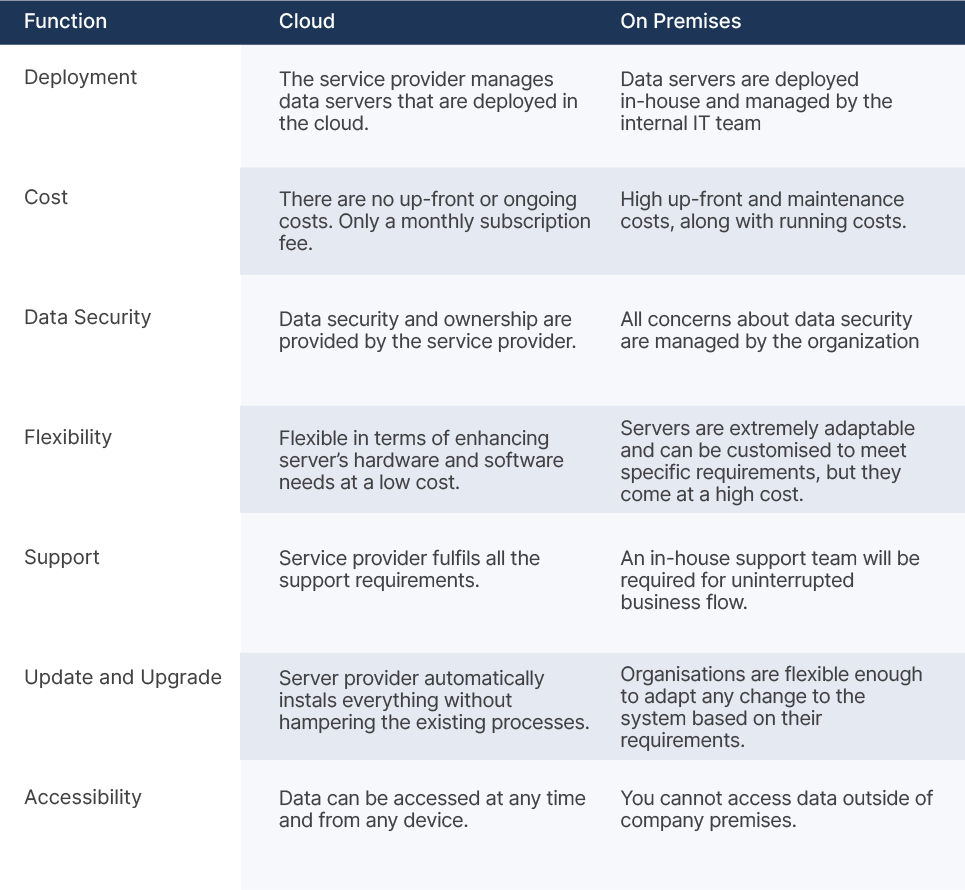
Where should I Host Dynamics 365 Business Central?
Until now, you should have a solid understanding of cloud, on-premises, and hybrid deployment options. You may be perplexed as to which of these is the best. Let me help you with this:
Select cloud deployment if:
- You have global operations and want data availability 24x7.
- You don't have much money to pay for the initial costs.
- You don't have a special IT team to support similar operations.
- You've just started a business or are a startup.
- You want a personalised solution at a cost-effective price.
- You want an easily scalable system.
Choose on-premises deployment if:
- You are a government or banking enterprise where data security is a critical concern.
- You have enough resources to implement and maintain a Microsoft ERP.
- You want to install updates and upgrades when required.
- You want only a few customizations that can be fulfilled by extensions.

Liftstar Group, a stairlift manufacturing company, has implemented Microsoft Dynamics 365 Business Central to lower processing costs while increasing service quality.
They were looking for a robust business automation application to digitalize their existing processes and streamline their business flow. They were using NAV and upgraded the solution to Business Central to avail themselves of modern technologies.
With Business Central, they integrated the agilesWorkflow add-on to make their core processes efficient and productive. They are now able to automate most of the bulky processes using predefined parameters and support them after reducing the throughput times.
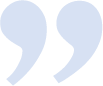
Chapter 3Business Central Benefits:
Discover Top Reasons why SMBs Choose It
In this chapter, we will understand the top benefit of Business Central and how they can help you grow.

If you work for a small or medium-sized business, you may be wondering, "What can Dynamics 365 Business Central offer you?" The answer to this question is simple. It can optimise your existing processes, digitalize your core operations, enhance profitability, provide clear ways for seamless automation, reduce complexities, make your business adaptable for modern business needs, open scalability opportunities, and much more.
Microsoft Business Central provides numerous benefits to SMBs while encouraging them to grow more quickly. Specially designed for small and medium businesses, it helps such industries create an ideal environment where data and people connect with each other to start a digital transformation journey. Some of the top benefits a user can avail while using Dynamics 365 Business Central are:
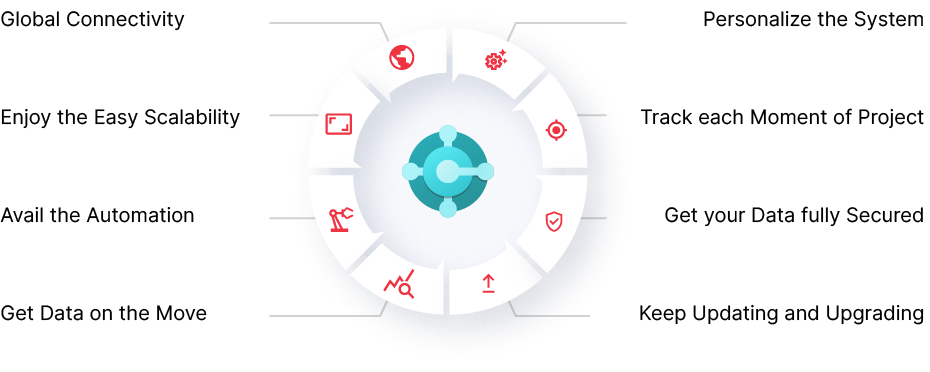
Global Connectivity
Microsoft recognised this modern-day need and provided cloud connectivity to connect and collaborate globally via cloud-based ERP. Users can connect to the system, processes, people, and data from anywhere, regardless of device or location boundaries, thanks to Business Central cloud deployment.
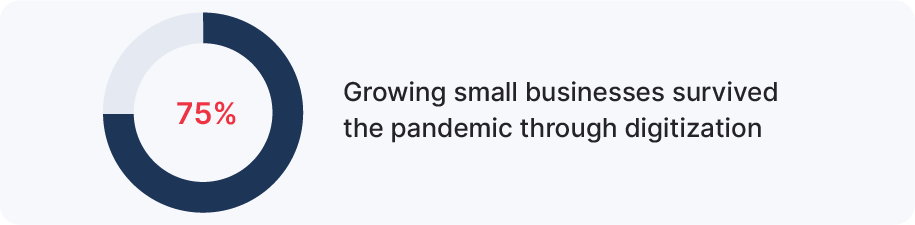
Microsoft recognised this modern-day need and provided cloud connectivity to connect and collaborate globally via cloud-based ERP. Users can connect to the system, processes, people, and data from anywhere, regardless of device or location boundaries, thanks to Business Central cloud deployment.
Enjoy the Easy Scalability
One of the most appealing aspects of using a cloud-based ERP is the ability to scale hardware and software requirements on the fly. Based on your business growth, you can enhance the performance of your database as well as your business application to accelerate the growth of your business.
Avail the Automation
Automation makes the operations seamless. Microsoft Dynamics 365 Business Central uses the power of AI, BI, and ML to provide automation capabilities to eliminate most of the manual and recurring tasks from the system. Even so, it provides many other features, including audit trails, easy workflows, and data encryption, to offer enhanced productivity.
SMBs choose ERP systems over standalone platforms because

Get Data on the Move
Microsoft ERP (BC) offers a unified data platform to connect the data of all departments to provide real-time visibility of all processes, enabling users to take data-based actionable decisions. You can use this data to prevent problems in real time and generate more ROI as expected.

Personalize the System
As per the uniqueness of the business, you can easily customise the business application to align it with your business requirements and make the application work for you even in tough times. Using extensions, add-ons, and integrations, you can easily modify Business Central to fit your business.
Track each Moment of Project
Project tracking in real-time enables users to take data-based actionable decisions whenever they find any kind of error in the whole process. Also, it enhances the productivity, optimises the processes, and leads the project towards great profitability.
For each project, it creates a timeline and informs the user about the status in real-time, making it easy for users to create and share reports. This enabled them to manage and distribute resources as well as the budget in order to produce more with fewer resources.
Get your Data fully Secured
With Microsoft's trust, whether you save your data to the cloud or on-premises, your data will be safe and fully protected from the outside world. Also, it lets you decide the data access for employees while sharing data with the assigned person only.
Modern businesses' most valuable asset is data. This application is so powerful that it respects the privacy of its customers and adheres to international GDPR compliance to ensure data security for all.

Keep Updating and Upgrading
The ways of doing business change over time due to the influence of technology, innovation, the environment, and complexity. The only solution is to keep adapting, updating, and upgrading with time; otherwise, you are going to be left out.
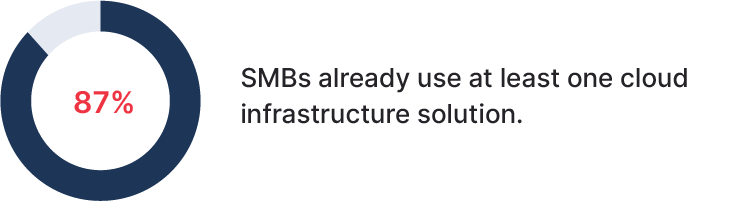
Microsoft is so futuristic that it makes products adaptable for all changes, whether small or big, based on the urgency of the requirement. Business Central ERP is one such product that allows its users to keep growing while adapting the latest technologies. Whenever a new update, upgrade, or change is available, Microsoft will ensure that it is implemented successfully without hampering your existing process. Plus, it offers you the flexibility to start with the current requirements and scale as your business grows.

Leysieffer GmbH & Co. KG, a traditional confectionery company, was using an ineffective and outdated legacy ERP system. Due to unimaginable situations like lockdown, the global health crisis, and more, they understood the importance of an e-commerce solution to manage online as well as in-store sales. They want all processes to be transparent, and they want to use automation to get the manual processes done automatically. All these issues led them to implement a centralised ERP system.
They implemented Microsoft Dynamics 365 Business Central in the cloud to resolve all their current business management issues. After implementation, they are now able to manage the entire business using a single centralised dashboard. Within a few years, the company registered a 300% growth in online sales.
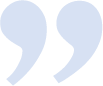
Chapter 4Business Central Capabilities:
Accelerate your Business Growth using Existing Resources
In this chapter, we will understand the core capabilities of Business Central offered for all SMBs.

Microsoft BC connects all department and offers numerous capabilities to SMBs ensuring their sustainable growth while generating more revenue. It is a SMB-centric business application that understand the working of a business and thereafter provides reliable solution to get the business going in tough times too. Business Central or D365 BC offers below capabilities to such businesses which are:
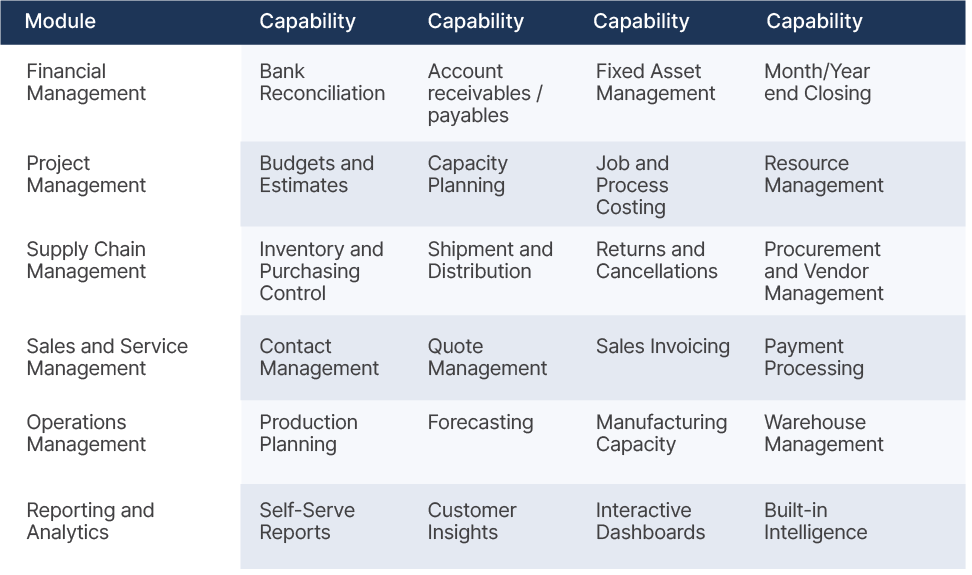
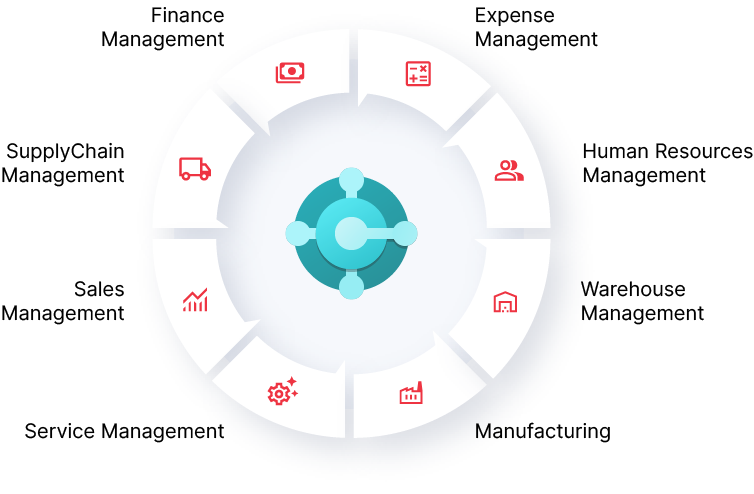
Financial Management
Managing the finances of an organisation and simplifying its data is one of the most critical and important tasks to perform. Irrespective of the efforts an SMB puts in to manage such operations, a number of irregularities still appear at the end, like recurring data, low team collaboration, disconnected departments, and more.
When it comes to offering a unified platform where all data can be stored and accessed easily, there is nothing better than Business Central; Microsoft’s top business application for SMBs.
It connects the data across various sections of the finance department, including accounting, inventory, purchase, sales, and invoices. Even so, it boosts the entire financial transaction while providing accurate reporting based on the data captured from accounts.
Some of the features of financial management are:
- Access built-in reports to view data in charts and reports.
- Make data-based, actionable decisions in real-time.
- Avail the accounts receivable and payable capabilities while boosting reporting.
- Access the General Ledger moidule to accelerate financial and accounting performance.
- Analyze the challenges, costs, and revenue using the Accounting module.
Some of the core Financial Management modules are:
- Budgets
- Account Schedules
- Consolidation
- Intercompany Postings
- Cash Flow Forecast
- Fixed Assets
- General Ledger
- Dimensions
- Multiple Currencies
- Fixed Assets Allocation
- Bank Account Reconciliation
- Check Writing
- Bank Account Management
- Electronic Payments and Direct Debits
- Easy Payment Process for customers
- Fixed Assets - Insurance
- Fixed Assets - Maintenance
- Cost Accounting
Supply Chain Management
Business Central Supply Chain Management functionality offers top-notch functionality to efficiently manage the core business processes, from ordering the raw material to successful deliveries. It allows the organisations to capture each detail of a product while delivering it on time, resulting in higher customer engagement and full satisfaction.
Some of the core business central supply chain management feature include:
- Built-in intelligence enables stock forecasting to fill them before a particular product goes out-of-stock.
- Get an overview of the entire inventory in real-time to get updates about each process in action.
- The cycling counting module allows you to track each item moving from one location to another.
- Collaborate with vendors, manufacturers, and suppliers to reduce gaps in communication.
- Modify the internal system based on compliance.
Some of the core Financial Management modules are:
- Vendor Catalog Items
- Basic Inventory
- Item Categories
- Item Changes
- Item Cross References
- Item Substitutions
- Purchase Invoice Discounts
- Purchase Line Discounting
- Alternative Vendors
- Purchase Invoicing
- Purchase Order Management
- Purchase Return Order Management
- Alternative Order Addresses
- Location Transfers
- Shipping Agents
- Calendars
- Item Attributes
- Item Tracking
- Multiple Locations
- Stock-Keeping Units
- Item Budgets
- Analysis Reports
- Cycle Counting
- Supply Planning
- Demand Forecasting
- Sales Forecasting
- Order Promising
- Drop Shipments
- Order Planning
Sales Management
Efficient sales management in an organisation opens up more opportunities for generating revenue from existing operations. The sales management module of Dynamics 365 Business Central enables users to follow effective sales and marketing practices, resulting in a smoother and more seamless sales journey.
Some of the core business central sales management feature include:
- Capture data on all leads and prioritise them based on lead conversion possibilities.
- Suggest cross-selling and up-selling opportunities to new customers.
- Offer flexible pricing and discounts to new as well as old customers to generate more revenue.
- Create invoices, sales agreements, and contracts for the customers automatically.
- Track customer returns, replacements, and repairs with real-time data.
Some of the core sales management modules are:
- Opportunity Management
- Microsoft Dynamics Sales Integration
- Sales Invoicing
- Contact Management
- Campaign Management
- Interaction & Document Management
- Sales Invoice Discounts
- Alternative Shipping Addresses
- Sales Return Order Management
- Sales Order Management
- Sales Line Pricing & Distribution
- Campaign Pricing
Service Management
Providing customers with seamless services allows a company to earn more revenue while also increasing customer satisfaction. The Business Central Service Management module offers such functions and tools to offer a seamless service experience to all customers. Users can avail of these services to simplify the entire service distribution system while providing optimum customer satisfaction.
Some of the core business central service management features include:
- Provides an overview of all service personnel along with their assigned tasks.
- Track and deliver service agreements to customers whenever required.
- Resolve after-sales issues depending on the situation.
- Track and manage service items or shipped goods from sales to after-sales service to make the entire process smooth and simple.
- Tracks all aspects of a service, including spare parts, service items, labour charges, technician information, support ticket status, and much more.
Some of the service management modules are:
- Planning and Dispatching
- Service Item Management
- Service Contract Management
- Service Order Management
- Service Price Management
Project Management
Project management in a business is crucial to delivering a particular project on time and earning a strong customer experience.It includes a lot of tasks, including scheduling a resource, managing budgets, tracking progress in real-time, structuring a project, managing a timesheet, allocating basic resources, and generating reports.
Some of the core business central project management features are:
- Offers advanced reporting capabilities.
- Utilize timesheets to track and manage each milestone of a project.
- Track and modify budgets in real-time for maximised revenue with limited resources.
- Tracks and creates customer invoices based on quotes and actual costs.
- Pushes resources to deliver a project before its deadline while being profitable.
Some of the project management modules are:
- Multiple Costs
- Capacity Management
- Basic Resources
- Timesheets
- Jobs
Manufacturing
The Manufacturing module of Business Central tracks the status of all products, from raw materials to the final product, during the entire manufacturing process. This module lets you streamline all aspects of the manufacturing processes, including planning, scheduling, distribution, and inventory while simplifying the entire process.
Some of the core business central manufacturing features include:
- Enables businesses to use limited resources to restrict over-manufacturing based on capacity.
- Execute the necessary manufacturing process even in odd situations.
- Tracks all data, including raw materials, resources, sub-parts, and the final product's production limit.
- Tracks raw material consumption, output, waste, and other parameters to calculate the ROI.
- Create reports based on post-production results and update inventory accordingly.
Some of the Business Central Manufacturing modules are:
- Version Management
- Production Orders
- Finite Loading
- Assembly Management
- Standard Cost Worksheet
- Production Bill of Materials
- Basic Capacity Planning
- Machine Centers
Warehouse Management
There are several processes that come in between receiving goods in a warehouse and shipping them out for distribution or deliveries. Business central warehouse management manages such goods for an efficient product flow from finalised product to delivering it to the right person. It consists of a number of tasks, including moving items between the warehouse, tracking item location, collecting items for production and distribution, counting stocks, and reclassifying products based on certain parameters.
Some of the core business central warehouse management features include:
- Avail real-time data about product location, quantity, and zone to make data-driven decisions.
- Optimize the space to make more room for new items while increasing shipment.
- Streamline the cross-docking process and efficiently ship different items to different vendors.
- Classify items based on category, size, type, color, and other parameters to effectively manage the receiving and storage of items.
- Optimize the entire warehouse storage capacity using the digital layout.
Some of the Business Central Warehouse Management modules are:
- Warehouse Management Systems
- Internal Picks and Put-Aways
- Inventory Pick & Inventory Put Away
- Warehouse Receipt
- Warehouse Shipment
- Bin
- Bin Setup
How to manage complex warehouse processes?
Many businesses have huge warehouses to manage all their products and their storage requirements. Managing the processes of such a warehouse using a basic or standard solution is really a challenge.
For such businesses, Business Central allows the integration of Mobile WMS from Tasklet Factory to accelerate the standard warehouse functions and make the processes more efficient and effective. Mobile WMS is capable of optimising the existing processes while providing access to an attractive graphical user-interface. If you want to learn more about Mobile WMS for Business central and how it can help you manage your specific warehouse operations, our consultants can help.
Contact us now and let gets started.
Human Resource
Managing human resources in an organisation is one of the crucial tasks that must be managed efficiently to retain, attract, and develop the employees. It simplifies complicated HR processes for the benefit of administrative personnel. With accurate data reporting, admin staff can access the employee data anytime, track attendance, manage absences, maintain the employee record, and much more.
Some of the core Business Central Human Resource features include:
- It lets you track each employee's efficiency and performance on a monthly basis.
- Offers detailed record of each employee, including contracts, qualifications, and other confidential information.
- Manage and track the absence and presence of all employees automatically.
- Enhances employees' personal development while tracking the learning and training sessions.
- You can avail seamless reporting, as it offers 13 different kinds of report generation and can be later exported to Excel.
Some of Business Central Human Resource modules are:
- Human Resource Setup
- People Management
- Cause of Inactivity
- Unions
- Benefit Management
- Employment Contracts
- Compensation Management
- Employee Development
- Employee Statistics
Expense Management
Tracking and calculating employee expenses is a cumbersome process, but businesses still have to deal with it. It might be that you belong to an organisation where there is a need for advanced expense management to streamline all complex expenses. In such a scenario, Continia can help you out.
Continia is an advanced expense management application built specially for NAV and Business Central to eliminate the need for a specific solution while managing all employees' expenses. It integrates as an add-on on all deployment options.
Key features of Continia:
- The integration of Google Maps allows users to specify the starting and ending points of a journey, resulting in the automatic calculation of the journey cost.
- Continia can be assessed using any mobile application, whether for iOS or Android.
- Users can submit the expense details in real-time and also upload receipts online.
- It cross-check the transactions with the receipts and notifies the user about any missing or flagged receipts.
- Once the details of the expense are submitted, the user will get the real-time status of approval, disapproval, comments, clarification, and more.

Ultimation Industries, a leading conveyer manufacturer, has upgraded their on-premises SAGE ERP system to Microsoft Dynamics 365 Business Central to upgrade their CRM system.
Their business is growing, and managing it using an on-premises solution is becoming more difficult day by day. The business has an urgent need for automation and needs a number of customizations to meet its modern requirements.
With the migration from SAGE to Business Central (cloud deployment), they can now streamline their financial tasks using automation, like prepayments and bank account reconciliation using Avalara tax extensions. Also, they integrated Business Central with Microsoft native applications, including Excel, Power BI, and Outlook, to enhance efficiency and productivity.
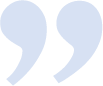
Chapter 5Microsoft Business Central Pricing and Licensing: Cost-effective and Efficient
In this chapter, we will get to know the current pricing and licensing plans of Business Central.

Microsoft Dynamics 365 Business Central is one of the most cost-effective, reliable, productive, and efficient ERP solutions for small and midsized businesses. Earlier, NAV (previous version of BC) had to invest a lot of money in setting up and maintaining the ERP because of the on-premises deployment option. However, following the major update in 2018, Microsoft now offers an updated version of NAV with cloud deployment via a monthly subscription. It is now low-cost and has straightforward licencing options.
Dynamics 365 Business Central Licensing Plans
Business Central is one of the applications from Microsoft Dynamics 365 (a group of ERP and CRM applications) that can be accessed using a unified Dynamics 365 license. Also, you can access the separate apps of this suite by purchasing a separate Business Central license. Moreover, you can check out the Microsoft Dynamics 365 pricing to get more information.
When it comes to Business Central licensing, the user subscriptions are classified into two types:
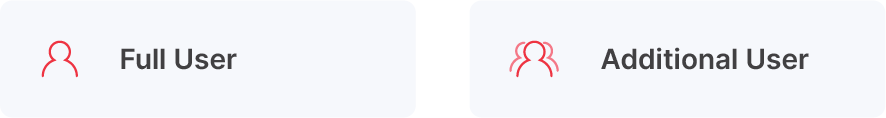
Full Users
Those users who require access to the total functionality of the Business Central features and capabilities fall under "full user" licensing. Such users are:
- Sales Employees
- Customer Service Representative
- Finance Employees
- Supply Chain Managers
In the Full User subscription, there are two kinds of licences available: Essentials and Premium.
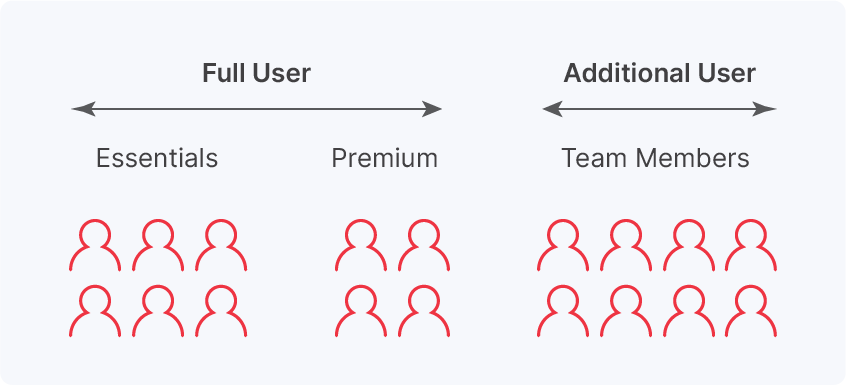
Additional Users
The users with restricted access to use Business Central are considered as Additional Users. They can be the ones who perform tasks, like consuming reports, feeding data, doing basic or recurring tasks, and much more. Furthermore, such users may be required to perform a specific task only with complexities.
In the Additional Users subscription, there is only one licence available: Team Members
Dynamics 365 Business Central Team Member License
The Team Member licence is the basic licence offered to Business Central users. It comes with limited and restricted access and offers only limited functionality of MS Dynamics 365 BC. Such users can collect and perform a specific task, like data upload, data entry, report sharing, and much more.
Business Central Team Member License users can:
- Read and update the data.
- Update tasks in workflows.
- Edit, create, update, and delete a quote given to a customer.
- Edit, create, update, and delete the personal information.
- Create and edit time sheets for further approval.
Dynamics 365 Business Central Essential License
The Essential licence provides users with almost all features and functionality. Such users can access anything they need to access the full functionalities of MS D365 BC to efficiently run a small business.
Business Central Essential license users can use the below capabilities:
- Human Resources Management
- Financial Management
- Customer Relationship Management
- Project Management
- Supply Chain Management
- E-Services
- Warehouse Management
Dynamics 365 Business Central Premium License
Users of the Business Central Premium licence can access more capabilities than Essential licence users. Comparatively, it is costlier than the rest of the user-subscription licenses. Other than the basis for Business Central capabilities, it offers:
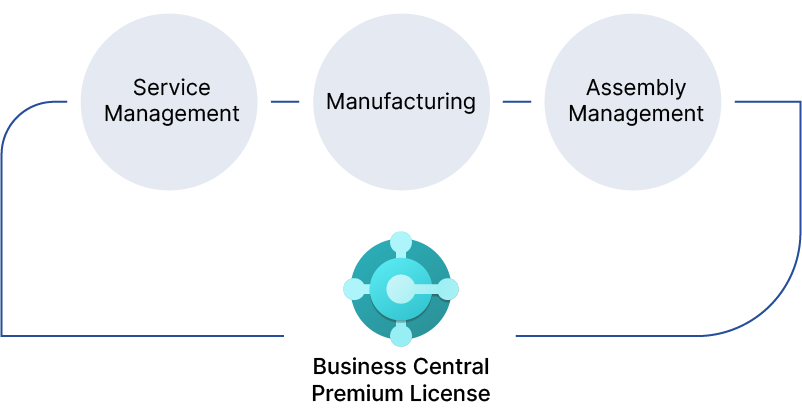
Microsoft Dynamics 365 Business Central Pricing UK
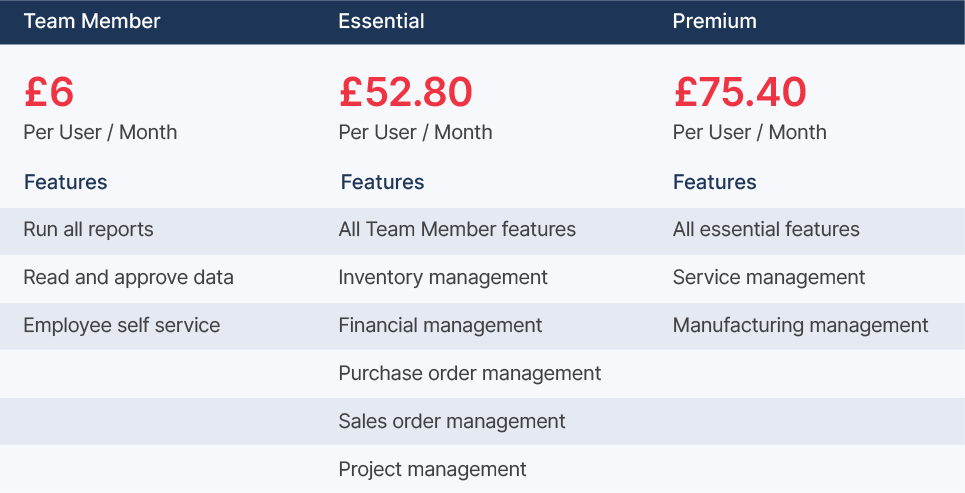
Major Cost Benefits of moving to Business Central Cloud
For the sake of reliability and scalability, all SMBs are moving towards cloud-based Business Central to enhance overall efficiency, avail data 24x7, make it easy to scale, and deliver unmatched high performance to mould the business and generate sustainable revenue.
Not only this, but there is also one more major benefit of moving to the cloud: it saves a lot of money, as Business Central offers significantly lower upfront and operating costs when compared with the traditional mode of deployment, i.e., on-premises deployment.
If you opt for Business Central in the cloud, you can save a lot of money by various means:
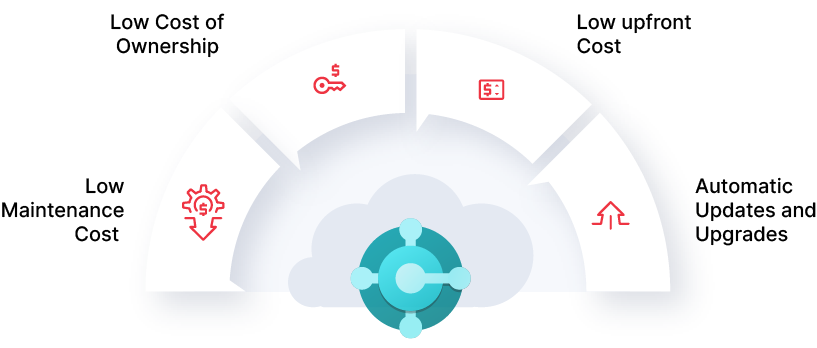
Low Maintenance Cost
This is one of the best parts of being a cloud-based ERP user. If you are opting for Business Central, Microsoft will take care of all routine maintenance, patches, and fixes automatically. In the entire scenario, you do not require an IT staff to maintain the server and database. All kinds of maintenance will be done by Microsoft without any extra cost.
Low Cost of Ownership
Due to cloud-based data servers, you don't need to worry about building server infrastructure, which costs a tonne of money.
Even when businesses grow, the requirement for more hardware and software increases too. This upgrade increases the cost too, but not with the Dynamics 365 Business Central cloud. By contacting your Business Central support partner, you can easily increase or decrease the server's performance at a low cost.
Low upfront Cost
When compared to cloud server deployment, on-premises server deployment is significantly more expensive. As Business Central is a SaaS application, you have to pay monthly based on the number of users. In case you need extra cloud space, upgrade the system while increasing a little bit of your monthly subscription.
Automatic Updates and Upgrades
Generally, Microsoft releases updates and upgrades two times a year. With on-premises deployment, businesses have to hire third-party vendors (when their internal team is not available) to install updates or upgrades and pay them a hefty amount. But, with cloud-based ERP, Microsoft takes care of updates and upgrades and automatically instals them whenever they are released without hampering the current processes or operations of a business and without any extra cost.
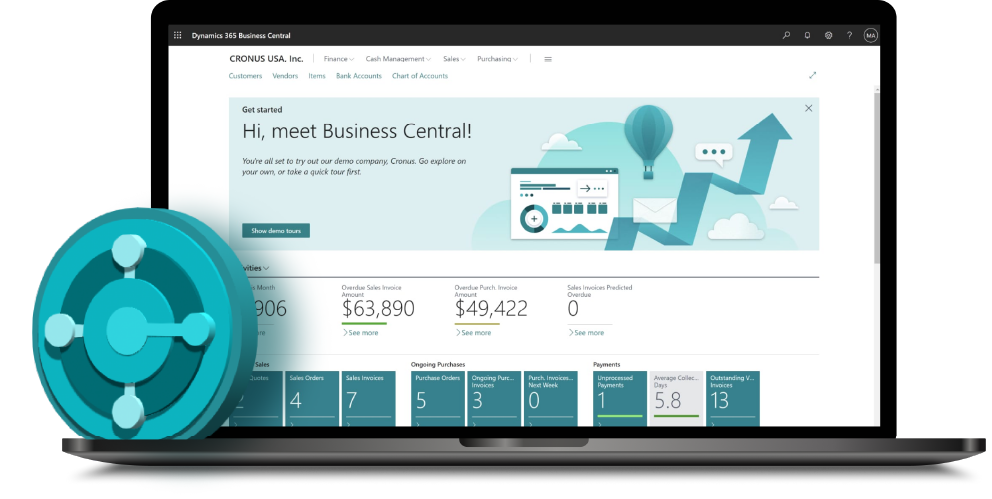

Unger Fabrikker s, an electronic security and fire system manufacturer in England, was using a legacy system, resulting in reduced efficiencies and bad customer experiences. They were looking for a system that comes with field service management to streamline all field operations. After a lot of research, they opted for Microsoft Dynamics 365 Business Central due to the availability of the Microsoft Dynamics 365 Field Service module. With this implementation, they started to automate most of the field tasks, resulting in more time to provide a better customer experience.
Earlier, the service team took more than 5 minutes to book an interview, and after implementation, it only took a few seconds. Also, the sales team can create, edit, and share the quotations faster and easier.
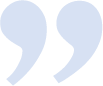
Chapter 6Business Central vs Other Tools
In this chapter, we will compare the Business Central with top similar tools available in the market.

There are various other similar tools that users can compare with Business Central. The comparison with top competitors is given below:

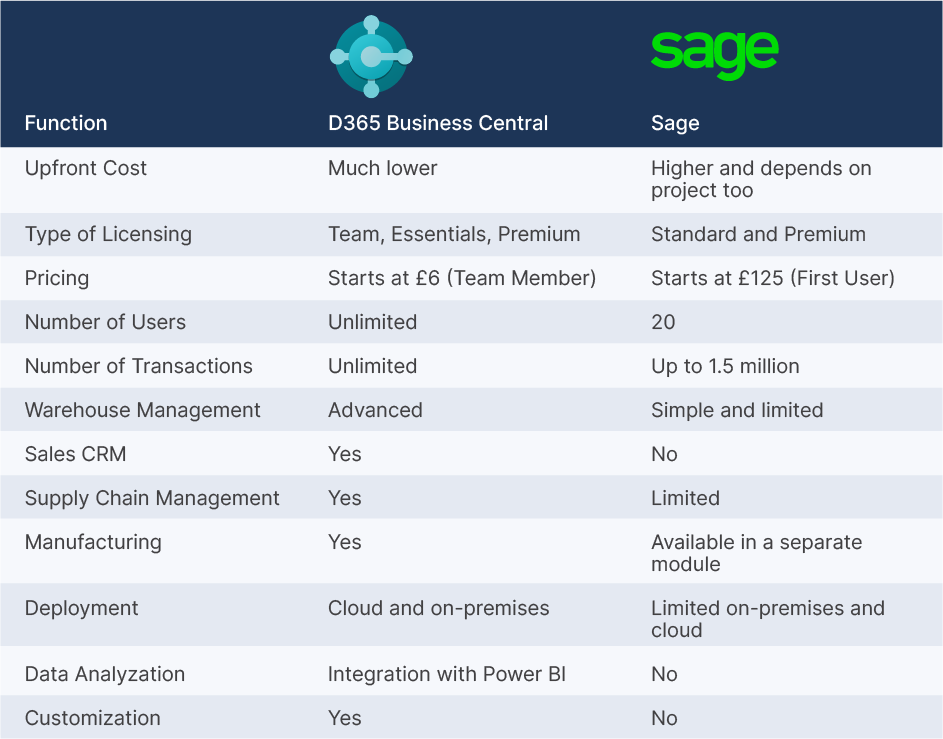

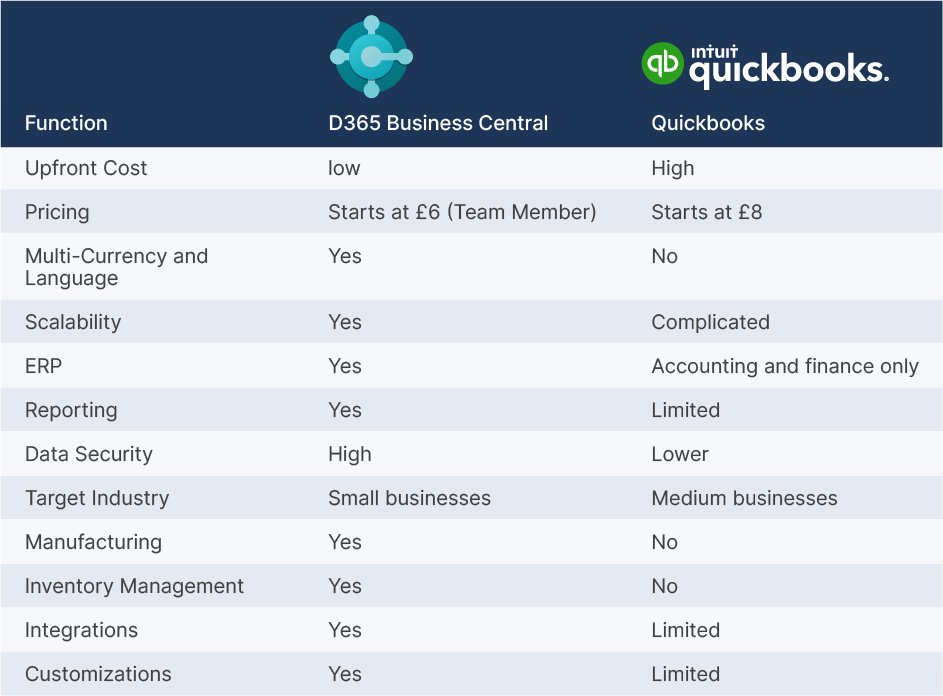
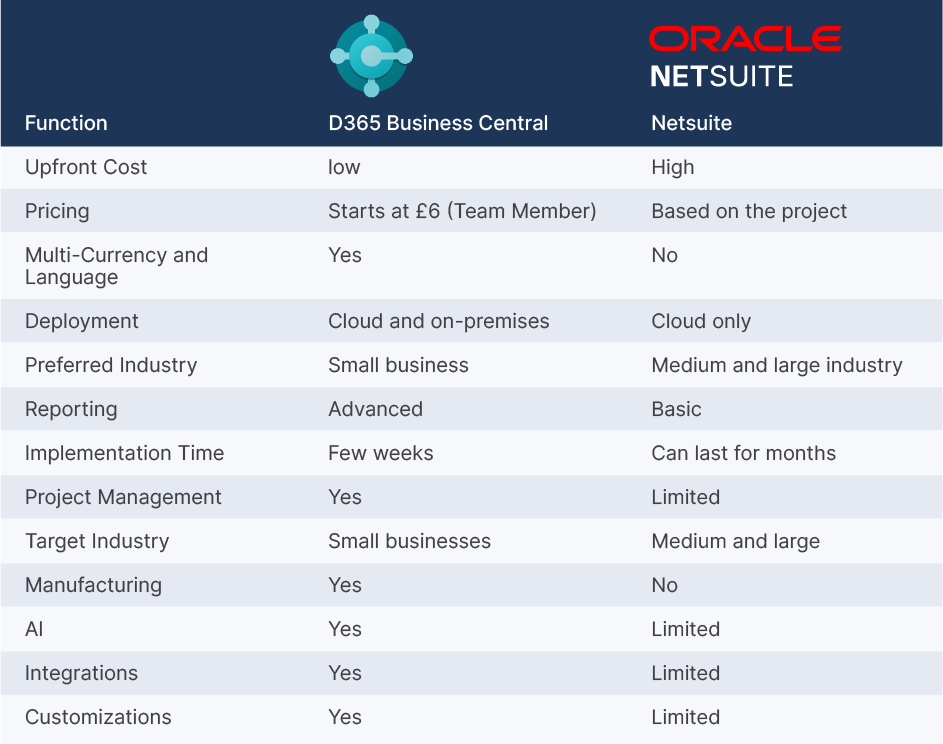
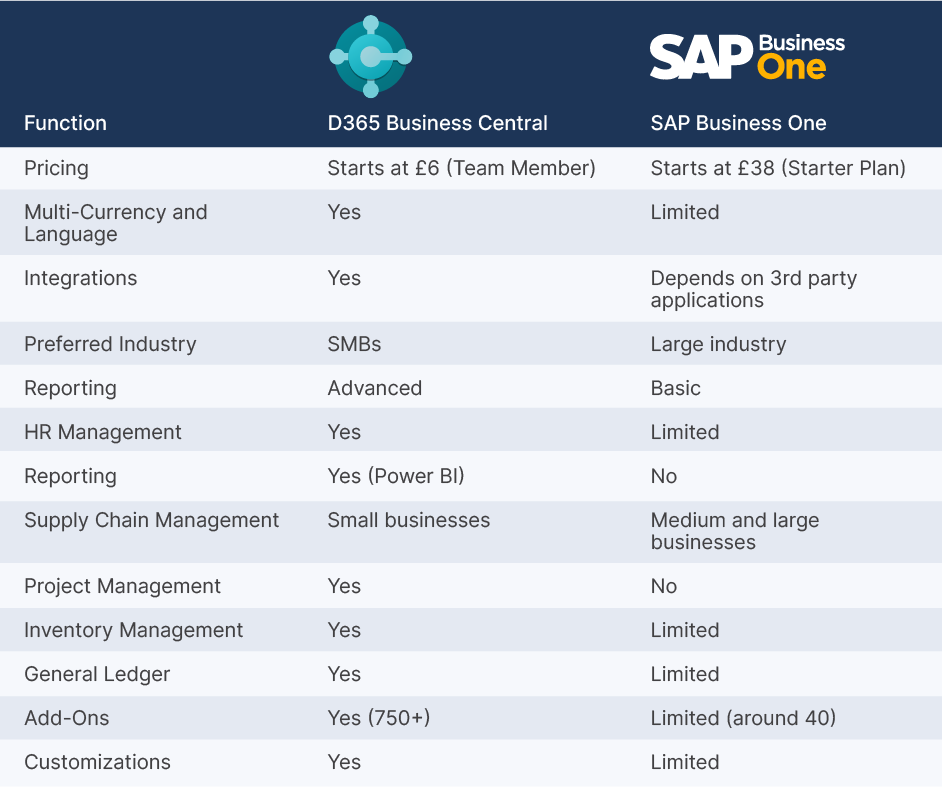

SPY Alarmsis the UK's leading manufacturer of cleaning and hygiene products. They were using an outdated and complex ERP system, which was costly and inefficient.
They were facing a lot of problems with the existing system, like that it was not user-friendly, followed improper quality control and administrative processes, lacked automation, relied on old technology to deal with modern issues, and did not comply with the latest legal requirements.
The company implemented Microsoft Business Central for the sake of accessibility, user friendliness, and simplicity. They chose cloud deployment and integrated Microsoft Office 365 with SharePoint to make the business smoother and more efficient. Usually, they tend to invest a lot of resources to update the existing system, but with Business Central, time, resources, and effort investments have been eliminated from the system because Microsoft updates the system automatically without obstructing any process.
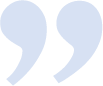
Chapter 7What's new in Business Central 2025?
In this chapter, we will get to know the most recent changes and expected updates in Business Central.

In this chapter, we will get to know the most recent changes and expected updates in Business Central.
Microsoft generally rolls out the update twice a year. In 2022, updates were released first in April and again in September as Wave 2. Below are the improvements and updates released recently.
Here are the Business Central 2022 release wave 2 updates:
Track products used in projects
This will let you track the item using the lot number, serial number, or package details throughout the entire item transaction flow. Users will get a separate Item Tracking Window option on the Job Planning Lines page to track the items.
Improvements with Shopify integration
With the collaboration of Shopify, Microsoft has improved the following features:
- Shopify Shop Card
- Shopify Locations
- Adding items to Shopify
- Sales Orders
- Synchronization Status
Track product costs at each stage (Inventory Management)
In the movement of a product from one place to another, it includes extra costs at each stage, like physical handling, fright charges, insurance, transportation, and more. This updated feature allows the organisation to track the entire extra cost of the item along with the product cost, thereby telling you the actual cost to the company.
Specify item variant codes (becomes mandatory)
This updated feature will classify similar and non-similar items based on variant codes to help users identify the exact product easily. You can access this feature as Variant Mandatory if Exists option available in the Inventory Setup page.
Sorting filters in Planning Worksheet
This feature enables you to filter lines on the Planning Worksheet and Requisition Worksheet pages by specifying a column name.
Find Document Lines easily
In reporting and analysis, document lines are used to perform a specific analysis. This feature will let you find the desired data using the in-product search field.
Account Schedules renamed as Financial Reporting
New users face issues while understanding the Account Schedules option. Microsoft renamed this feature to Financial Reporting; a combination of rows and columns along with some additional features.
Feed text for VAT Clause for local requirements
Now, users can enter the required long text on the VAT Clause because most of the countries need a detailed text to be submitted for the VAT Clause.
Improved Bank Reconciliation
It enables the users to cross match the check entries based on the data available on Check Ledger leads to an efficient bank reconciliation
Latest Updates in Business Central
- With the Business Central 21.1 version (latest version), the users of Microsoft Teams can access the Business Central data without owning a Business Central license.
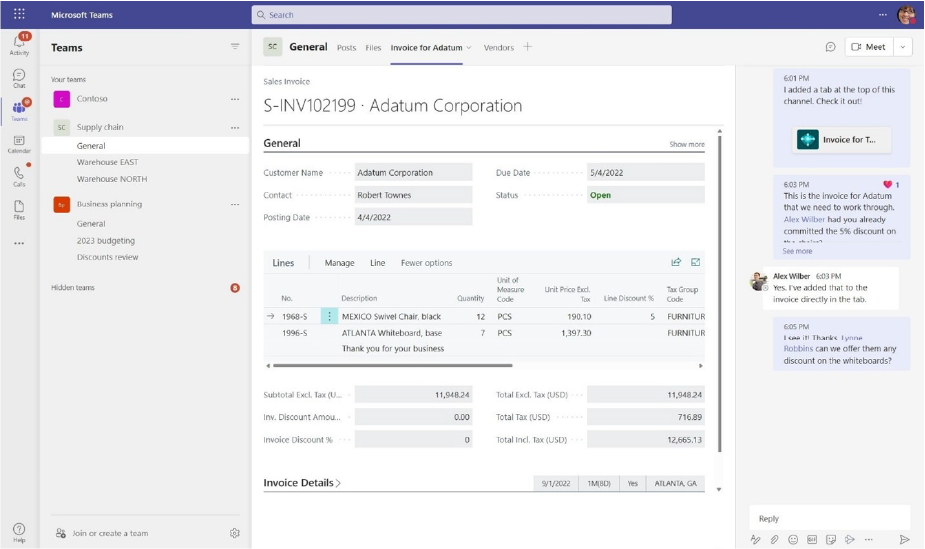
- Modern Action bar has been released with 2022 release wave 2 to help you create, extend, and customise pages in BC.
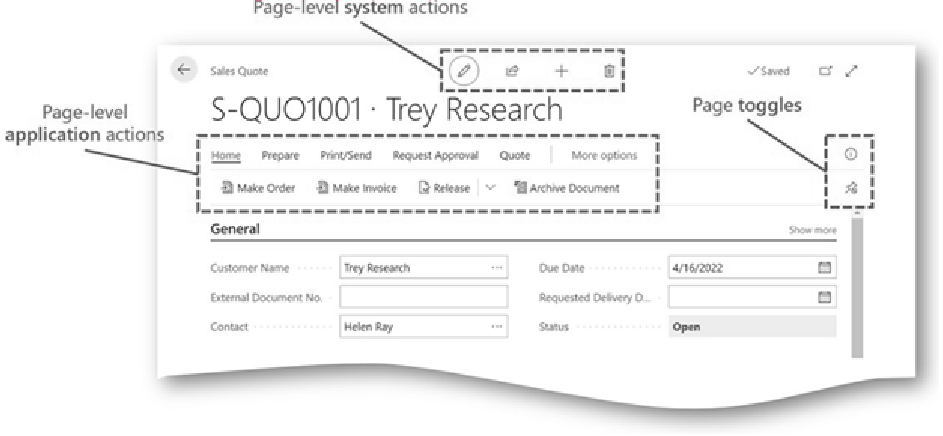
- Microsoft announces a reduction in prices for Business Central Add-on environments.
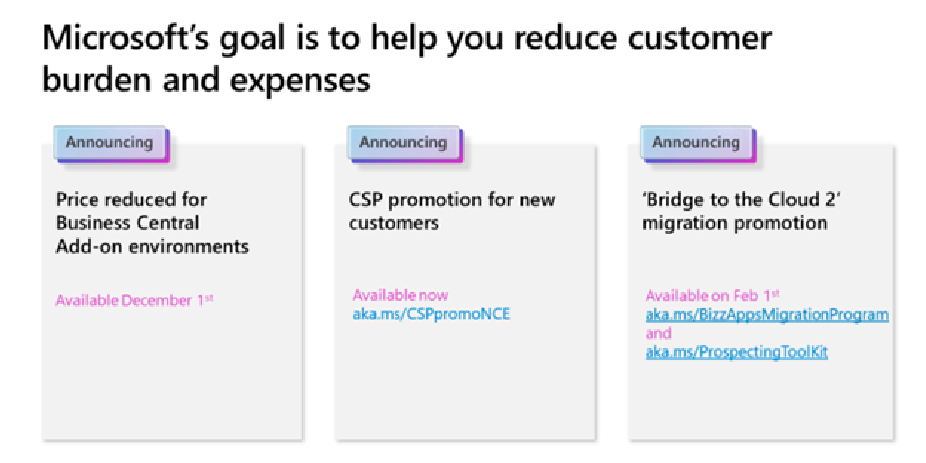
- You can now customize menus to suit your purpose and preference without any limitations.
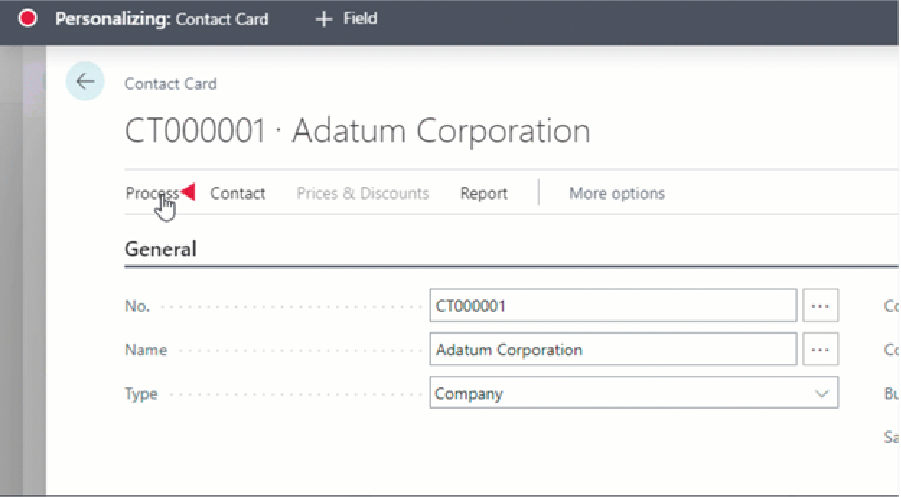
Features to be Expected in 2025 Wave 1
- Here is the list of features expected to be added in 2025 release wave 1.
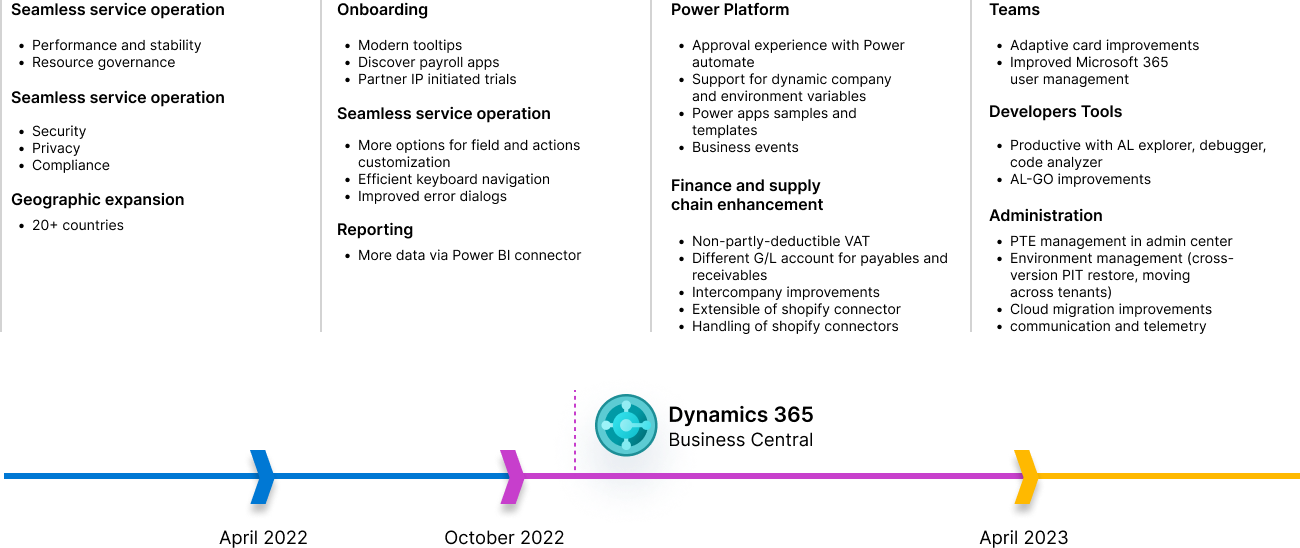
Latest Updates in Business Central
MS Dynamics Business Central is an effective and efficient solution when it comes to seamless business management. In general, it is an all-in-one business management solution built to streamline and connect all processes of a business, resulting in continuous growth and high profitability.
When we compare it with the similar business management solutions available on the market, it offers numerous functions, features, and benefits to the users that no one else offers. With all such functionalities, it is still cost-effective as well as productive. Below are a few points that make it unique when compared to other ERPs.

Adaptable to Modern Technology
Technology advancement is subject to change over time. Businesses are trying hard to update and upgrade their technology to improve existing products or applications. Microsoft is already investing a lot of resources in innovation and development to make its products more efficient. Business Central is the most flexible solution built by Microsoft that can adapt and utilise new technologies as per modern business needs.
User-friendly and Attractive Interface
Business Central (Microsoft's top ERP) offers a simple yet attractive user interface, irrespective of the device you are using to access the data or the processes. The functions and features are consistent across all devices, whether you access them via mobile, web, or tablet.
Built for SMBs
All of Microsoft Dynamics 365 Business Central's functions and features are designed to help small businesses grow and scale. Even so, you can avail of Business Central automation to perform most of the manual and recurring tasks so that you can save more time to find more opportunities for business growth.
Suits all Industries
Business Central seamlessly fits into all businesses, irrespective of the size, type, and complexity of operations. All industries can use Dynamics 365 Business Central essential features to support core features and use various integrations for advanced module functionality.
Offers Various Modules
All businesses run on unique methodologies. To support this, you can access all Microsoft Business Central modules and support any business in terms of uniqueness. All these Business Central modules are available to all users, but at varying levels of licensing.
Conclusion

What is the Future of Business Central?
Microsoft is evolving day by day and so are its products. When we compare Microsoft products over the last five years, we can see significant changes in the technology they use, as well as the addition of efficient products to Microsoft's ecosystem. One of the major changes is the adaptation of cloud-based services for almost all services.
Microsoft Business Central features, which were first released in 2018, are embracing new technologies to provide a more efficient ERP solution. BC is digitally transforming the way a small business used to work. And still, Microsoft is working hard to upgrade the efficiency of this application by incorporating the latest technology.
The future of Business Central is pretty clear. As we have seen with the major update from NAV to Business Central to address modern business problems, Microsoft will continue to update and upgrade this solution while enhancing core performance to cater to the best solution for all changing modern needs.
How can one implement Business Central?
If you have been reading this guide from the beginning, you have solid knowledge about Business Central and how it can help you with easy growth and rapid scalability. Dynamics 365 Business Central implementation is straightforward. What you need to do is search for a reliable Dynamics 365 Business Central implementation partner, like Dynamics Square.
At Dynamics Square, we have been providing seamless Business Central support and services to businesses for the past ten years. As a certified Gold partner in the UK, we have the resources and expertise needed to provide you with the best possible solution for any issue you may be facing. We have a dedicated team of consultants who are experienced in ERP, CRM, BI, and cloud technologies.
They will work closely with you to understand your business operations and develop a personalised solution that meets your specific needs. With decades of experience in the field, our team is confident that we can help your business succeed, even in tough times.

Klepper Lifestyle GmbH is a well-known brand for manufacturing foldable kayaks. They were using three different solutions to manage the entire amount of data they got from the company's online shop but still faced issues when it came to transparent processes.
They export data from the online store into Excel and manually process it, resulting in errors and mismatched data.
Klepper replaces all specific systems with MSD 365 Business Central in the cloud using Azure data servers. The process of invoice approval has become smooth, transparent, and digital. This implementation allows the company to utilise a single system to manage all ERP and CRM needs.
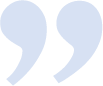
Let’s build the future of your business—together!
The right technology can change everything, and Dynamics Square ensures your business gets the tools it needs to succeed. Take the first step towards smarter solutions now!