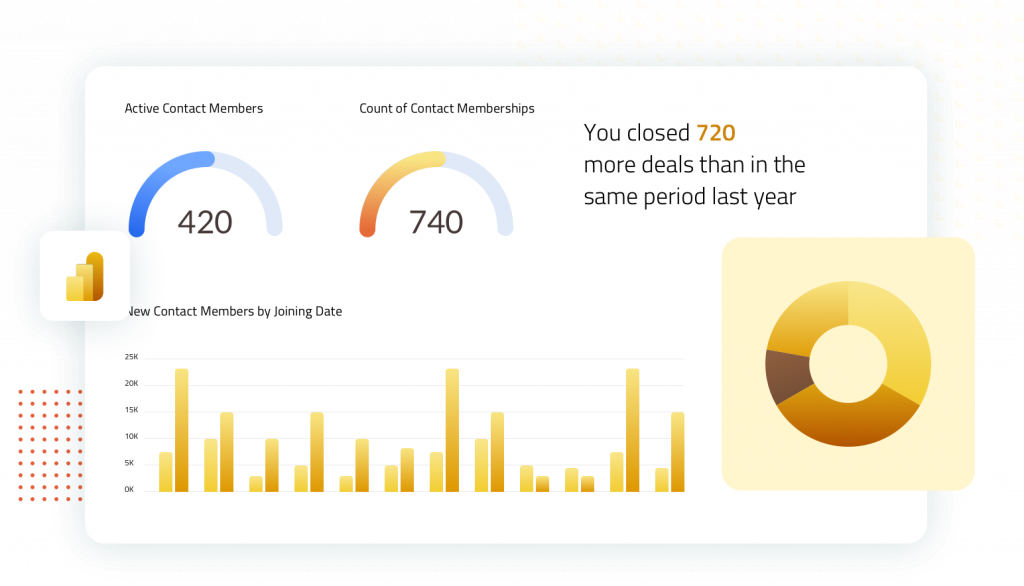Get Expert Guidance from Microsoft Power BI Implementation Partner
Our main aim is to deliver stress-free and reliable Power BI implementation services, specifically designed as per your business needs. From training to consulting and support, we are there for you in the long run.
Microsoft
Power BI Overview
Power BI is a powerful tool designed to connect across your data sources and prepare powerful reports, custom data visualizations, and other interactive insights to be demonstrated on user dashboards. With Power BI implementation, you can empower every level of people in your organization to make instant decisions to support continuity and drive maximized productivity.
Microsoft Power BI comes with both on-premises and on-cloud facilitation. If you have data security concerns, you can prepare reports using Power BI desktop and can share the same within your organizational boundaries.
Later you can publish these reports on the cloud using the Power BI report server. You can also leverage hybrid practices wherein you can keep your sensitive data on desktop and move the general data on the cloud.
How Choosing Power BI Implementation
Could Be a Proven Milestone for Your Enterprises
Implementing Power BI with Dynamics Square can simplify your reporting and analytics part while enabling you to roll out your accurate decision-making in real-time to grow at scale.
Infrastructure & Flexibility
In the case of Hybrid implementation, this Microsoft Business Intelligence tool can keep your general data on the cloud and configure your concerned data for an on-premises system using data connectors.
Customized Implementation
At Dynamics Square, Microsoft Power BI implementation can be done as per enterprise-specific needs. It can be configured with high-end potential to prepare your industry-specific visual reports. It allows seamless integration with your existing system, data sources, or applications.
Data Transformation
Creating highly customized, visual, and interactive reports is no longer a complex job now. Power BI makes everything possible whereby you can create, publish, share the reports within your organization and allow them to make instant data-driven decisions.
Security & Reliability
Since sharing reports and visuals leveraging Power BI happens through the cloud. When it comes to sharing data across your global outreach, it becomes inevitable to secure your data. Power BI comes with an in-built data security capability that ensures data security and reliability.
Easy to Adapt
After successful implementation of Power BI via Dynamics Square, it allows easy user adaption. Users can create powerful visual reports and analytics with drag & drop sort of features, and this ensures easy user adaptation. Users can start leveraging Power BI from the very first day with minimal user training.
Leverage Insights into Actions
Now, turn your data into insights and insights to action all through Microsoft Power Platforms. When you combine your Power BI with other Power platforms like Power Apps and Power Automate, it allows you to effortlessly create efficient business applications as well as enables you to drive automated workflows.
Streamline Analytics in Real-Time
To make strategic and productive decisions, leverage Power BI to know what's happening in your business in real-time. Implement Power BI to streamline your analytics in real-time to stay updated with every organizational move from factory sensors to capacity planning to social media sources.
Thinking about implementing Power BI?
Chat to us about your project requirements
Our Power Bi Implementation Process
Why Choose Dynamics Square
Power BI Implementation?
Seamless Business
Intelligence
Out of the business intelligence tools available worldwide, Power BI comes with seamless navigation to create AI-based reports, visual representations, and key metrics to support businesses to make productive decisions in real-time.

Secure
Data Analytics
Since Power BI is a Microsoft product, it enables users to create and share reporting visuals across their own global data centers to ensure secure and reliable data analytics. It also ensures enterprises' seamless compliance and regulation needs.

Unified
Analytics
You can enjoy both the self-service and enterprise data analytics leveraging a single business intelligence platform i.e., Power BI. It allows access to high-end semantic models, ALM (Application Lifecycle Management) tool kit, open connectivity framework, pixel-perfect paginated reports, and more.

Create More
In-Depth Insights
Dynamics Square's experts can help to convert your data into more useful insights to gain a competitive advantage by integrating your Power BI with Microsoft Azure. Further, this integration will help you to connect, collaborate, and analyze your overall vital data and reveal highly productive insights.
Accurate Visuals
with Industry-Leading AI
By making effective use of Microsoft AI, users can prepare data, deploy machine learning models, and can gain actionable insights instantly fetched whether from structured data or unstructured data. Further, confidently move your data from one phase to another leveraging simple visual cues.

Excel
Advantage
Users familiar with Microsoft 365 navigation can effortlessly and promptly apply excel queries, create data models, and prepare reports being exhibited on Power BI Dashboards. It opens new potentials of analyzing, publishing, and sharing Excel-like data.
Have you got
questions about Power BI Implementation?
Click through to our FAQ for the best answers!
As we know, Microsoft Power BI is a powerful data analysis and visualisation tool capable of offering seamless visuals to properly utilise the data. It is a flexible solution that can be integrated with native as well as external business solutions. The process to implement Power BI with an existing solution, like Dynamics 365 Business Central, is a simple one if you have chosen the right Power BI implementation partner. Once you decide to implement, your partner will take care of the entire process without hampering your existing business operations.
There isn't a fixed timeline to specify the total time taken to implement Power BI. Because there are various factors that describe the total time to implement Power BI, including complexity, size, type, and amount of data for a business. If general scenarios are considered, it can take from 15 days to 4 months.
Here, roles refer to the number of professionals engaged while implementing the Power BI project. Such roles include business analysts, data architects, data analysts, data scientists, IT administrators, and project managers.
There can be different stages of Power BI implementation that depend on one project or another. In this, the major stages include: the discovery and planning stage where the implementation partner will analyse the business requirements, the data preparation stage where your business data will be prepared for the implementation process, dashboard development stage to develop custom dashboards based on required data to help you visualise data, testing stage to test the smooth working of power BI, deployment stage where power BI will be deployed on your servers, and the maintenance stage where your Microsoft Power BI support partner will maintain the excellent working of your solution.
If you want to implement Power BI with your existing system, you will need to look for the right implementation partner that understands your needs and offers the most suitable solution. You can contact Dynamics Square and get your Power BI implemented in the most cost-effective, impactful, and efficient manner possible.
There are numerous benefits of Power BI implementation that can accelerate your business while occupying your data in the most efficient way. Some of the benefits are data visualisation, data integration, automation, mobile accessibility, cost-effectiveness, and much more.