Power BI Vs Jet Reports – A Perfect Comparison
There is no easy answer when it comes to choosing between power bi and jet reports. In this blog we are going to compare Power BI and Jet Reports.
Power bi is a powerful business intelligence tool that offers a lot of features and flexibility.
You might find Jet Reports more user-friendly alternative, but it doesn’t have as many features as Microsoft Power BI. To get a deeper understanding about Power BI, read our blog What is Power BI?
Ultimately, the decision of which tool to use depends on your specific needs and budget.
Handling the data from a wide range is not a big task now. If you are thinking about Power BI vs Jet Reports, you might sometimes stuck in the middle with the situations mentioned below –
- Facing problems in pulling the data from the systems in the cloud
- Thinking of how to track the crucial records
Power BI is a business intelligence service of Microsoft. It has the capabilities like self-service visualizations, business intelligence, and dashboards.
Power BI or Jet Reports – Which is Better?
Jet Reports is a great tool if you need to create complex reports or need to connect to multiple data sources. Power BI is better if you’re looking for a more visual and user-friendly interface.
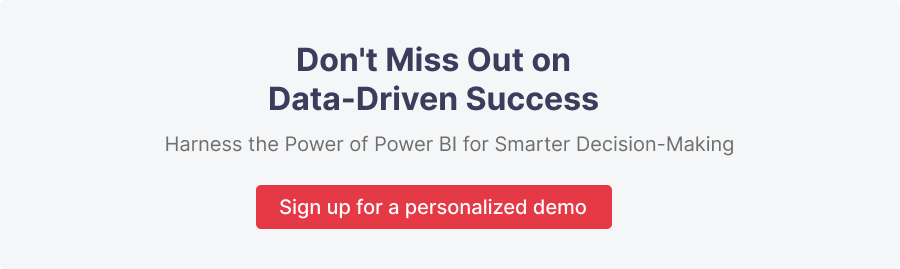
Is Jet Reports better than Power BI?
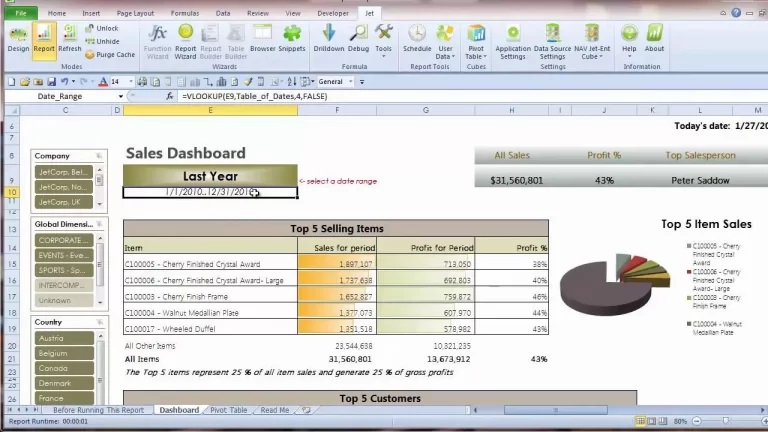
Let us compare Power BI vs Jet Reports. Earlier, some prefer to use Jet Report as a business intelligence solution, and its feature also works similarly to Power BI. Jet Reports resides within standard excel, and jet Report’s main disadvantage is that it’s more expensive to implement than Microsoft Power BI.
Many experts claim that they struggle to run an extensive report; soon, the complete report runs, after a specific time, the report is marked as finished, but after opening the report, it shows the design mode and, which doesn’t reflect with any results.
What happens if you don’t use this?
If you think not to use either of these (Microsoft Power BI or Jet Reports), it will make a huge problem to run the business smoothly. You might not have realized how any report sharing on the cloud becomes easy. You always face the trouble of pulling the big data from a wide range of systems.
Is Power BI better than Jet Reports?
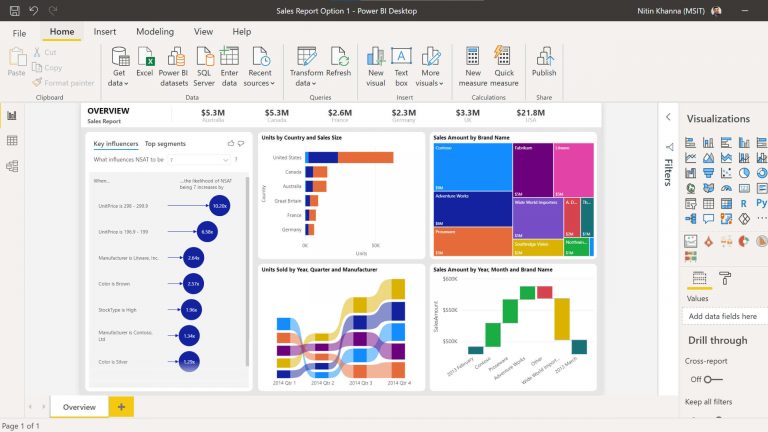
It is beneficial in reporting and analytics for Microsoft Dynamics. While researching Microsoft Power BI vs Jet Report, check the key points of Power BI
- Power BI can handle business intelligence for all, and this appears as a significant benefit for the Power BI users
- Microsoft Power BI manages perfectly
- Power BI is secure
- Artificial intelligence capabilities are available in Power BI
- It can efficiently share the content in Power BI apps
- After every particular time, Power BI is constantly getting improvised
You don’t require the Jet Enterprise for Power BI. In terms of data visualization tools, Power BI is the best. In Microsoft Power BI, users can easily connect with multiple data points to deliver a functional information analysis. Easily get associated with sources including Excel, social networks, and google analytics.
Power BI can collect the data from these sources to generate informative graphics which make adequate information. The dashboard is so user-friendly and can view all the information on a real-time basis, make all the shared files secure, and all the accessed data gets controlled.
Overall, Power BI showcases many benefits. Its real-time reports or dashboards in business intelligence assets can be accessed by other dedicated members of any organization. Based on real-time data entire firm can make crucial decisions. Its very effective in terms of data visualization. Reports can quickly be published to the cloud of Power BI and can be seen or accessed from anywhere.
Choosing from pie charts, column charts, heat maps, scatter plots, etc., users can efficiently connect the data to Power BI. It clarifies which data or information is sensitive to handle.
Artificial Intelligence in the Power BI plays a beneficial role, and it helps users to get the values of their data. It has three visualizations in Power BI artificial intelligence –
- Q&A visualization
- Decomposition tree visualization
- Key influencer’s visualization
Microsoft always focused on Power BI to make it a valuable data analytics platform. Many new features are getting added, and existing features are getting improvised frequently.
Power BI apps also work effectively and can share the content smoothly. No matter whether it’s with large groups, organizations, or individual users, it can distribute Power BI content to consumers. Power BI has faster processing than Excel. It is a more powerful tool and user-friendly.
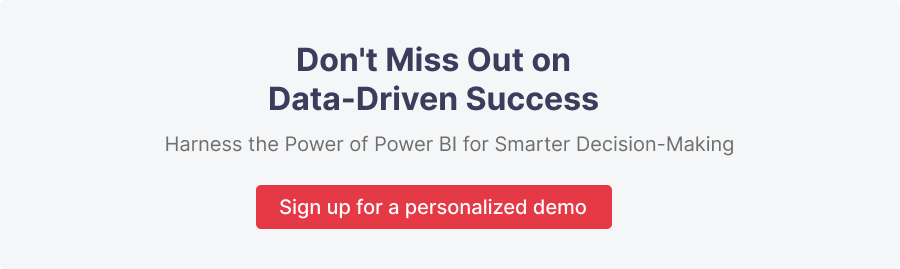
Power BI vs Jet Reports Comparison
Positioning of Product – Power BI has rich data visualization, whereas Jet Report is a purpose-built financial and operational reporting solution built inside Microsoft Excel.
Real-Time Reporting – In Power Bi, no data model must be refreshed either manually or on a schedule, but in Jet Report, it can be refreshed directly against the live ERP system.
Report Scheduling and Distribution – Power BI can refresh the data model in a schedule, and Jet Reports can also allow reports to be refreshed automatically, saved in several different formats.
Access to custom tables and fields – In Power BI, it can access the custom tables that require custom queries to be written as objects in Dynamics NAV/BC. Pages can also be published as web services. Jet Reports can access the entire database.
Multi-Company Reporting – In Power BI, it is very efficient to pull the data from multiple companies with the Power Query Editor. Same in Jet Report also has the ability to pull the report from multiple data sources.
Flow Fields – Power BI can access the flow fields while connecting via web services, whereas Jet Report is also able to access flow fields whether connecting via direct SQL or web services.
Formatting – It is available in Power BI, whereas Jet Report also has the same feature.
The key roles of Power BI –
While proceeding further with the differences in this bog between Jet Report vs power BI, let us check the key roles of Power BI-
- It can work effectively and adequately on-premises and in cloud data
- Interactive and stunning visualizations you can share with the people
- Simplified answers to any complex questions
- Immediate and fruitful collaboration
- Access to a robust collection of learning materials
- Reasonable pricing
- Unlimited connectivity
- Supports many data sources
- Similarity with excel
- Rich visualizations
- Shared Datasets
- Large data handling capabilities
- Deployment Options
- Flexible collaboration
Power BI has four uses for the data flows:
1.) Team Collaboration – Enable teams collaboration while building your data retrieval and preparation processes
2.) Eliminate duplication of data retrieval processes – Ensure data retrieval has a minimal and consistent impact on your applications
3.) Provide a single source of truth – Build reports and visualizations on top of a single source of truth.
4.) Integrated common data model schemes – Map your organization’s data to the standard data model quickly and easily.
Conclusion –
Hence, finally thinking of Power BI or Jetports, Power BI is much more cost-friendly as compared with Jet Reports. Therefore, it has unlimited connectivity, effectively supports many data sources, and large data handling capacity. The primary beneficial part is that it has a rich visualization feature.
See Also –
- Power BI vs Tableau [A Perfect Comparison]
- Power BI Pricing – Power BI Pro vs. Power BI Premium
- Power BI for Mac: How to use Power BI on Mac Devices?
- Powerful Reasons to Upgrade Accounting Software
- Top 13 Reasons to Implement Power BI For Your Business
- Why Power BI for your Business?
- Power BI Architecture: 7 Components Explained
.png)