Power BI Pricing – Power BI Pro Vs. Power BI Premium
You might be wondering whether the Power BI pricing is in your budget or not so that you can make a decision about whether you opt for it for your business or search for a similar application. If you are dealing with a similar issue, this blog will resolve all your queries and show you the right path.
You are searching for Power BI pricing or license cost, which means you are pretty much interested in Power BI implementation but confused about selecting the right version. Also, if you want to check its efficiency, compatibility, or explore it with your business, you can avail of the Power BI Free version, irrespective of the size and type. However, it comes with some limited capabilities as compared to other versions.
All Power BI versions possess different capabilities and offer different benefits too. To choose the right version that suits your business as well as its requirements, you have to do an in-depth comparison of Power BI Pro vs Power BI Premium.
Don’t you worry. This blog will also provide you with the most comprehensive and efficient comparison. But, before we compare all versions, let’s understand the importance of properly utilising data and how we can do so with Power BI for continuous business growth.
What is Power BI?
Data utilisation and management are becoming more complex day by day. All businesses, whether small or large, depend on technologies like AI (artificial intelligence) and BI (business intelligence) to extract the useful data out of huge piles of complex data silos and make ways to efficiently consume it, resulting in more profitability and consistent growth.
Currently, modernisation is at its peak, where everything is bending towards digital ways or solutions to make everything simple and consumable. Not only humans, but businesses are also evolving and relying totally on digital means to survive in this competitive world.
Previously, we did not prioritise data because it had little value in terms of assisting a company’s growth. But things have changed. Now, data is considered king and has become the key factor to helping an organisation grow, make profits, use less resources, and sustain itself in tough times too.
Here comes the role of AI and BI enabled business applications to help an organisation extract useful data, analyse it, and show visualisations to accurately utilise it.
Microsoft Power BI is one of the business applications that allow the users of small and large organisations to analyse the data and show the visualisation using bars, graphs, and other means of presentation. It seamlessly collects data from various resources, filters it, and shows it on a single dashboard to help you make data-driven and smart decisions.
Power BI is a powerful application capable of connecting to 70+ resources to connect and extract useful data and transform it into useful and interactive insights. It allowed the users to create reports, visualise data insights, and share the same reports with other team members, resulting in efficient and actionable decision-making practices. Read Also:- What Is Power BI? – Here’s a Complete Guide
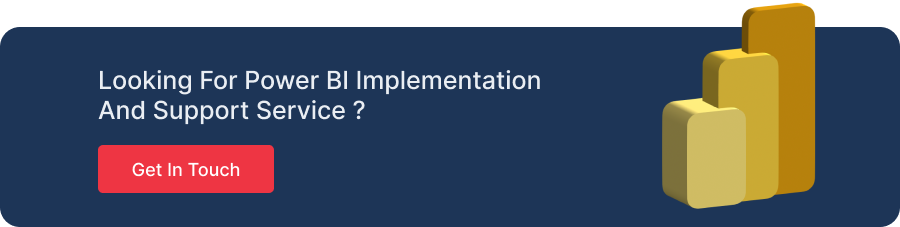
Power BI Versions
There are a few Power BI versions available, classified on the basis of requirements, investment, and mode of deployment. Based on the kind of requirement, you have the flexibility to choose a version. In general, there are three versions available based on per-user licenses, as discussed next.
Power BI Desktop or Free
Power BI Desktop is the only version that is freely available for individuals and businesses to use. It enables users to analyse large amounts of data, create various dashboards, and create visually appealing visualisations. Nonetheless, Power BI enables users to easily process and save reports. However, it doesn’t allow users to share and collaborate on any report or dashboard. It also includes an Office 365 application pack to boost the user’s efficiency and productivity.
If you are new to Power BI or data visualisation, this version is built for you. Even, if you are planning to purchase the paid version, you should try this powerful solution to find out how well it suits your business needs. If it suits you, examine the possible add-ons you can integrate and the extra features you are going to need for an efficient and sustainable solution.
Power BI Pro
Power BI Pro is the full version available on a per-user licence basis, in which you can share and collaborate with other Power BI users on a single report or dashboard. But each user will need a separate user licence to do the same. Users of Power BI Pro can build unlimited reports, visualise as much data as they want, share reports, and utilise the visualisations created by other users too. If you have a limited number of users, you can go for it. But if your number is higher and not fixed, you can go for Power BI Premium.
Power BI Premium
Power BI Premium is designed for organisations that use data visualisation extensively and have a large number of users who access all reports and dashboards. The Power BI Premium is not based on per-user licenses, as it gives a limited and dedicated capacity to the organisation so that an unlimited number of users can access it. With cloud storage, the data capacity can be increased anytime, whenever needed, without hampering any existing processes.
Businesses have the flexibility to choose between cloud servers and on-premises servers to store their data. Also, Microsoft does provide cloud servers based on usage and required storage. Power BI’s performance is enhanced by the dedicated storage space, and it also meets the requirement for unlimited data reporting and analysis.
Power BI Pricing; Most Reasonable and Effective
Microsoft provides Power BI pricing UK in a simplified manner. The Desktop version is totally free of cost and the Power BI costs of the two remaining versions, which are Power BI Pro and Power BI Premium, are given below.
| Power BI Desktop | Power BI Pro | Power BI Premium |
| per user/month | per user/month | per capacity/month ((includes Microsoft Fabric)) |
| Free | £8.20 | £4,105.60 |
| For Individuals | For Individuals | For Organisations |
| Cloud availability | Cloud availability | Cloud/On-premises availability |
Power BI Free VS Power BI Pro
In this section, you will get the accurate comparison of Power BI free vs Power BI pro version.
| Features | Power BI Free | Power BI Pro |
| Data Analyses and Visualisation | Yes | Yes |
| Connection with Data Sources | Yes | Yes |
| Cloud Data Allocation | 10 GB/User | 10 GB/User |
| Reports Sharing | No | Yes |
| Email Subscriptions | No | Yes |
| Embedded API | No | Yes |
| App Workspaces | No | Yes |
| Data Analysis in Excel or Data Export | No | yes |
| Access Shared Content | No | Yes |
| Native Integrations | No | yes |
Power BI Pro vs Power BI Premium
In this section, you will understand the major differences when we compare Power BI Pro vs Power BI Premium.
| Features | Power BI Pro | Power BI Premium |
| Storage | 10 GB per user | 100 TB Capacity |
| Data sources | 100+ | Unlimited |
| Deployment | Cloud | Cloud/on-premises |
| Refresh Rate | 8 per/day | 48 per/day |
| Multi location | No | Yes |
| AI Visualization | Simple | Advanced |
Power BI Free vs Power BI Pro vs Power BI Premium; What’s best for your business?
If you have been reading this blog till now, I assume most of your queries will be resolved. In case you are unsure about how to get started with Power BI, let me help you clarify it.
For those users who just want to explore the capabilities and functions of Power BI and want to know whether it fits with their business or not, go for the Power BI Free version. Also, if you only want to create desired reports and dashboards without the requirement of sharing, the free version will work for you.
If you work in an organisation with a small number of employees who collaborate on data analysis and visualisation, Power BI Pro per user-license is the best option for you.
If your organisation has a large number of Power BI users who share reports outside of the organisation, Power BI Premium capacity-based will be the best option for you. However, in order to successfully implement the software and achieve data-driven accelerated growth and increased profitability without interruption, you will need to contact a Microsoft Certified Power BI implementation partner at Dynamics Square.
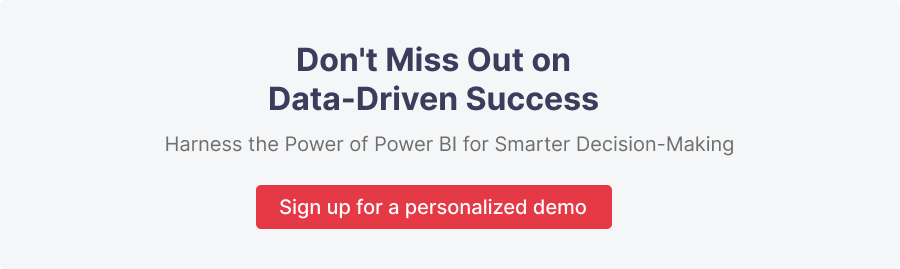
.png)