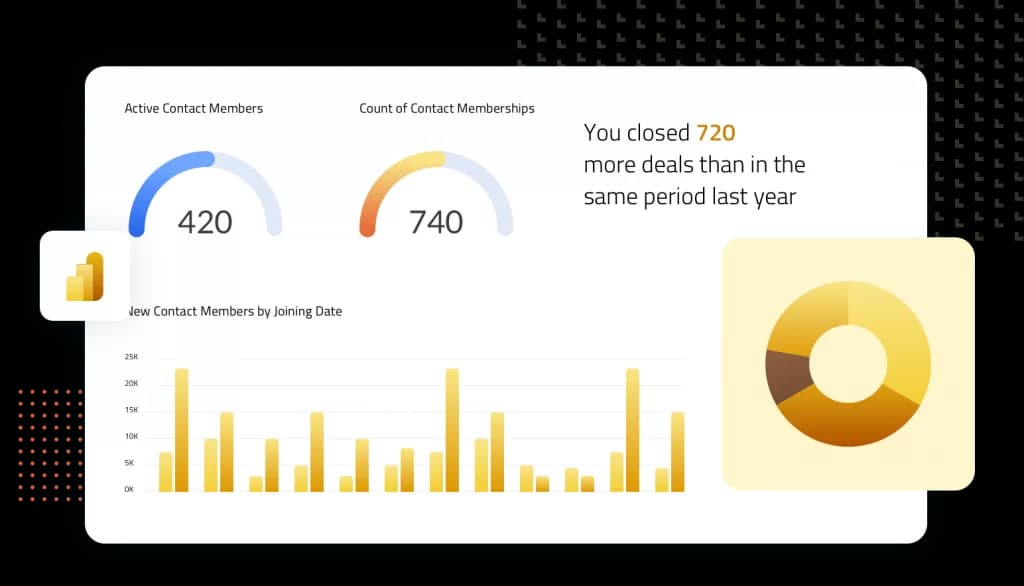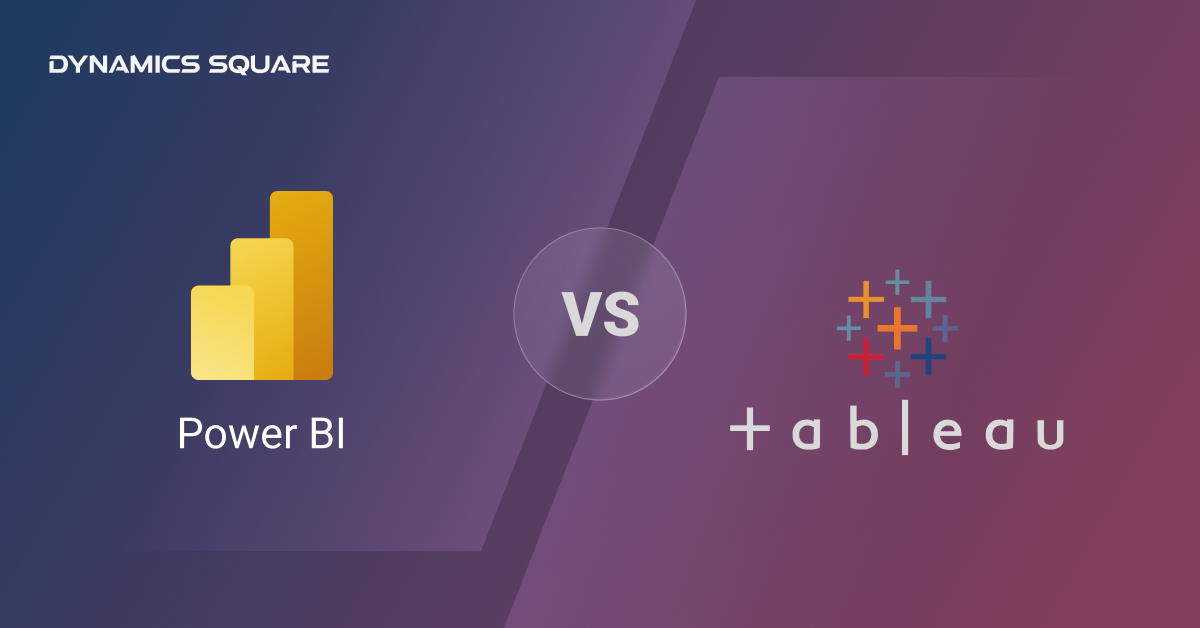Get Microsoft Power BI Consulting Services
With our dedicated Power BI consulting services you can transform and strengthen your data into actionable insights. With Microsoft Power BI solution, you can visualize data, create immersive reports and can share the same across their organization to strengthen everyone with productive decision-making capabilities.
Power BI Features & Capabilities
Why Choose Power BI as a Business Intelligence Solution?
Highly
Customizable
Transform
Your Data
Secure
& Reliable
Easy User
Adaptation
Copilot in Power BI
Microsoft Copilot enhances Power BI features. It enables business users and data analysts to rapidly review and understand data. Acting as an intelligent assistant, real-time, AI-generated insights help to simplify decision-making, automate activities, and improve reports.
Advanced Data Storytelling
By aggregating important trends, anomalies, and business patterns, Copilot turns unprocessed data into gripping stories. It saves hours of laborious analysis by automatically creating reports and dashboards with insightful commentary.
Interactive Query Assistance
Users can interact with Copilot using natural language to ask complex queries and receive accurate, contextual insights. It eliminates the need for extensive DAX or SQL knowledge, making data analytics more accessible.
Real-time Insights & Predictive Analytics
Copilot offers forecast insights and constantly watches data patterns to enable companies to make proactive decisions. Real-time updates from cloud-based artificial intelligence models guarantee reliable, data-backed strategies.
Automate Report Generation
Reduce manual effort with AI-driven report creation. Copilot automates data structuring, visualisation, and summary writing, ensuring teams focus more on analysis rather than repetitive tasks.
Do you want to know more about Power BI?
Our exhaustive Power BI Guide helps you to make informed decisions.
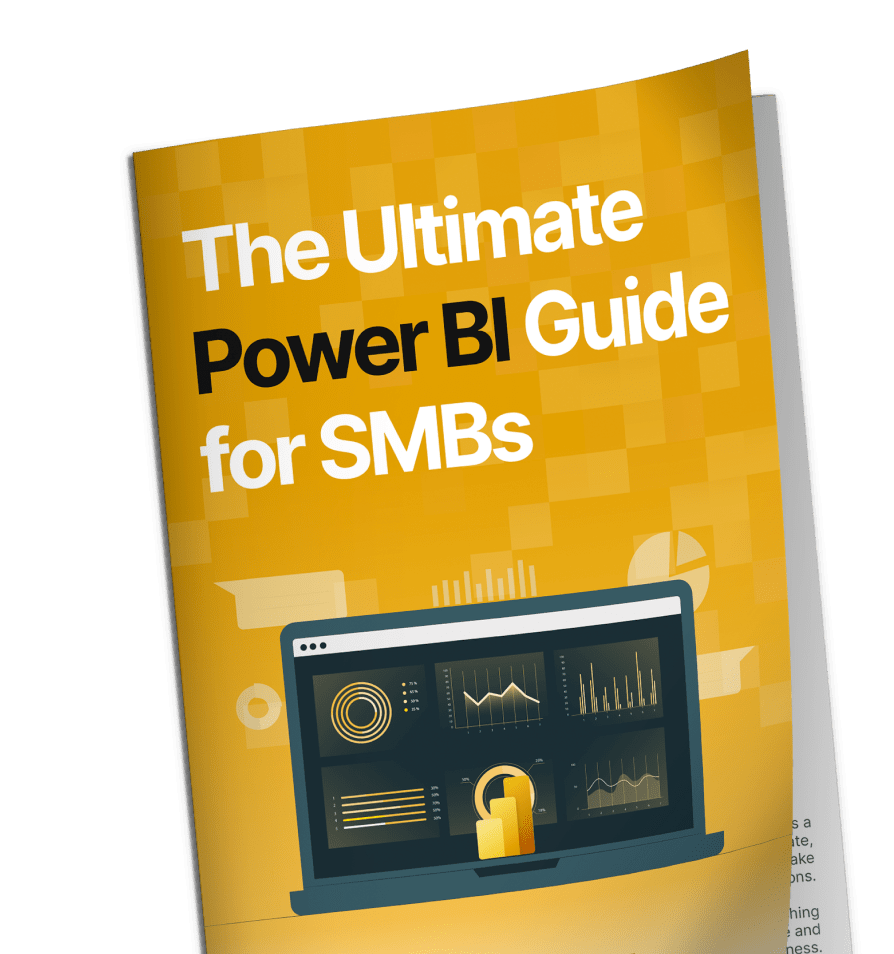
Your Trusted Power BI Partner
Uplift Your Business with our Power BI Consulting Services.
Implementation
Get Power BI Implementation customized and configured suited to your specific business needs.
Get StartedSupport
Get our Power BI Support Services to fully meet your business needs. Contact our Power Expert Now.
Get StartedMicrosoft Power BI Pricing
Being a trusted Power BI implementation partner, we can reveal the best-suited Power Power BI pricing plans for your business to grow.
Microsoft Power BI
Free Trial
Create rich, interactive reports that put visual analytics at your fingertips.
- Included in Microsoft Fabric free account
- No credit card required
- Upgrade to Pro or Premium to share reports
Power BI
Pro
Access Power BI reports shared with you and publish your own for an even bigger impact.
- Publish and share Power BI reports
- Included in Microsoft 365 E5 and Office 365 E5
- Available to buy now with a credit card1
Power BI
Premium
License data professionals with access to enterprise-scale features.2
- Includes all the features available with Power BI Pro
- Access larger model sizes
- More frequent refreshes
- Available to buy now with a credit card1
Microsoft Power BI
Embedded
Create customer-facing reports, dashboards, and analytics in your own applications.
- Brand Power BI reports as your own
- Automate monitoring, management, and deployment
- Reduce developer overhead
Do you want to watch Power BI in Action?
Discuss your business problems with our Power BI experts, we can reveal the best-in-class Power BI solution customized to your business.
Have you got
questions about Power BI?
Click through to our FAQ for the best answers!
Power BI helps enterprises to make powerful reporting visuals, key analytics, and other graphical analysis. Users can even develop their own visuals suited to their specific business needs and can share the same within their organization to be used further by their workforce. All the Power BI reports can be published and demonstrated on user dashboards. These reports and insights available in different visualizations help businesses for better decision making. Moreover, dashboards can also be customized to address specific user needs.
Get more insight about "What is Power BI?"
You could have data on MS Excel, Salesforce, or QuickBooks; Power BI utilizes your data sources and prepares your data for budgeting and forecasting insights. For instance, it could be sales forecasting reports, production analysis, operational budgets, Cashflow statements, asset planning, and more. To know more about how it works, you can contact Dynamics Square.
The very first benefit of Power BI over a traditional one is - Power BI can be configured for on-premises as well as on-cloud i.e., Software as a Service (SaaS). Users can access their data (hosted on Microsof's Azure Server) simply using their browser. Cloud-based Power BI solution eliminates the upfront cost, hardware investment, and lowers the license pricing.
The Next but not the least benefit of Power BI over traditional BI systems is Self-service facilitation. With Power BI, you can create custom reports, create your own visuals, and can extend the existing Power BI reports which are not possible with traditional business intelligence systems. Using traditional BI configuration, users can make decisions based on guided analytics or reports only; they can't make their own reports or perform customizations, etc. Moreover, Power BI reduces your costs, stimulates the development cycle, and accelerates user adoption.
Report Server enables you to create interactive and intuitive reports leveraging the reporting capabilities of SSRS (SQL Server Reporting Services). You can even design pixel-perfect paginated reports configured to your business needs. Since the Power BI Report Server is an enterprise-grade platform, it also allows you to scale thousands of users.
Once you opt for the Power BI Pro license, you will be get permitted to share your reports with other users (each with a Power BI Pro license in your workspace. Rest, you can always contact Dynamics Square to enquire about Power BI licensing costs for your business.
For instance, your current system is on-premises facilitated and you want cloud later or you are using Power BI Pro and want to upgrade with Power BI premium. You can even get your custom implementation for now and can ask for more functionality upgrades or customization suited to your continuously changing need. To get more information on this, simply connect with Dynamics Square.
Explore Our Recent Blogs & Resources
Whether you are a start-up, an SMB, or an enterprise, the Dynamics Square blog is the best place to get inspired and learn more about Microsoft Business Applications.