Overview
Dynamics NAV is one of the greatest ERP solutions Microsoft has ever developed. It can manage different operations while accelerating the business towards profitability. However, modern business challenges and unstable customer demands made Dynamics NAV insufficient to tackle complex business scenarios.
This led Microsoft to develop a flexible and powerful ERP solution that can be personalised to meet unique business demands. Here comes Microsoft Dynamics 365 Business Central, an upgraded version of Dynamics NAV or Navision with advanced capabilities to deal with complex business operations.
Here is the real question: If NAV in an organisation is working fine, then why should someone upgrade to Business Central?
If so, you need to compare the capabilities and functionalities of Dynamics NAV with Business Central to decide the best solution for your business.
Maybe you are missing out on some of the advanced functions that can automate and simplify your business. Also, you might require cutting-edge technologies to supercharge your different functions.
Check out the comparison of Dynamics NAV vs Business Central to see what these solutions have to offer for you.
Dynamics NAV vs Dynamics 365 Business Central
In this section, we are going to compare the core tools and capabilities of both solutions based on different parameters. Check out the table below for a comprehensive comparison.
| Parameters | Dynamics NAV | Dynamics 365 Business Central |
|---|---|---|
| Deployment | On-premises | On-premises, cloud, and Hybrid |
| Licensing | Perpetual model | Subscription based |
| User-Interface | Outdated | Modern and interactive |
| Customisations | Complex (through coding) | Simple (through extension) |
| Integration | Complex (through coding) | Simple with native tools and through APIs |
| Support | By Microsoft (mainstream ended) | Free and automatic updates from Microsoft |
| Implementation Cost and Time | High cost and lengthy process | Low and faster implementation |
| Target Businesses | Medium to Large sized | Small to Medium sized |
| Cost Efficiency | High due to maintenance, licensing, and customization cost. | Low due to lower upfront cost, reduced IT cost, zero maintenance cost. |
| Scalability | A bit difficult | Easy to scale with cloud |
| Ease of Use | Requires proper training to properly utilize NAV | Comes with simple, modern and user-friendly interface |
| Data Security | Less strong because of high-end encryption | Strong due to Microsoft’s robust IT infrastructure |
| Maintenance | Rely on vendor and high cost | Microsoft ensure automatic maintenance |

Still confused about which one is the best solution for your growing business?
Our certified Microsoft Business Central experts are available to help you understand the difference between these two solutions based on your business requirements.
Deployment Option: Accessing the System
NAV or Navision offers on-premises deployment options that bind you to work from the company premises only. It will restrict you from managing your business across boundaries and hinder scalability.

Business Central offers extreme flexibility to businesses so that they can choose from cloud, on-premises, and hybrid development options. The choice among the options depends on the business and its nature of dealing with different operations.
Licencing terms: Managing the Core Cost
You need to buy the perpetual licence of NAV from Microsoft based on your business requirements, which leads to a high upfront cost. As of now, Microsoft has stopped offering this type of licence after the major update released in 2018.

In the case of Business Central, you can choose Team Member, Essentials, and Premium licencing as per the required capabilities. After purchasing at least one full user licence (Essentials or Premium), you can buy as many as possible team-member licences.
User-Interface: Working with the System
NAV comes with a complex interface that can only be accessed through a desktop computer. To properly utilise the solution, you need to get intense training from Navision experts to understand navigation and tool accessibility.
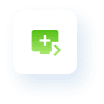
Dynamics 365 Business Central comes with a modern and intuitive user interface that is easy to understand. Even a beginner user can employ the tools and functionalities of Dynamics 365 Business Central without any hassle.
Customisations: Tailoring the System to Meet Unique Needs
Navision requires extensive coding to customise the solution as per unique business needs. Also, the cost of customisations is high and comes with a set of complicated processes that’s typical to manage for a small business.
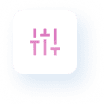
Business Central comes with a lot of pre-built features and templates that eliminate the need to customise it through coding. Your Business Central partner will do the customisation as per requirements at a lower cost as compared to NAV customisation.
Integration: Connecting Different Systems
Connecting different systems with NAV is a complex and complicated process. To establish a connection for data flow, you need to code the connection from the back end of both solutions. Also, you need to test the integration to ensure data certainty.
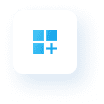
Connecting native or third-party applications with Business Central is a simple process. Microsoft offers Extension Technology to integrate any solution with Business Central, which allows users to connect solutions with a few clicks.
Implementation Cost and Time: Starting Up and Running
The time and cost of NAV implementation are higher as the entire process consists of different complicated milestones. The implementation is almost manual, where the NAV implementation partner will personalise different operations for maximum output.

The total cost of Business Central implementation is way less as compared to NAV. Most of the required capabilities and functionalities in BC come as standard, which saves a lot of time and overall cost. Even most small businesses are going for a one-month standard implementation from Microsoft Solutions Partners.
Maintenance: Ensuring your System up to date
You need to have special IT infrastructure and hire Dynamics 365 consultants to take care of your NAV system and ensure its 24x7 working. Also, the business needs to manage everything by itself in case of any unexpected complexity. That’s why the cost of maintaining NAV is too high.
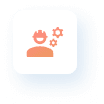
There is no need for the organisation to maintain Dynamics 365 Business Central, as Microsoft will take care of it without any cost or concern. That’s the core benefit of owning a system that runs on clouds.
Target Businesses: Who Benefits the Most?
NAV can be implemented in small, medium, and large businesses to meet standard ERP requirements. However, established businesses with a certain set of customisation requirements go with NAV.

D365 Business Central is specifically built for small and medium-sized businesses to meet advanced ERP requirements. Also, it comes with basic CRM capabilities to provide an all-in-one business solution.
Cost Efficiency: Long-Term Value
When we consider the upfront, implementation, licencing, and maintenance costs, Dynamics NAV has a higher number. For long-term goals, you need to invest a lot of money to get your system going, based on its initial performance.
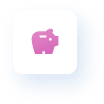
Business Central eliminates most of the cost by choosing cloud deployments and subscription licensing. If you are considering BC for the long term, it is a better option due to its maintenance-free and lower cost of ownership approach.
Scalability: Adapting to your Growth
NAV needs a considerable amount of investment when it comes to scaling systems along with the business. You need to invest money in purchasing hardware, software and hire IT experts to expand your system's performance.

With Business Central, there is no need to invest in purchasing hardware and software, as you can subscribe to the desired requirements from your Dynamics partner. It lets you focus on growing business rather than maintaining and managing the system.
Ease of Use: Working without Hassle
You can access NAV using Desktop only, as data access is restricted due to on-premises server deployment. You cannot view, operate, and manage data outside the business premises, unless you change the deployment or move to the hybrid option.

With D365 Business Central, you can access the data using mobile, web, and desktop devices regardless of your location and time. Based on your requirements, you can choose the deployment and work accordingly.
Data Security: Keeping your Data Safe
Microsoft offers robust data security for all its business solutions, whether NAV or Business Central. However, you cannot restrict data access or usage among the users, as there are no role centres or distributed accessibility.

With Business Central, you can set the data access among different users. It means a user with a data entry role can only access similar tasks. Such users cannot view financial or confidential information that’s not meant for them.
Which Solution Suits you Best?
Choosing the best solution is a three-step formula.
Let’s build the future of your business—together!
The right technology can change everything, and Dynamics Square ensures your business gets the tools it needs to succeed. Take the first step towards smarter solutions now!
