Dynamics AX to Dynamics 365 Finance & Operations Upgrade
In a constantly fluctuating market and customer demands, businesses are constantly finding ways to eliminate redundancies from the system and optimise resources while maximising profits. Upgrading from Dynamics AX to Dynamics 365 Finance & Operations is a transformative approach to achieving goals and gaining competitive advantages.
Moving from a legacy solution to a cutting-edge Microsoft ERP solution can streamline business operations by 30%, reduce complexities by 45%, and eliminate manual tasks by 40%.

Dynamics AX is a purely on-premises solution, but D365 F&O offers diverse deployment options that include cloud as well. The transactional shift of businesses towards cloud technology makes them unsecure about data security and the usability of business applications.
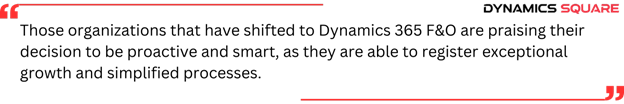
Those organisations that have shifted to Dynamics 365 F&O are praising their decision to be proactive and smart, as they are able to register exceptional growth and simplified processes. Upgrading to Dynamics 365 F&O can let businesses make data-drive decisions, secure data in the cloud, and connect with any of the processes across the globe.
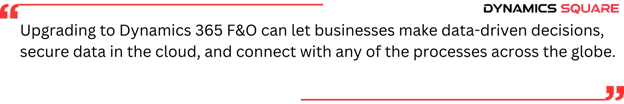
Before we dive deeper into the effective process of solution upgrades, let’s understand the core reasons you should consider before going with the upgrade.
Why should you consider Upgrading Dynamics AX to D365 F&O?
Dynamics AX is a Microsoft ERP solution capable of managing simple processes in finance and operations. Dynamics 365 Finance and Operations is a powerful solution that can unify entire financial and supply chain management processes to connect business with people. Implementing D365 F&O empowers users to make actionable decisions, accept changing market demands, and push businesses towards rapid growth.
There are numerous reasons you should consider upgrading Dynamics AX to D365 F&O, among which some are discussed next:
End of Support
The major reason for considering upgrading to D365 F&O is the end of mainstream and extended support for Dynamics AX 2004, Dynamics AX 2009 and Dynamics AX 2012 versions. It means you would not be able to get any updates related to bugs, patches, and system upgrades. Even security hotfixes that come under extended support aren’t available for your business. You have to totally rely on your Dynamics AX partner for any kind of update or upgrade; that’s a costly approach.
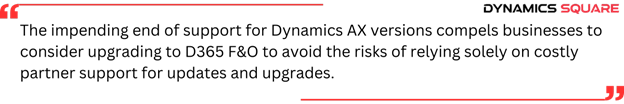
Cloud-Based Deployment – Say no to Costly Servers
Cloud technologies are emerging to help businesses attain a competitive edge. Dynamics AX runs on on-premises servers, which are costly and offer restricted data access. But Dynamics 365 F&O comes with a cloud that eliminates the need to purchase, maintain, and upgrade server hardware and software. Utilising the cloud reduces the total server and IT costs by 60% and enables the business to operate more flexibly and effectively.
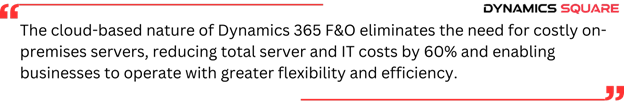
Enhanced Financial Management
D365 F&O comes with enhanced financial and accounting capabilities to deal with complex processes. Some of its financial capabilities are automated accounting, advanced forecasting, regulatory compliance, enhanced expense reports, and real-time financial reporting.
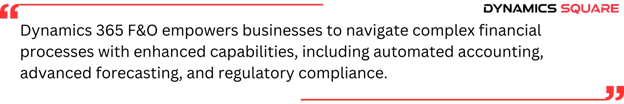
Streamlined Supply Chain Management
Power up the supply chain management operations by utilising the strong capabilities of D365 F&O. Optimise the entire supply chain to lower costs and enhance ROI. Streamline warehouse management, track sales and procurement, and simplify the entire manufacturing process to achieve planned goals.
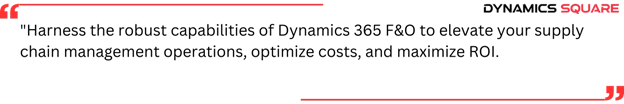
Get Auto Upgrades or Updates
With cloud server deployment, Microsoft will automatically upgrade or update the Dynamics 365 Finance and Operations solution without hampering existing processes. Generally, Microsoft releases updates twice a year to keep up with changing customer and market needs.
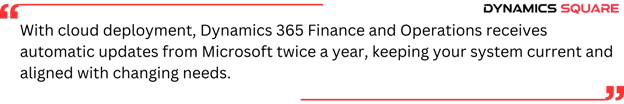
Integration with the Dynamics 365 Ecosystem
The Microsoft Dynamics 365 suite of applications follows a one-click extension when it comes to integrating any application from the Dynamics 365 ecosystem. You can download the connector and connect any application without going through the hectic process of complex coding.
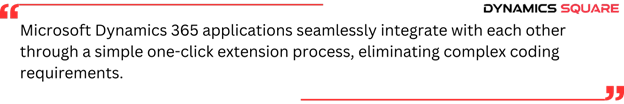
Reduced Total Cost of Ownership
When you consider long-term plans with D365 F&O, it eliminates the cost of maintaining the system, paying perpetual licencing fees, reduced IT costs, no need to pay Microsoft to stay compliant as a BREP (business-ready enhancement plan), and stopping paying partners for annual support.

User-based Subscription
D365 F&O comes with a user-based subscription plan you can avail yourself of on an annual basis that eliminates the burden of buying perpetual licenses. Based on your business requirements, you can opt for a reliable and cost-effective plan based on your needs.
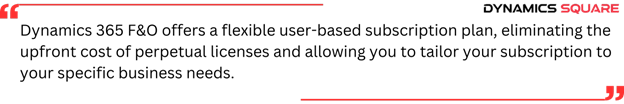
Dynamics AX versions and their Upgrade Path
In general, there are two Dynamics AX versions that most businesses rely on, which are discussed next:
Dynamics AX 2009
Dynamics AX 2009 to Dynamics 365 F&O upgrade is a better option if you are considering moving to the latest and most powerful solution. Also, you can go with the Dynamics AX 2009 to AX 2012 upgrade in case you want to access the same solution with added functionalities.
However, upgrading to Dynamics or staying on the latest version of AX totally depends on the business requirements. It is recommended that you communicate with your partner to gain more clarity before opting for a solution.
Dynamics AX 2012
If you are running on the latest version, you can consider upgrading from AX 2012 to Dynamics 365 F&O. Based on your version, whether you are running on 2012 R2 or 2012 R3, you can easily upgrade to F&O using the migration tool offered by Microsoft.
In case you have unique business requirements and want a personalised solution, you can contact Dynamics Square to align Dynamics 365 F&O as per your business needs.
Dynamics AX to Dynamics 365 Finance & Operations Upgrade: A Step-by Step Process
The process of moving to Dynamics 365 Finance & Operations is simple and will be carried out by your D365 F&O implementation partner, like Dynamics Square. However, you need to coordinate with the partner to eliminate any chances of errors and issues. The process to upgrade is given below:
Analysis Phase
This is the first and most important phase of the entire upgrade process. In this, your selected Dynamics 365 Finance & Operations implementation partner will thoroughly analyse your existing Dynamics AX system. The analysis consists of understanding the daily processes, monitoring integration, checking the validity of customisations, and forecasting future requirements too.
Also, the business can submit an FRD (functional requirement document) to convey their existing requirements and the capabilities they require to deal with change management. Based on ERP system analysis and FRD, we will submit the GAP-FIT documentation to inform them about the standard tools the business will get and what needs to be built personally for them.
Designing Phase
Based on analysis and business requirements, the experts at Dynamics Square will start designing the technical architecture of Dynamics F&O. In this phase, the FDD (functional design documentation) will be generated to outline the information related to requirements, customisations, integrations, and system configuration.
Also, the strategy to migrate data from Dynamics AX to Dynamics 365 F&O will be built to simplify the entire process.
Development Phase
This phase involves the building of an ERP solution based on the data we have collected in previous phases. Based on functional and design data, the ERP partner will start the coding process to build a customised Dynamics 365 Finance and Operations.
Leveraging one-click extension technology, the integrations will be integrated with the core system processes to enhance the capabilities of finance, supply chain, manufacturing, and more departments as well.
Once the Dynamics partner builds the entire solution, they will follow a rigorous testing methodology to identify any bugs or defects in the code. This will ensure the capabilities of the newly built system are perfect as per requirements.
User Acceptance Testing Phase
After the testing of Dynamics 365, the solution will be handed over to the end-user using a testing environment. In this environment, users can try and use all the tools, features, and functionalities, and check the usability of new integrations and customisations.
We will collect the feedback and refine the system based on suggestions and system requirements.
As a token of trust in Dynamics Square, we will offer you training for 7 days so that you can learn, understand, and utilise each aspect of the Dynamics 365 solution.
Go-Live Phase
Once everything seems good, we will transfer all the data from the testing environment to the production environment with the official launch of your modern ERP system. In this stage, we will cut off the data from Dynamics AX and then refine it before transferring it to the servers of Dynamics 365 F&O.
We will do the final checks on all the configurations, integrations, and functioning of your newly implemented Dynamics 365 Finance and Operations. After all the pre-checks, we will roll out your Microsoft Dynamics ERP.
Post Go-Live Phase or Support Phase
After rolling out the solution, Dynamics Square will be available to support you with any complexity or issue you may have while using the D365 F&O. We will assure you that there will be no need to chase us whenever there is a need. We are just a call away.
How can Dynamics Square help you with Upgrade?
Being a successful implementation and support partner for 350+ global businesses, we understand what growing businesses require to achieve global heights in their domain. With 150+ technical consultants, our expertise and knowledge can help businesses eliminate the complexities and redundancies in the system.
With over 12 years of experience working with Microsoft, we follow a certified methodology that guarantees a 99% successful Microsoft CRM or ERP implementation for all industries. Regardless of your business, we are available to supercharge your operations and enhance your revenue stream with the minimum amount of effort.

See Also - Dynamics AX to Dynamics 365 Migration
