Why there is a Need for Vend to Business Central Integration?
Vend is a popular cloud-based POS (point of sale) system available for wholesalers, retailers, and distributors to streamline their day-to-day business operations. It comes with a wide variety of tools and features to control sales, inventory, distribution, and the customer experience.
Vend by Lightspeed can easily work online as well as offline modes and on any device using the dedicated app or platform. Like all POS systems, it easily connects with other devices in the organisation, including barcode label printers, scanners, keyboards, and similar other devices as well.
Vend is so powerful yet flexible that it can easily integrate with Business Central (an ERP solution) to supercharge the retail operations of a business. It can manage the entire inventory, track customer information in real-time, manage multiple stores together, build custom reports, and fetch sales data.
Vend POS and integration with Business central/NAV make the enterprise more advanced when it comes to managing inventory, retail, and distribution. And, it has become essential for a business to have an embedded POS system because it accelerates the checkout process, offers a unified database for all stores, eliminates human errors, and manages all employees.
Integrate Vend with Business Central in Just a CALL
Experience smooth and powerful retail operations to boost your business's growth.
Integrate Vend with Microsoft Dynamics 365 Business central: Best Ways to do it
There are numerous ways to establish a connection between Business Central and Vend POS using APIs or third-party connectors. Check out the major methods and choose the one that suits your resources.
Connecting through iPaaS
In the market, there are various iPaaS (integration platform as a service) solutions available that enable an easy connection between these two applications. Once you establish a connection, you will be able to get a complete, holistic view of all retail operations along with a unified data centre. In this method, we are using Alumio iPaaS as an example.
- Open the Alumino iPaaS user interface and enter the APIs of Business Central as well as Vend to connect them together.
- Customise the options, tools, and functions to send the data from Vend to Business Central or vice versa.
- Alumino does provide a monitoring system to find and rectify errors on time.
- Also, you can install hundreds of solutions with Business Central using this method.

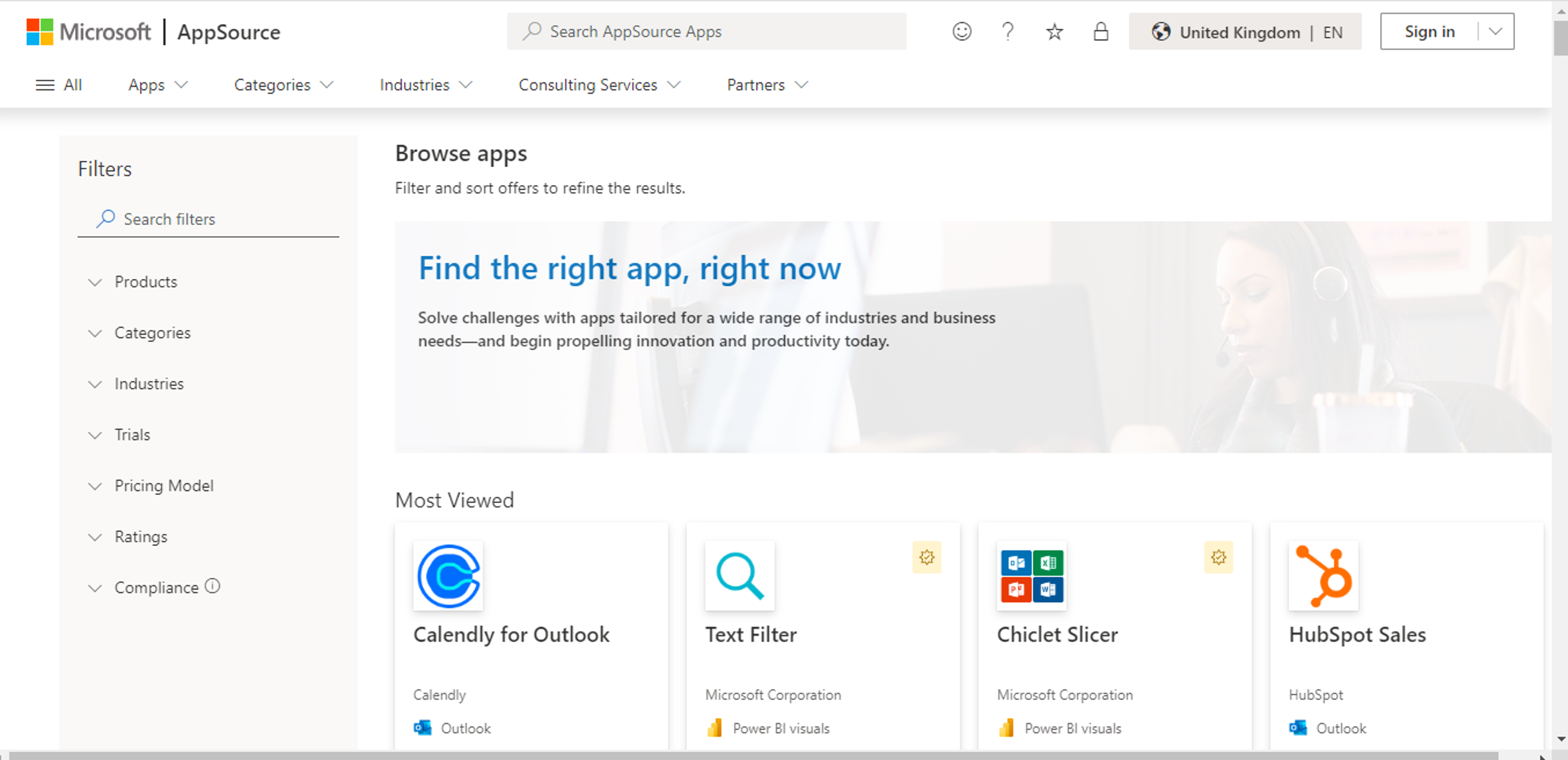
Connecting through a Connector
Microsoft has a dedicated store of apps and add-ons to enhance the performance of Business Central. You will find a number of connectors in the Microsoft Store to connect different applications without any coding.
Connecting through API
Establishing a connection through the API is an easy process with fewer chances of errors. The process to integrate the Microsoft Dynamics 365 Business Central API with the Vend API is discussed next.
- Log in to your Business Central account and go to Business Central Administrative Tool.
- You will find the OData Service tab and click the respective checkbox to enable it. Also, you need to select the Enable API Services checkbox to proceed.
- Ensure that the OData Base URL and port are open for connection. If not, open them using system administrator access.
- Now, use the search bar to find API Setup
- On this page, click on the Integrate APIs button and enter the desired details, like Vend POS API.
- Similarly, you need to access the Vend dashboard and enter the Business Central API to start sending and receiving data in real-time.
- Once you set up all the APIs, it can take a few minutes to start working.
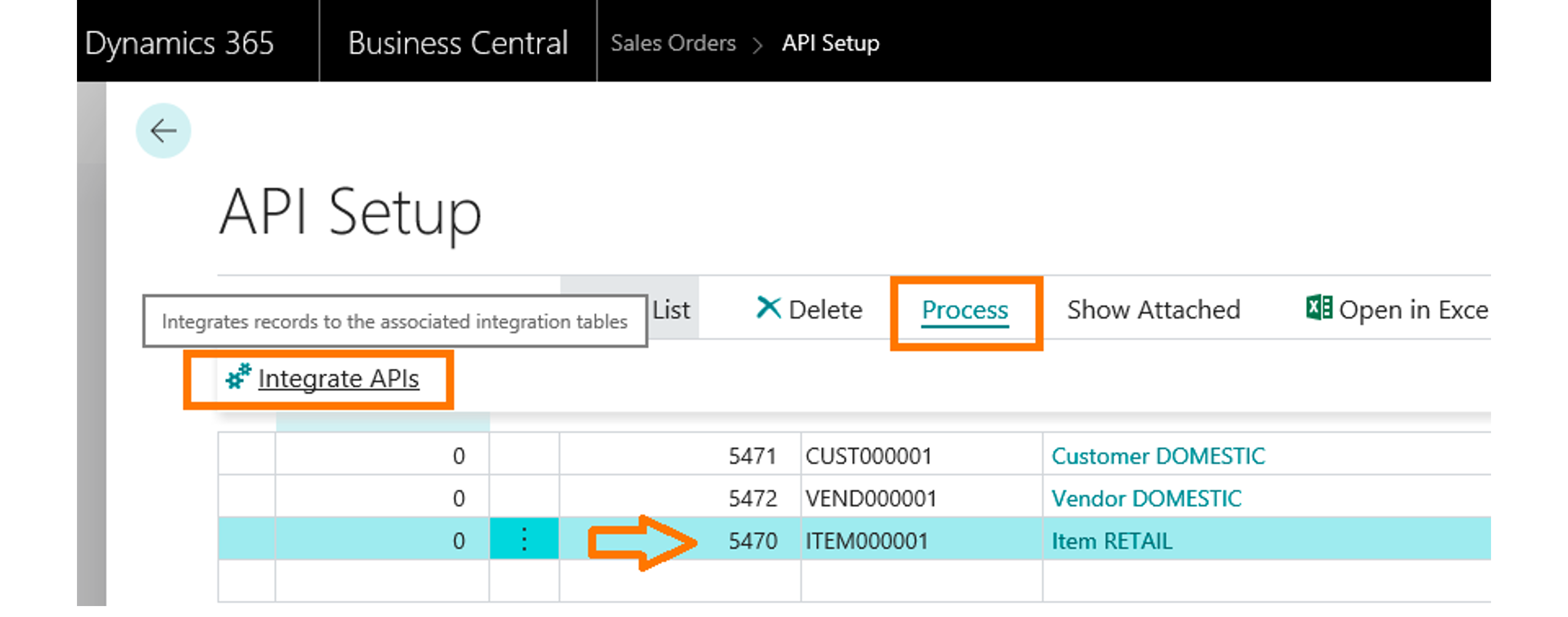
Best Method to Connect Vend to Business Central
The best method to connect these two powerful solutions depends on the available resources.
If you have the resources to pay for a third-party solution, you can go with a third-party solution that establishes the connection with ease.
If you have the technical knowledge to connect two systems using coding, go for the API method.
However, the best way among these three solutions is to connect using APIs, because it eliminates the chances of errors and builds the connection with minimum effort.
When it comes to managing retail operations, vend has no competition because of its reliability, usability, and flexibility. The business central integration with Vend by Lightspeed empowers the ERP solution to perform faster and more effectively. This eliminates the redundancies in the system to make it more impactful.
It might be possible that you are facing issues while establishing a connection between these two solutions. In such a scenario, our team of technical consultants is available to help you out, regardless of complexity. If you are stuck with any issue, whether integration or Business Central implementation, just fill out the form below, and one of our team members will contact you soon.
See Also -
Let’s build the future of your business—together!
The right technology can change everything, and Dynamics Square ensures your business gets the tools it needs to succeed. Take the first step towards smarter solutions now!
