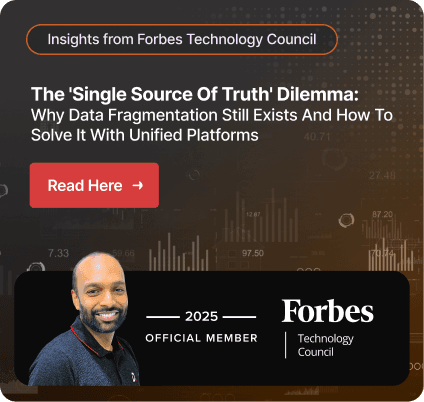Dynamics 365 Business Central Trial: Access Now! (In 2 Clicks)
Availing a Microsoft Dynamics 365 Business Central trial can
D365 Business Central for Manufacturing: The ERP Solution Built for Growth
Discover how Business Central for Manufacturing streamlines