Why Businesses Lose Time, Money and Control Over Projects
Every project carries a hidden cost when visibility is blurred, billing is off, or resource planning goes sideways.
Key differentiators:
Teams waste hours on duplicated tasks
Budgets leak due to inaccurate estimates
Resource clashes cause delivery delays
Manual tracking introduces billing errors
Managers operate reactively, not proactively
These aren't operational slip-ups but strategic vulnerabilities. Without a modern project management core, businesses fall behind, bleed profit, and risk losing trust. Enter the Business Central Project Management module to keep your projects on track because veracity wins contracts.
Improve Project Clarity with Business Central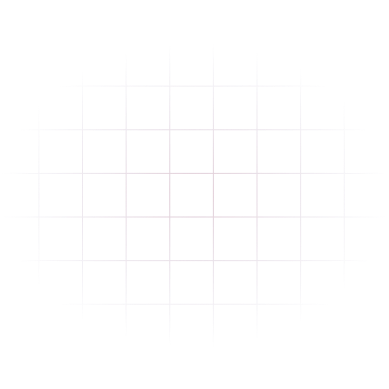
Functionalities in Microsoft Business Central Project Management
Let’s break down what makes Microsoft Business Central project management uniquely capable: With the right Business Central support, you can fully leverage these features to drive project success and improve overall efficiency.
Planning That Goes Beyond Gantt Charts
- Link tasks, milestones, and dependencies directly to finance and resource capacity
- Set up billing methods: fixed-price, time & materials or hybrid
- Track committed costs and actuals side by side
Seamless Resource Allocation
- Match the right people to the right tasks based on availability, skillset and cost
- View real-time resource utilisation
- Prevent overbooking and underutilisation
Automated Time & Expense Tracking
- Integrated timesheets accessible via mobile or web
- Submit, approve, and reconcile hours effortlessly
- Link expenses to specific project codes with no manual rework
Deep Financial Integration
- Real-time cost tracking
- Revenue recognition support
- Project-specific P&L and cashflow projections
Task-Level Visibility
- Drill down to activity-level insights
- Assign responsibilities and dependencies
- Audit trail for every update
These functionalities in Microsoft Business Central project management combine the thinking of a project manager with the preciseness of a finance controller.
Build Project Backbone with Business Central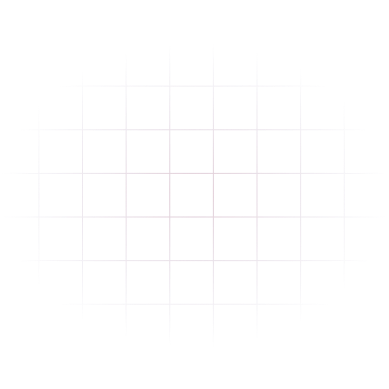
Manage Projects with Confidence with Microsoft Dynamics 365 ERP
If you’ve lost a client due to poor communication, missed a deadline because of unclear dependencies, or underestimated a project scope, it’s the system that is at fault, not your team!
Copilot and AI Agents: Capabilities That Help You Scale
Be ready, intuitive, and adaptive with Copilot and AI agents in Dynamics 365 Business Central.
Incorporating Copilot, Microsoft’s next-generation AI companion, Dynamics 365 Business Central project management helps leaders make smart decisions fast, before delays or overspending occur.
Predict bottlenecks before they hit
Generate automated budget forecasts
Simplify timesheet tracking with intelligent suggestions
Improve accuracy in project costing with AI-assisted inputs
Projects fail when your systems are reactive. Move from reactive to proactive.
Reduce Friction in OperationsEnd Your Project-related Woes with the Business Central Project Management Module
Replace patchwork tools with accuracy. Shift from reaction to control. Let your projects reflect your capability, not your constraints.
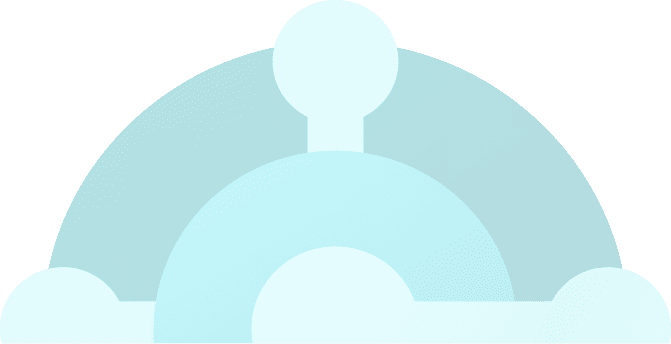
Who Needs Business Central Project Management?
The capabilities of Dynamics 365 Business Central project management are not just meant for small or medium-sized enterprises. If you manage projects with people, time, and money at stake, this applies to you.

Professional Services (consulting, legal, IT)
Construction and Engineering
Creative Agencies
Education & Training Providers
Healthcare & Research
Public Sector Delivery Units
If your project tracking still relies on email approvals, Excel, or offline meetings, you’re overdue for transformation.
Transform Today!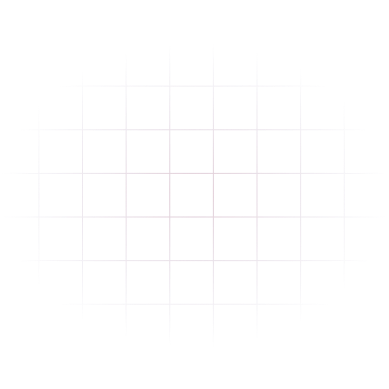
Let’s build the future of your business—together!
The right technology can change everything, and Dynamics Square ensures your business gets the tools it needs to succeed. Take the first step towards smarter solutions now!







