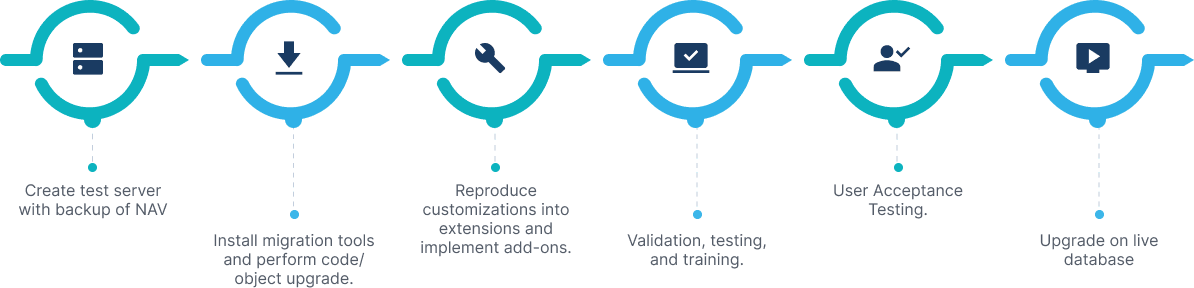Find Dynamics NAV Questions, Answered by Experts!
Thanks for dropping by! Here we have answers to everything you need to know.
why to upgrade from NAV
to Dynamics 365 Business Central?
Check out the top reasons why smart business owners are opting for a NAV upgrade.
NAV support from Microsoft is Getting Exhausted
We all know that as Microsoft products age, they gradually phase out support for older versions. However, Dynamics Square recognizes the potential chaos that arises when Microsoft discontinues support for older NAV versions, including patches and fixes.
Our team is committed to providing the right help, even if Microsoft support ends, or until you are ready to go for Navision upgrade to an advanced version. Also, if you have outgrown your NAV version, we will always be there to enhance it by integrating new features in the older versions.
The time is now to make a progressive shift as NAV support from Microsoft will not be till the end.
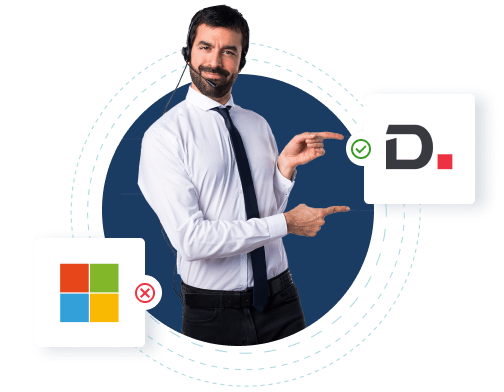
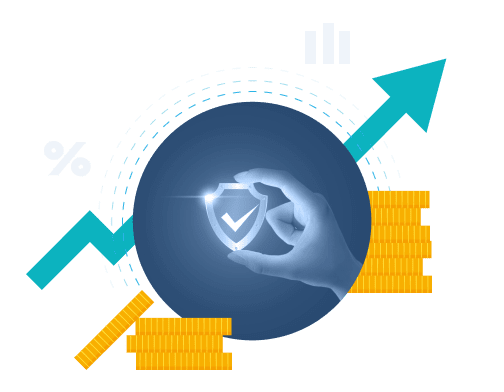
Upgrade Now, Pay Less Later: Secure Your Investment for Business Growth
Delaying an upgrade from NAV to Business Central could raise costs by 15%, as every Business Central yearly version release widens the gap, increasing complexity and expense - missing out new automation capabilities.
Therefore, it is advisable to upgrade timely to ensure that object and data migration is done smoothly and within the timeline. Because, Microsoft will take care of all kinds of updates, upgrades, bug fixes, and patch installations without even hampering your existing business operations.
So, if you are willing to upgrade in the future, why not consider taking this decision today? It will save a lot of resources that can be invested in business growth.
Let's find out which NAV version you are on before taking the next step.
Upgrading to Business Central: Are You Being Pressured?
Some Microsoft solution partners are pushing their existing NAV customers towards Business Central upgrades to boost their own revenue. This can be a stressful situation, especially for businesses who opted for cloud-based NAV deployments. Here's why:
Pressure to Migrate or Lose Support
Microsoft partners are increasingly discontinuing support for cloud-hosted NAV environments, including those on Microsoft Azure or third-party hosting providers. This leaves businesses with two unappealing options: upgrade to Business Central or find a new partner willing to support their existing NAV system.
Upgrade Costs Causing Discontent
The upgrade fees quoted by such NAV partners can be substantial, often exceeding £100K. This is causing frustration among NAV users who feel pressured into a costly upgrade they may not be ready for.
Data Control Concerns
Switching to a new partner can be complex, especially if existing partners control your NAV data and charge some fees for its retrieval. This raises security concerns and risks non-compliance with GDPR. Ensuring data security and regulatory compliance is crucial when entrusting your data to a third-party vendor.
Minimize risks while upgrading from NAV to the latest Business Central version
There are several risks associated with upgrading your customized NAV Version, including compatibility issues, potential data loss, operational downtime, cost overruns, and challenges in integrating with other systems. However, with Dynamics Square, you can avoid these hassles.
Our NAV & Dynamics Business Central experts guarantee a seamless, risk-free transition of objects and data. They ensure an effective upgrade without disrupting your business operations.
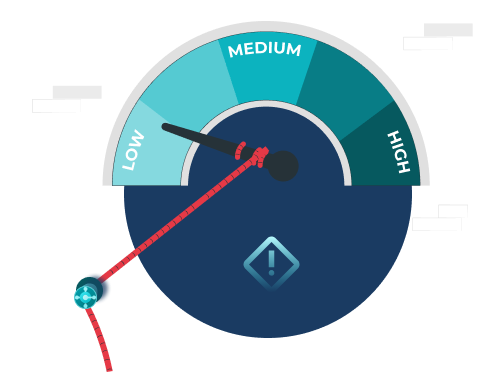
Let’s hear what our clients
have to say in their testimonials
See why they consider Dynamics Square a trusted partner.
A Successful Business
is driven by 3 Core Pillars
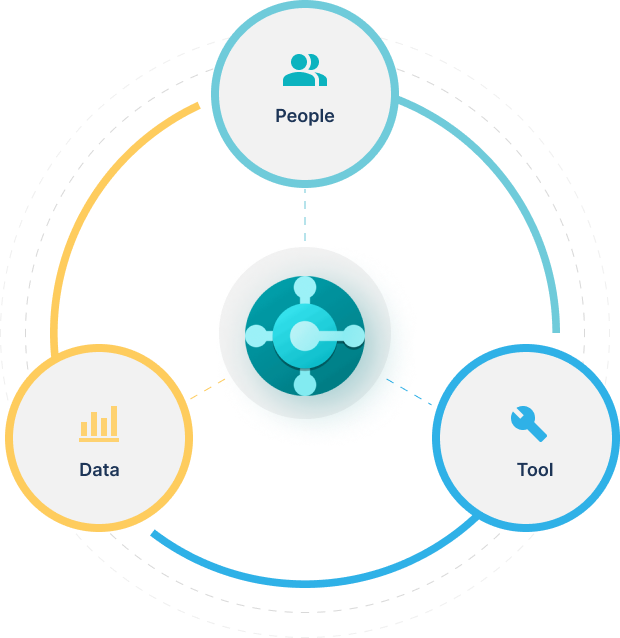
People
Boost engagement and productivity by enhancing your team's collaboration and decision-making, aligned with each employee's unique skills.
Data
Transform your business data into AI-driven, actionable insights for more informed decision-making.
Tool
Streamline processes and seamlessly integrate with existing systems to ensure smoother operations and an enhanced ROI.
Business Growth is About Taking the Next Innovative Step
See how we can help you succeed with D365 Business Central easily, at a cost-effective price.
Is it the right time to upgrade your NAV to Business Central?
Let's consider the 4 factors to analyze that is the right time to level up

When Microsoft support lifecycle comes to an end

Your origination is seeking business growth

When your business requires tighter integration like Microsoft 365, Power BI, or Azure

If your industry or region has specific regulatory requirements, unique reporting or data retention requirements
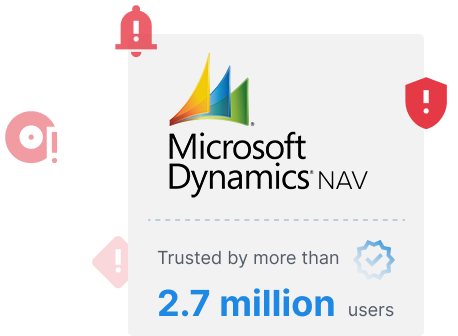
Microsoft Dynamics NAV helped you grow your business, but it’s time to adapt to an advanced solution that understands your unique needs and grows with you. If you feel like NAV is slowing you down and limiting your ability to achieve goals, it's time for a change.
The time has come to empower Business Central, an upgraded version of Dynamics NAV, to unlock new growth opportunities with modern technology. Built using the cloud, Business Central comes with powerful features of automation, scalability, uninterrupted communication, and simplifying business to boost efficiency.
Don't settle for limitations. Invest in your future with Business Central.
Dynamics Square believe in doing an Auditing of your NAV System before suggesting a new one
Upgrading an ERP is quite a critical decision for organizations as it is done through ample research and the involvement of the right ERP Implementation partner.
Why upgrading from NAV to BC is a progressive step towards your business growth?
With rapid advancements due to the digital era, there is advancement in the latest technologies to align it with the fast-paced working environment.
Microsoft has responded to this evolution by introducing new functionalities, bettering existing features, and leveraging cloud integration to meet the needs of a forward-thinking work environment.
With features like enhanced seamless integration among Microsoft products like Excel, Word, Outlook, Teams, etc., improved scalability, user experience, global accessibility, and other advanced features, you can enhance your chances of success.
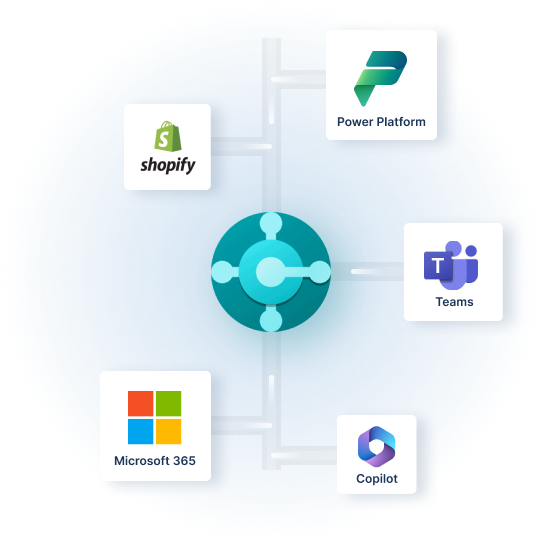
If you're finding it difficult to manage finances, then it is worth considering a financial management solution like Microsoft Dynamics 365 Business Central. This intelligent application by Microsoft handles advanced accounting capabilities that support general ledger, accounts payable, accounts receivable and fixed asset management. You can also streamline the financial planning process as Business Central can create manage & track budgets. Business Central is effectual when it comes to planning the future with budget forecasting tools
For companies that rely on Microsoft NAV, the move to D365 Business Central can represent a substantial upgrade in technology that can facilitate Big Wins.
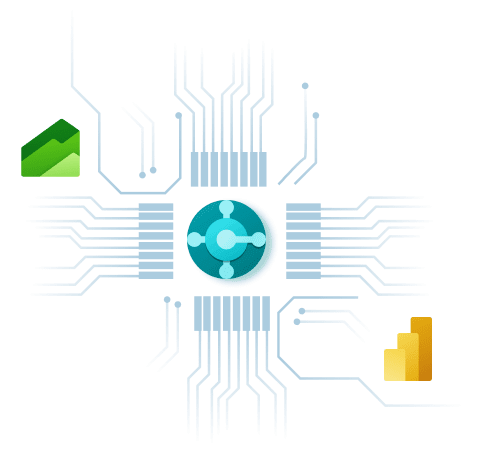
How you can do more with Microsoft Business Central Upgrade?
Upgrade to Dynamics 365 Business Central with added/additional extensions empowers workplaces to easily customize their system by adding or removing solutions. This flexibility saves time that wasn’t there before.
Previously companies spent money on lengthy and complex processes however with the Dynamics 365 BC upgrade, you can customize and grow as per your goals.
Each new version of ERP brings forth new functionalities that can grow the business, amplify the performance, and protect your data like never before. Moreover, advanced cloud capabilities in newer versions have more refined interfaces and integrations that make everything easy and quick.
So, are you ready to do more with less hassles or no hassles at all?
What are the available pathways to Dynamics 365 Business Central?
Dynamics Square upgrade brings agility to your business! Our consultants, after analyzing your business goals, can advise you on the right path. There are 3 ways to Upgrade Business Central.
Standard Business Central
This route is for the organization that wants Microsoft Dynamics 365 Business Central with its standard features for a specific business process. With its functionality, one can start fresh and not carry over any existing modifications from previous ERP systems. This is apt for companies looking for an easy-to-navigate transition without any extensive modifications.
BC with existing Customization
With this, businesses can carry over existing customizations and modifications from their previous ERP solution. Generally referred to as the "Start from Modified" approach, it allows businesses to retain their customizations whilst benefiting from the progressive features of Business Central.
Bridging Customization
This route is for organizations that want to adopt Business Central but do not need to use the entire range of its functionality. These are for businesses who want to experience Transition to the Clouds for the first time.
Do you have any special business central training plan?
Dynamics Square believes in personal training sessions. Our seasoned professionals are always ready to provide on-site training for trainers and employees. Additionally, Dynamics Square has prepared free online modules, recorded sessions, and more.
Would there be a cost involved in upgrading to Business Central?
The initial shift from Dynamics NAV to Business Central involves one-time costs that will pave towards long-term benefits. The long-term benefits include smoother operations and an overall more efficient and scalable system.
SAVE UPTO 40%
on licensing cost upto 3 years
We assure you the Best Rate in the Industry
At Dynamics Square, we make sure you can save up to 40% on your NAV to Dynamics 365 Business Central upgrade.
Methods of Upgrade from NAV to Dynamics 365 Business Central
There are two routes for migrating from NAV to Dynamics Business Central. The first is the Upgrade Process, and the second is called Re-implementation. The Upgrade Process is quicker and can automatically transfer historical data to Dynamics Business Central. However, with Re-implementation, you have to start anew as it involves setting up new data structures and does not automatically transfer historical data.
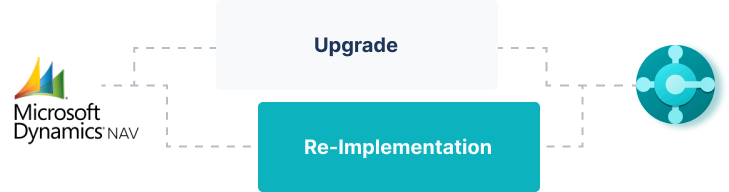
Exploring how Upgrade by Dynamics Square has the Distinctive Edge

Go for Transparency
Select our Transparent pricing, scope of work and work methodology.

Bid Farewell to Delays
Say goodbye to lengthy consultations, long turnaround time, and chasing sales representatives.

Swift & Personalized Services
Experience rapid implementation and personal interaction, be it anywhere in the world.

Maximize Efficiency and Cost Saving
Experience rapid project execution and personalized support, no matter your location.
Your version is no longer supported? Do you need to move to the Cloud?
See how we can help you succeed with D365 Business Central easily, at a cost-effective price.