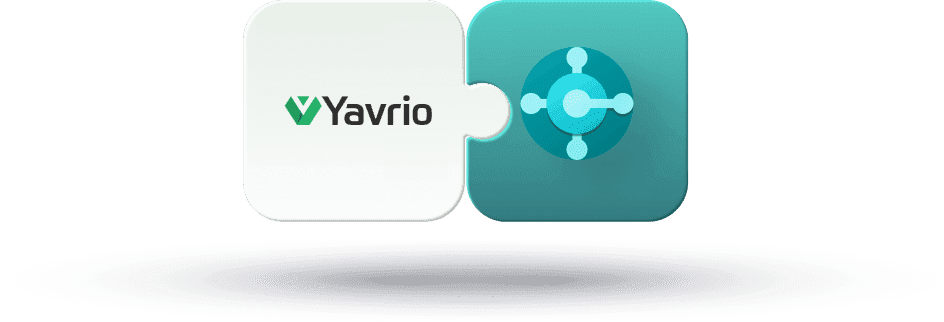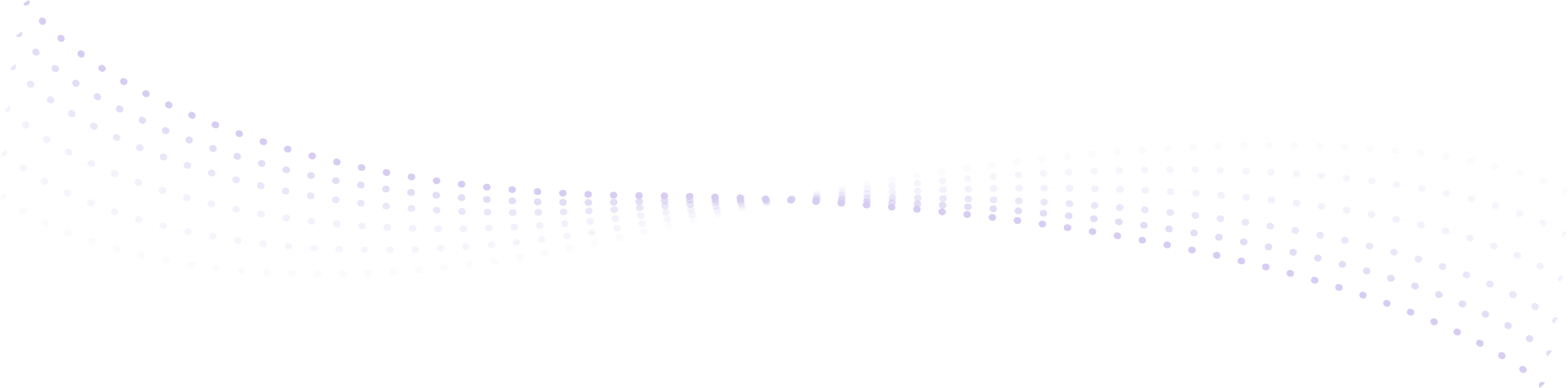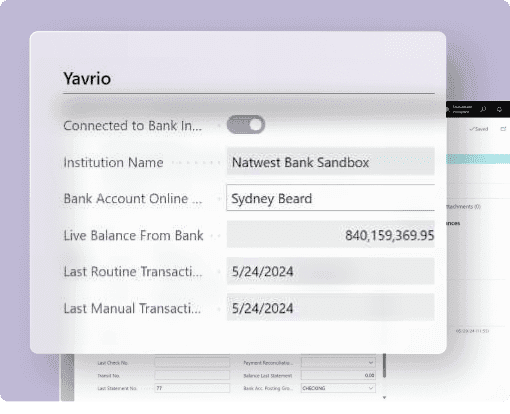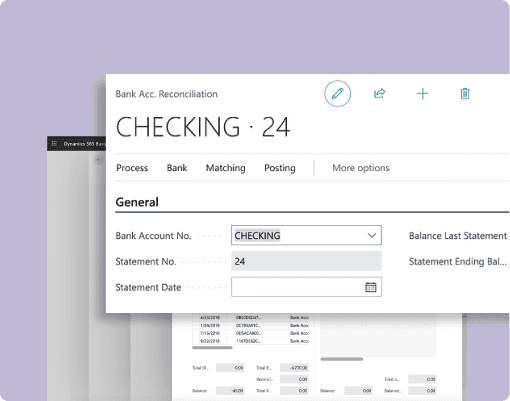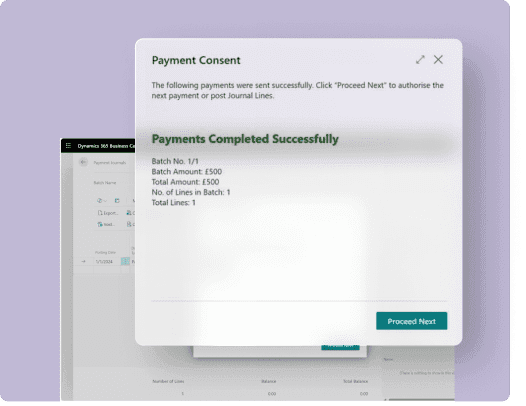The Consequences of Disconnected Banking
Be it a missing transaction, delayed payment, or mismatched reconciliation, it is rarely your finance team at fault. The real challenge lies in disconnected bank data and manual entry processes.
Here is what your business experiences when banking and ERP operate in silos:
- Bank transactions appear in Business Central days after activity
- Teams download and import CSV files repeatedly across accounts
- Approvals stall because payment data sits outside ERP
- Month-end reconciliations stretch into weeks
- Cash flow reports lack accuracy until it is too late
These issues compound quickly. By the time leadership sees the impact, finance teams have already spent countless hours firefighting instead of focusing on strategy. This is where Yavrio integration with Business Central changes the story.

What is Yavrio Integration with Business Central?
Yavrio Business Central Integration connects Microsoft Dynamics 365 Business Central with secure, automated banking workflows. Acting as a Business Central Yavrio Connector, it synchronises account data, enables direct bank feeds, automates reconciliations, and streamlines payment handling.
This Yavrio ERP Integration removes barriers between your bank and ERP so you can run finance operations on autopilot while keeping accuracy, compliance, and transparency at the centre.
With Yavrio Bank integration, you get:
Secure, live bank feeds directly connected to Business Central ERP.
Automated reconciliation ensures accurate matches across accounts and ledgers.
API-driven payments processed seamlessly within Business Central workflows.
Real-time financial visibility with compliance and audit-ready reporting.
Ready to Move Fast? Then Move Once With Yavrio!
Yavrio Integration with Business Central strengthens your ERP. Banking, payments, and reconciliation stay inside Microsoft’s trusted ecosystem, keeping you secure and fully in control.
Run Banking and ERP as ONE with Yavrio!
When every transaction counts, you need more than a connector. You need a system that transforms the way finance operates. The Business Central Yavrio Connector delivers automation that scales with your growth.
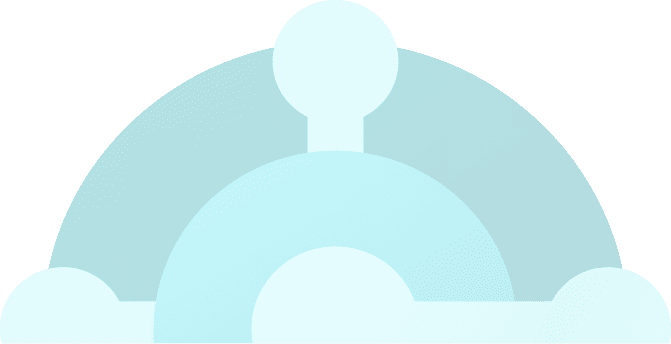
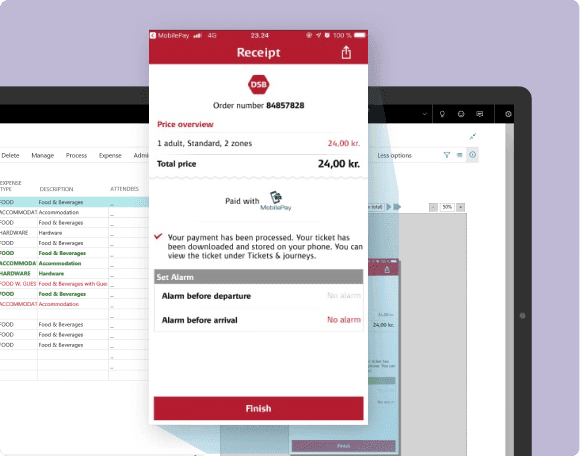
Business Central Yavrio Connector: Precision in Finance
Finance leaders want accuracy, speed, and control. Yavrio integration services for Business Central by Dynamics Square deliver that. Here’s what to expect after the integration:
- Accuracy in every transaction through direct bank data integration

- Speed from automated reconciliation and instant payment processing

- Control with secure workflows inside Microsoft’s trusted ERP ecosystem

- Transparency that strengthens compliance and builds business reputation

It connects Business Central directly to Yavrio through secure APIs. This ensures automated data flows between your ERP and banks.
You gain automated bank feeds, faster reconciliations, simplified payment handling, and real-time financial visibility — all within Dynamics 365 Business Central.
Yes. The integration supports a wide range of banks, accounts, and currencies for global operations.
Yes. It uses banking-grade encryption and secure data protocols combined with Business Central compliance and audit tools.
Dynamics Square is a certified Microsoft partner with expertise in Business Central implementation, support services, and third-party integrations. With proven consulting for Dynamics 365 Business Central Yavrio integration, we deliver faster adoption, smoother automation, and long-term success.